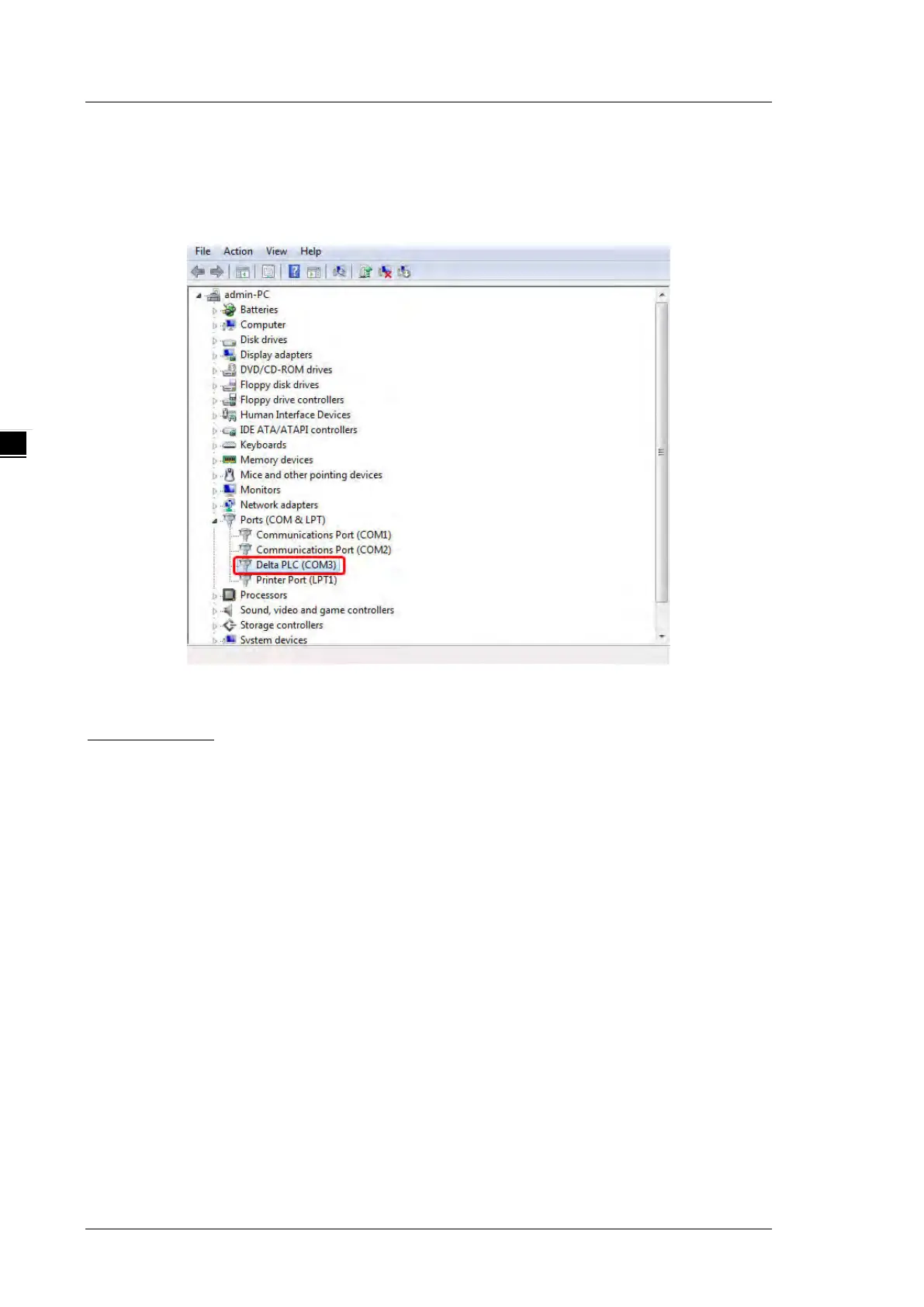DVP-ES3 Series Operation Manual
A-10
(7) Open the Device Manager window again. If the name of the Delta USB device appears under Ports (COM
& LPT), the installation of the driver is successful. The operating system assigns a communication port
number to the USB device.
Additional remarks
If you connect the PLC to a different USB port on the computer, the system may ask you to install the driver
again. Install the driver again. After you install the driver, the communication port number that the operating
system assigns to the USB device may have changed.
