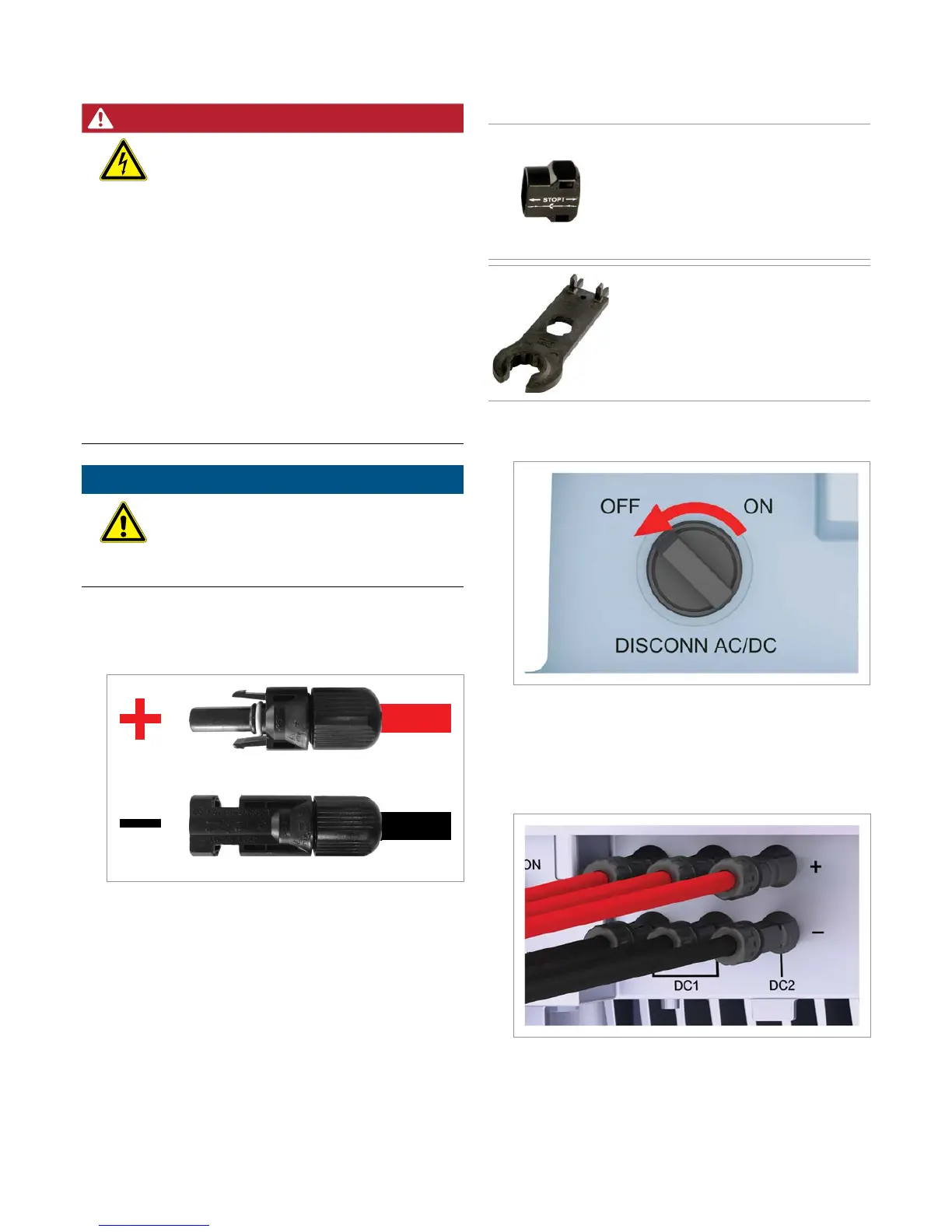16
Quick installation guide for solar inverters RPI M6A M8A M10A EU V4 EN 5013221703 00 2017-11-16
DANGER
Electric shock
Potentially fatal voltages are present at the
inverter DC connections. When light falls on the
solar modules, they immediately start to gener-
ate electricity. This also happens when light
does not shine directly on the solar modules.
► Never disconnect the inverter from the solar
modules when it is under load.
► Turn the AC/DC disconnector to the OFF
position.
► Disconnect the connection to the grid so that
the inverter cannot supply energy to the grid.
► Disconnect the inverter from all AC and DC
voltage sources. Ensure that none of the
connections can be restored accidentally.
► Ensure that the DC cables cannot be
touched accidentally.
ATTENTION
Ingress of moisture.
Moisture can enter via open DC connections.
► To ensure protection degree IP65, close un-
used DC connections with the rubber plugs
attached to the DC connections.
Polarity of the DC voltage
► Check the polarity of the DC voltage of the DC strings be-
fore connecting the solar modules.
Tools
The protective caps lock the DC plug so
that it can only be disconnected from DC
connections using the mounting tool.
► Observe the local regulations with
regards to the protective caps.
France: The protective caps must be
used.
Mounting tool for disconnecting the DC
plug and the protective caps from the DC
connections. Available from Multi-Contact.
Connecting the DC cables
1. Turn the AC/DC disconnector to the OFF position.
2. Remove the sealing caps from the DC connections and
store in a safe place. Do not remove the sealing caps
from the unused DC connections.
3. Plug the DC plugs with the DC cables into the DC connec-
tions on the inverter.
→ The installation should look like the following illustration.
Connecting the solar modules (DC)
