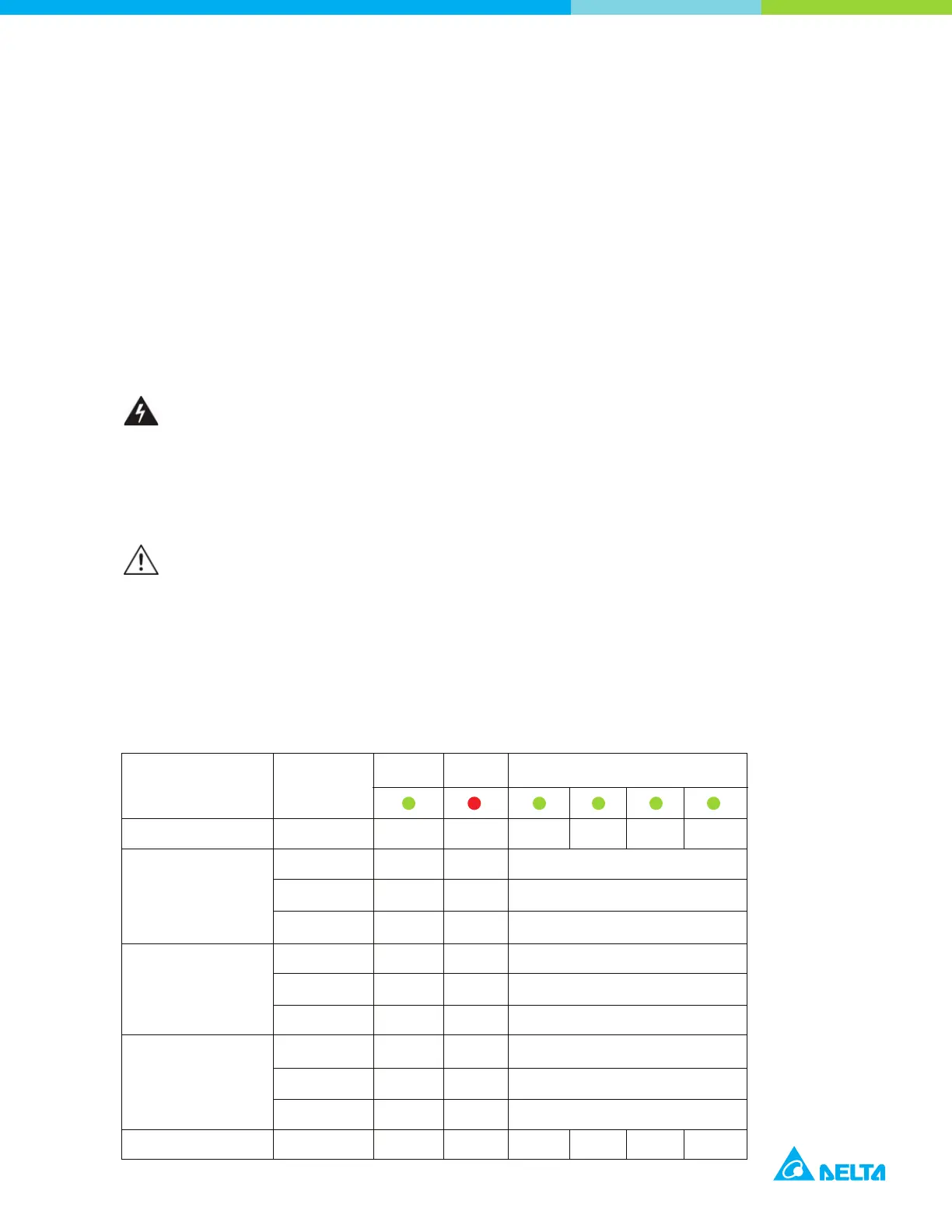3.6.7 Start the battery module:
Turn on the breaker in front of Battery Pack, let go and start the battery module. Please refer
to section 4.1.
3.6.8 Confirm the LED indicator display:
After the battery module starts up, confirm that No Alarm LED indicator is glow. Please refer to
chapter 4.1 for detailed instructions on LED indication.
3.6.9 Measure the output voltage of the battery module:
Measure the output of the battery module using an electric meter and confirm that the battery
module has an output voltage within the operating voltage range.
Warning!
If the battery does not start up normally or the ALM light on the display is on, disconnect the
power cord and reinstall it. Press reset button if required, if this does not solve the problem,
contact Delta's service personnel in a timely manner to avoid damaging the device or causing
a safety accident.
Caution!
To connect two or more modules with different capacity in same bus, suggest turning on the
high capacity/voltage module first.
4 Operation
4.1 Introduction to Indication Status
System Status Status RUN ALM Power Level LED
Shut Down OFF OFF OFF OFF OFF OFF OFF
Normal ON OFF As per SOC Status
Standby Alarm ON Blink As per SOC Status
Protection OFF ON As per SOC Status
Normal Blink Off As per SOC Status
Charging Alarm Blink Blink As per SOC Status
Protection Off On As per SOC Status
Normal Blink Off As per SOC Status
Discharging Alarm Blink Blink As per SOC Status
Protection Off On As per SOC Status
Error Off On Off Off Off Off
14
