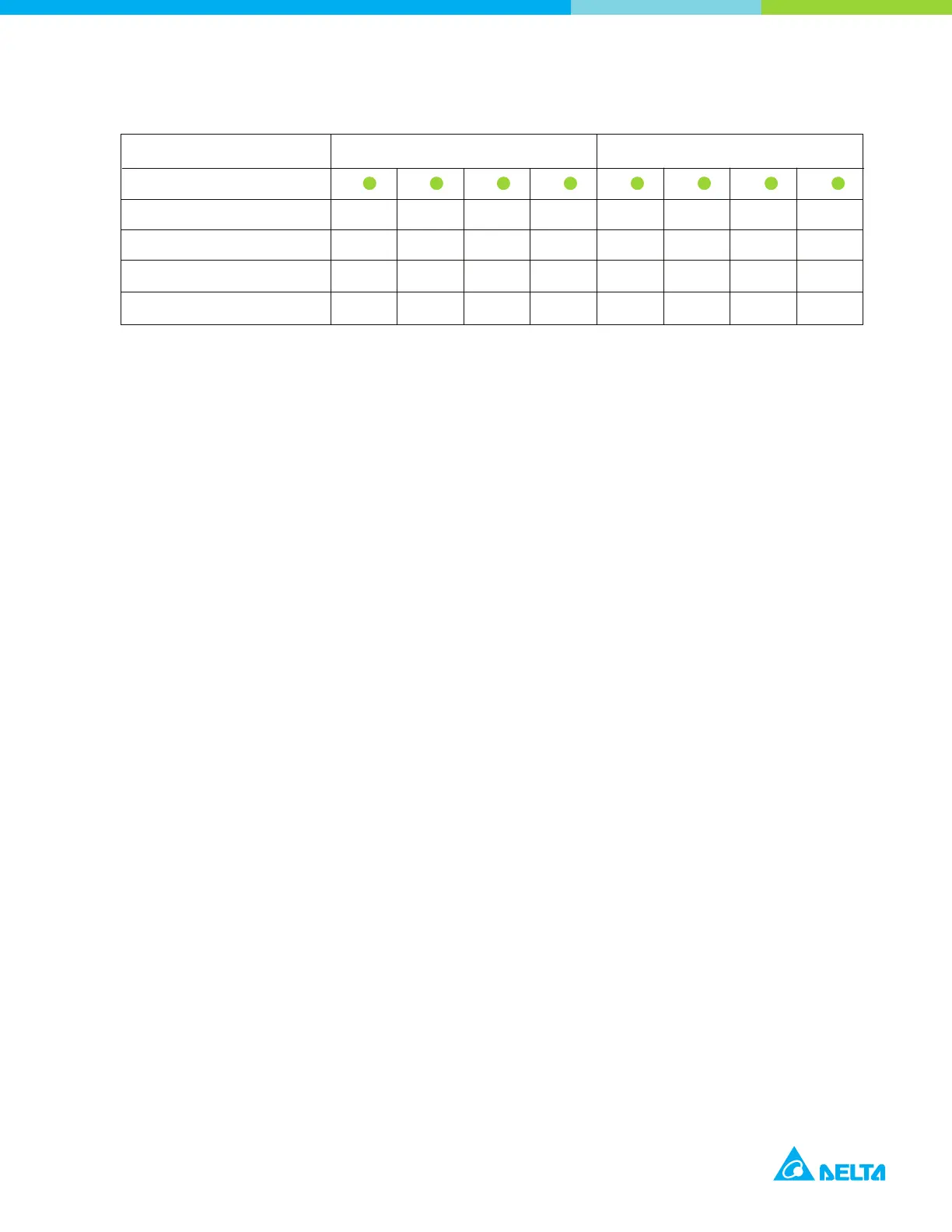4.2 Capacity Indication
5 Shipping, Storage, and Maintenance
5.1 Shipping
Packaged products can be transported using general purpose transport but should avoid
throwing, rain, strong radiation and Erosion of corrosives; equipment prevents collisions and
strong vibrations during transportation
5.2 Storage
〜
System in the ventilated, damp-proof, anti-corrosion and dust-proof environment with relative
gas in the ambient air; the stored warehouse should be ventilated and free of alkalis, acidic
substances and other corrosive gases, no strong mechanical vibration, impact, no strong
electromagnetic fields and direct sunlight. The battery capacity is kept at about 60%, and the
battery will need to be recharged after 3 months.
5.3 Maintenance
The battery module requires no special maintenance. Simply wipe it with a soft brush or a
damp cloth to remove dust. After the system cabinet is maintained, the cabinet door must be
kept tight to prevent insects from entering the cabinet.
– Routinely check the battery’s charge status.
– If a battery is stored or otherwise unused for an extended period, be sure to follow the
storage instructions in this document. If user do not follow the instructions, and the
battery has no charge remaining when check it, consider it to be damaged. Do not attempt
to recharge it or to use it. Replace it with a new battery.
– Battery Module cleaning
o Observe the battery for cleanliness at regular intervals. Keep the connectors clean.
o Terminal corrosion may adversely affect the performance of the battery, and it could
present a safety hazard.
Status Charging Discharging
“CHARGE” LED Indication L1 L2 L3 L4 L1 L2 L3 L4
0% ~ 25% Blinking OFF OFF OFF ON OFF OFF OFF
25% ~ 50% ON Blinking OFF OFF ON ON OFF OFF
50% ~ 75% ON ON Blinking OFF ON ON ON OFF
75% ~ 100% ON ON ON Blinking ON ON ON ON
15
