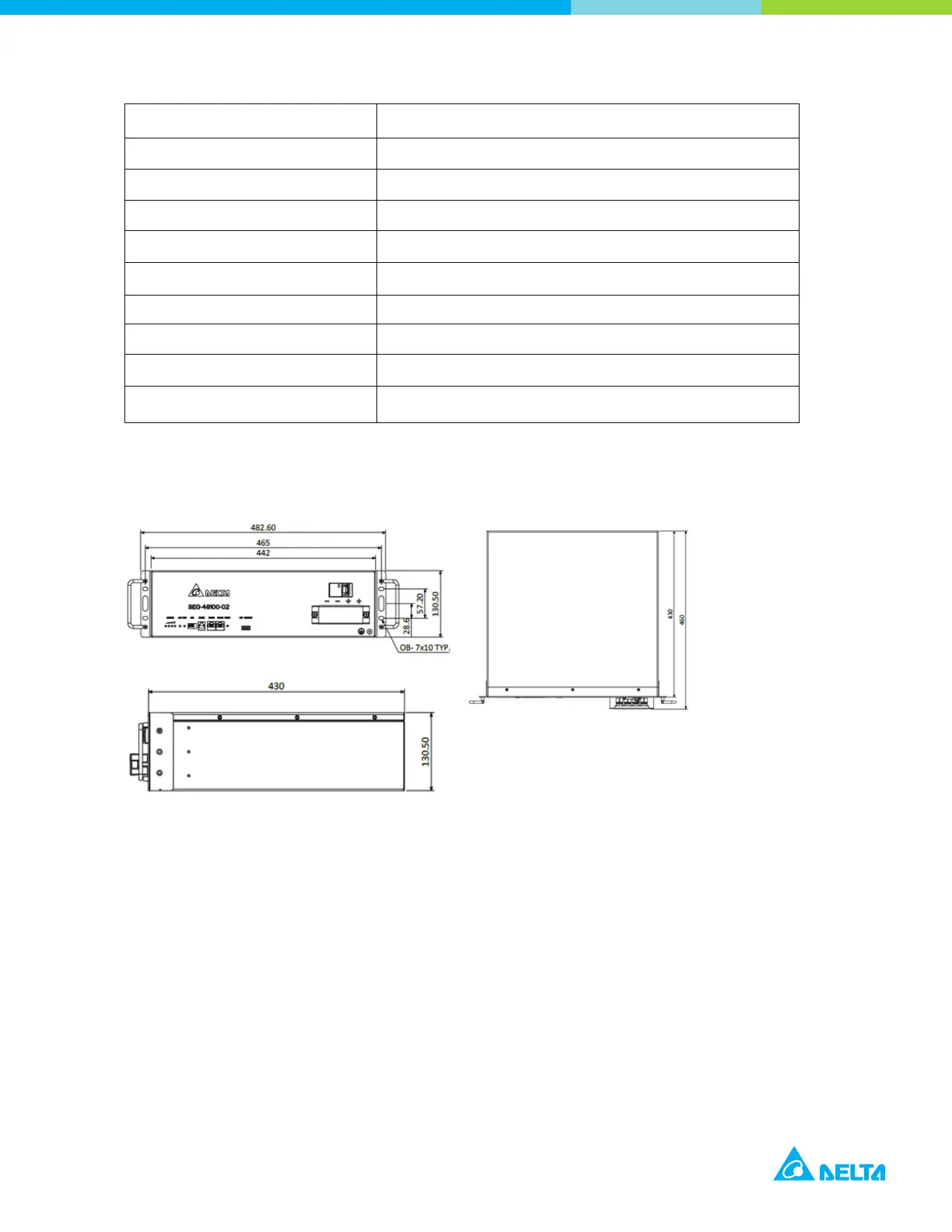2.5 Dimention
3 Installation
3.1 Preparation
only be performed by trained and qualified personnel. Before installation and use, please read
carefully the safety precautions and related operating procedures of this product. The
installation process should strictly abide by the following safety regulations and local safety
regulations, otherwise it may result in personal injury or product damage.
Abbreviation Description
SOC LED 4 LED Indication for state of Charge
ALM & RUN LED Battery alarm status LED
ADD Address of Battery for communication
RS-232 RS 232 Port
RS-485 RS 485 Port
Reset Reset button
DRY Contact Potential free Digital output alarm
P-/P+ Power termination point
MCB Inbuilt Battery MCB
08
