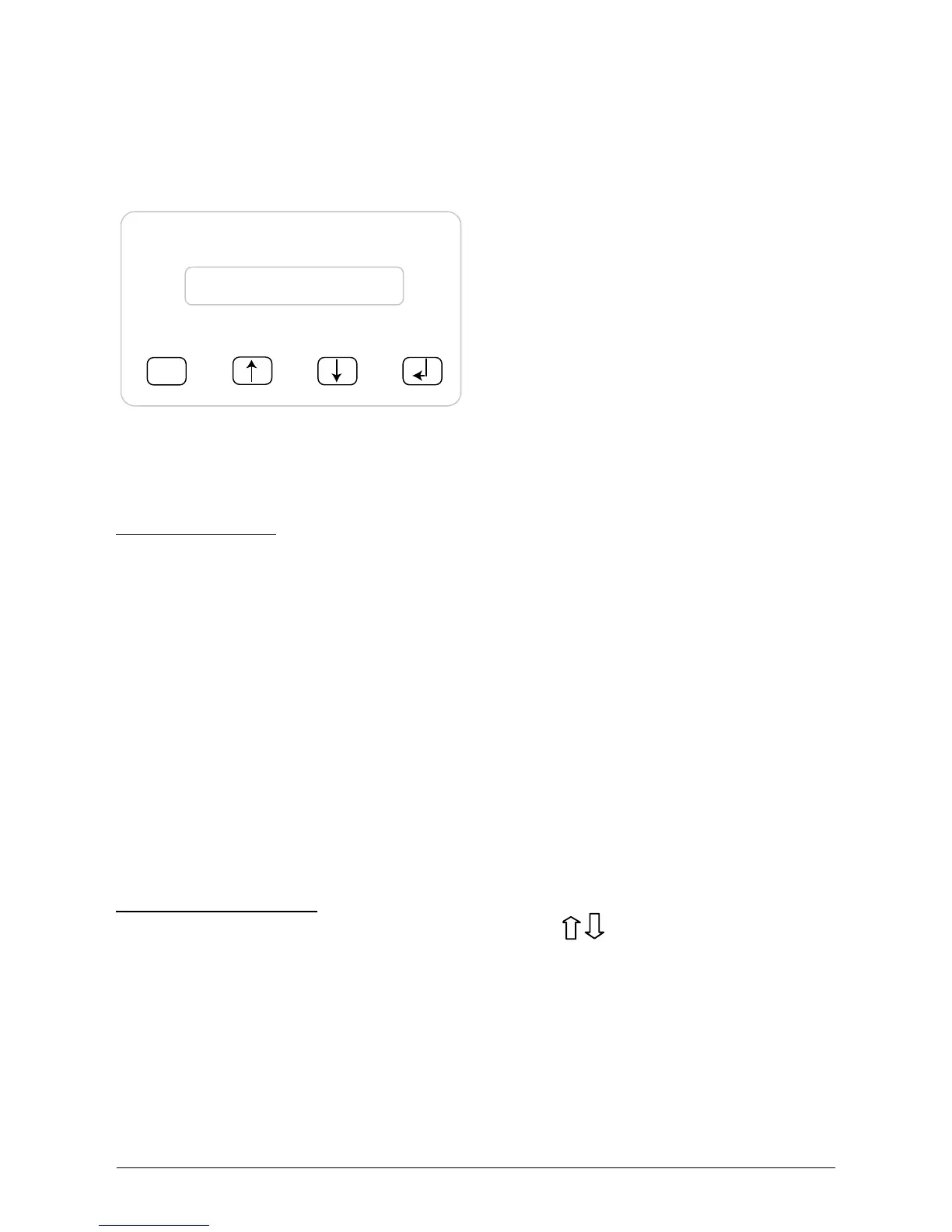16
7 Operating concept
7.1 The display
Thedisplayonthedeviceindicatesvariedinformation.Theenterkeysareusedfortheadjustment
ofthedeviceandfortheretrievalofinformation.Themeasureddatacandeviatewithatolerance
ofupto5%.
ESC
(A) (B) (C) (D)
7.2 Navigation in the display
Lightingofthedisplay
AfterpressingtheENTERkeyinautomaticoperation,thedisplaylightingisswitchedon.Ifnokey
ispressedwithin30seconds,thedisplaylightingautomaticallygoesout.Thesetupmenuenables
selectionbetweencontinuousorautomaticlighting.ThroughpressingtheENTERkey,thedisplay
lightingisswitchedonagain.
Key(A),ESC: Toswitchfromthemenu
itemstothemainmenuand
toexiteachsub-menu.
Key(B)and(C):Forscrollingintheindividual
menuitemsand/orcarrying
outadjustmentsinthesetup
menu.
Key(D),ENTER: ENTERkeyforchanginginto
themenulevelsandforinput
acknowledgementinthe
setupmenu.
7.3 Main menu
Themainmenuconsistsof8menuitemswhicharesubdividedintosubmenus:
•MenuAutotest
•MenuN(Now)
•MenuD(Day)
•MenuW(Week)
•MenuM(Month)
•MenuY(Year)
•MenuT(Total)
•MenuS(Setup)
Handlingofthemenuitems:
Youcanscrollthemainmenubyactivatingtheselectorkeys