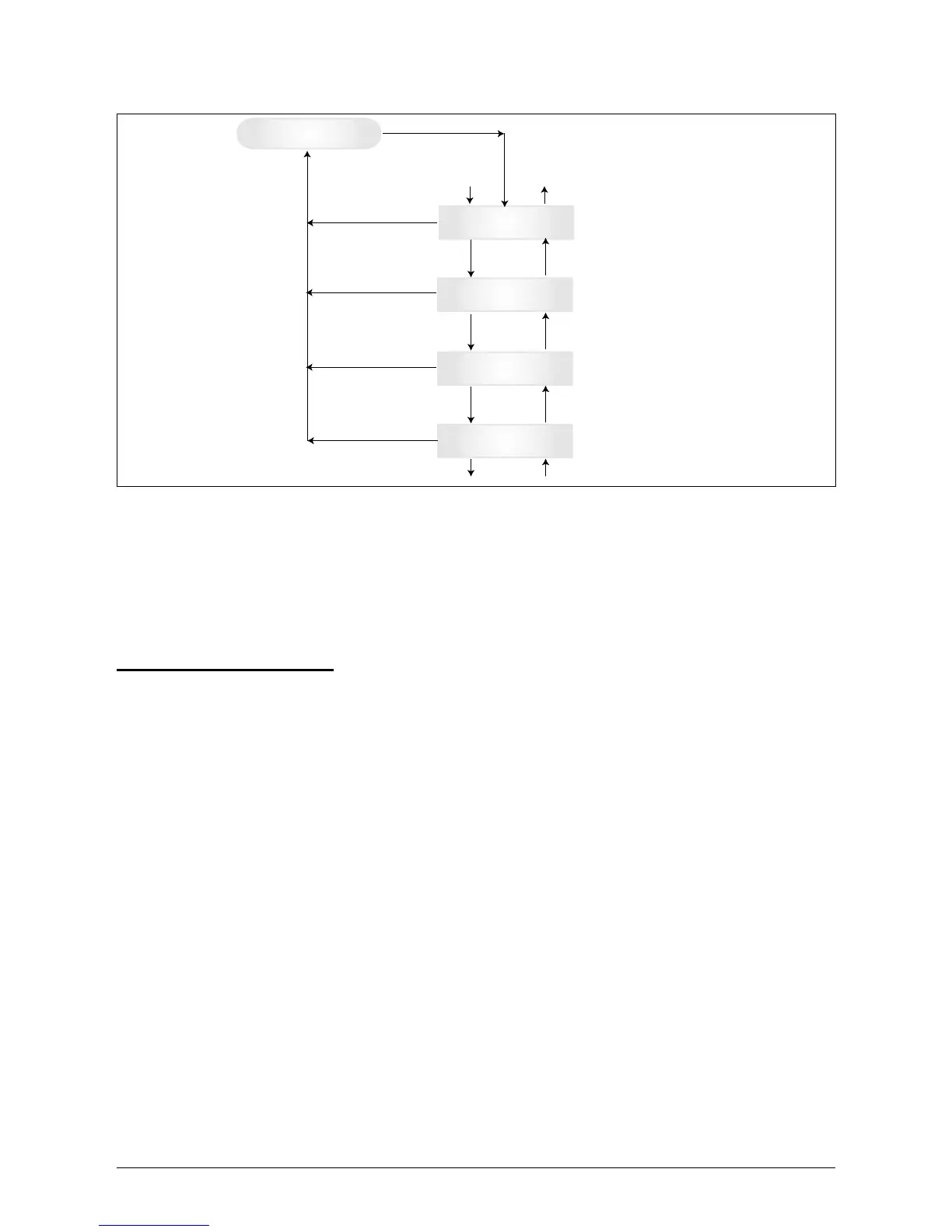25
7.3.8.3 Submenu S: Firmware
MoredetailedinformationonthermwaremenuwithinthesubmenuS(Setup).
Submenu Setup
Firmware
S -> Firmware
AC-Ctrl maj.min.bug
Down
Down
Down
Up
Up
Up
Down to 4
3
Up to 3
4
ESC
ESC
ESC
ESC
ENTER
S -> Firmware
DC-Ctrl maj.min.bug
S -> Firmware
SC-Ctrl maj.min.bug
S -> Firmware
Display-Ctrl maj.min.bug
8 Diagnostics and data evaluation
8.1 Malfunction rectication
Thesolarinverterisprovidedwithanautomaticdiagnosticssystemwhichindependentlyidenties
certainfaultsandwhichcanmakethemvisibleonthedisplay.
Troubleshooting in the eld
Inprinciple,itisalwaysworthattemptingaresetbyreinitializingthesolarinverterwheneveranerror
messageappearsonthedisplay.
To reset the device, proceed as follows:
1.Isolatethesolarinverterfromthegrid(openautomaticcircuitbreaker).
2.SwitchofftheDCdisconnector.
3.Wait:approx.1minute.
4.SwitchDCdisconnectorbackon.
5.Switchingrid(closeautomaticcircuitbreaker).
(Intheeld,therststepistoscanforpotentialfaultcausesthatcouldbepickedupbythesolar
inverterandresultintripping.)
Variouskeyparameterscanbescannedviathedisplay,therebyenablingconclusionstobedrawn
aboutpotentialfaultcauses.
Current values in the N menu
ACVoltage-> Displayofcurrentoutputvoltage-> Voltagelimitingvalues
ACFrequency->Displayofcurrentgridfrequency-> Frequencylimitingvalues
SolarVoltage->DisplayofcurrentPVcellvoltage-> Switch-inthreshold
