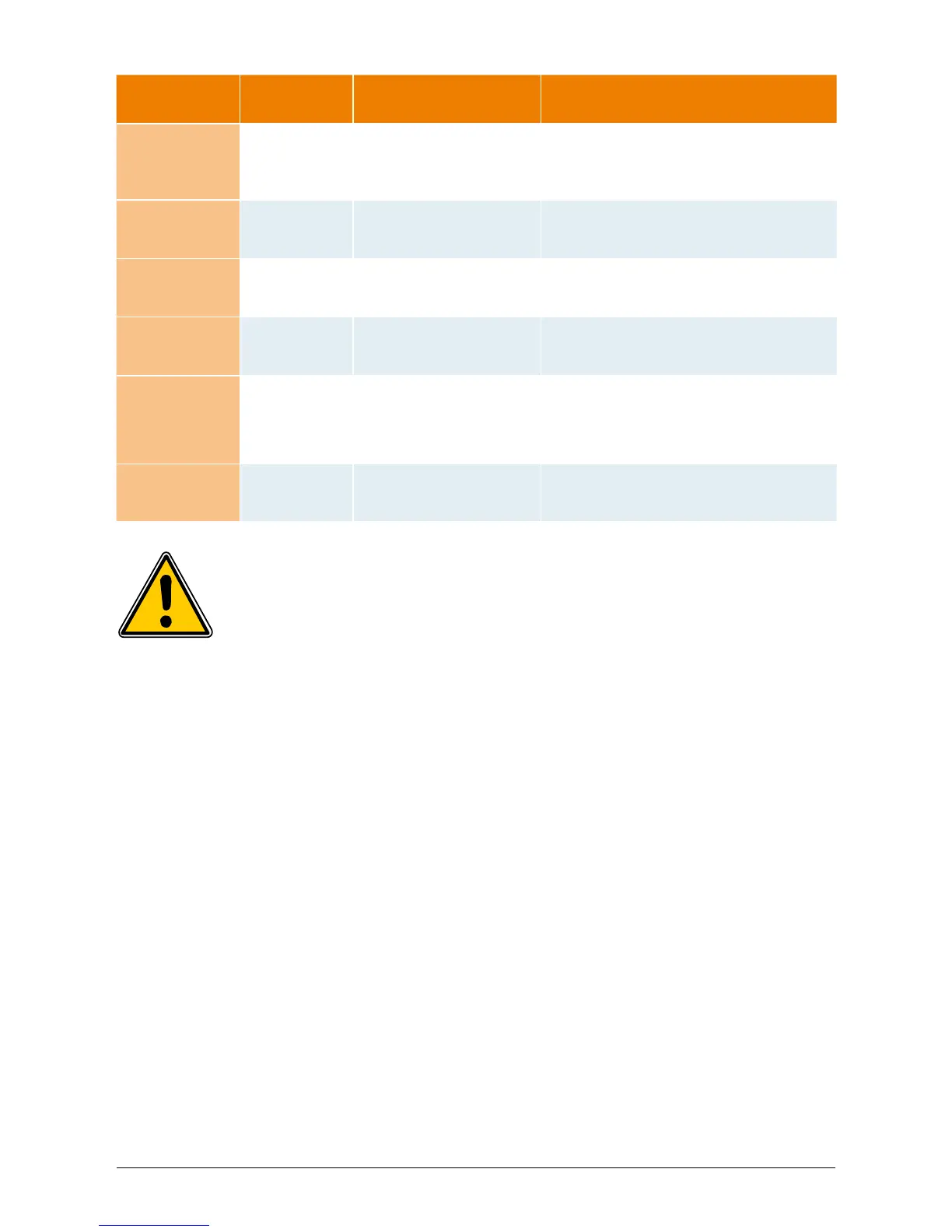27
Pleasefollowtheinstructionsabovebeforecontactingyourservicetechnician!
LED STATUS
DISPLAY
MESSAGE
CAUSE ELIMINATION
green:<on>
red:<on>
yellow:<on>
Selftest
ongoing
Initializationofsolarinver-
teronstart-up.
Thersttimethesolarinverterisstarted
up:
-NormalfunctionwithaPVcellvoltage
ofbetween100Vand150V.
green:<ashes>
red:<off>
yellow:<off>
PVpowertoo
low
Insufcientinputpower.
-Insufcientinsolation(dawn/twilight).
-CheckthePVcellvoltageviathe
displayintheNmenu.
green:<ashes>
red:<off>
yellow:<off>
PVvoltagetoo
low
PVgeneratorvoltagebet-
ween100Vand150V.
-Insufcientinsolation.
-CheckthePVcellvoltageviathe
displayintheNmenu.
green:<ashes>
red:<off>
yellow:<off>
Synchronize
toAC
Checkgridvoltageand
gridfrequencyforgrid
inputmode.
-Normalfunctionbeforeinputmode.
green:<on>
red:<off>
yellow:<ashes>
Varistor
warning
InternalvaristorattheDC
inputisdefective.
-Althoughyoucan,intheory,carryon
usingthesolarinverter,thevaristors
shouldbereplacedattheearliestoppor
tunity.Thiswillinvolvereturningthe
device.