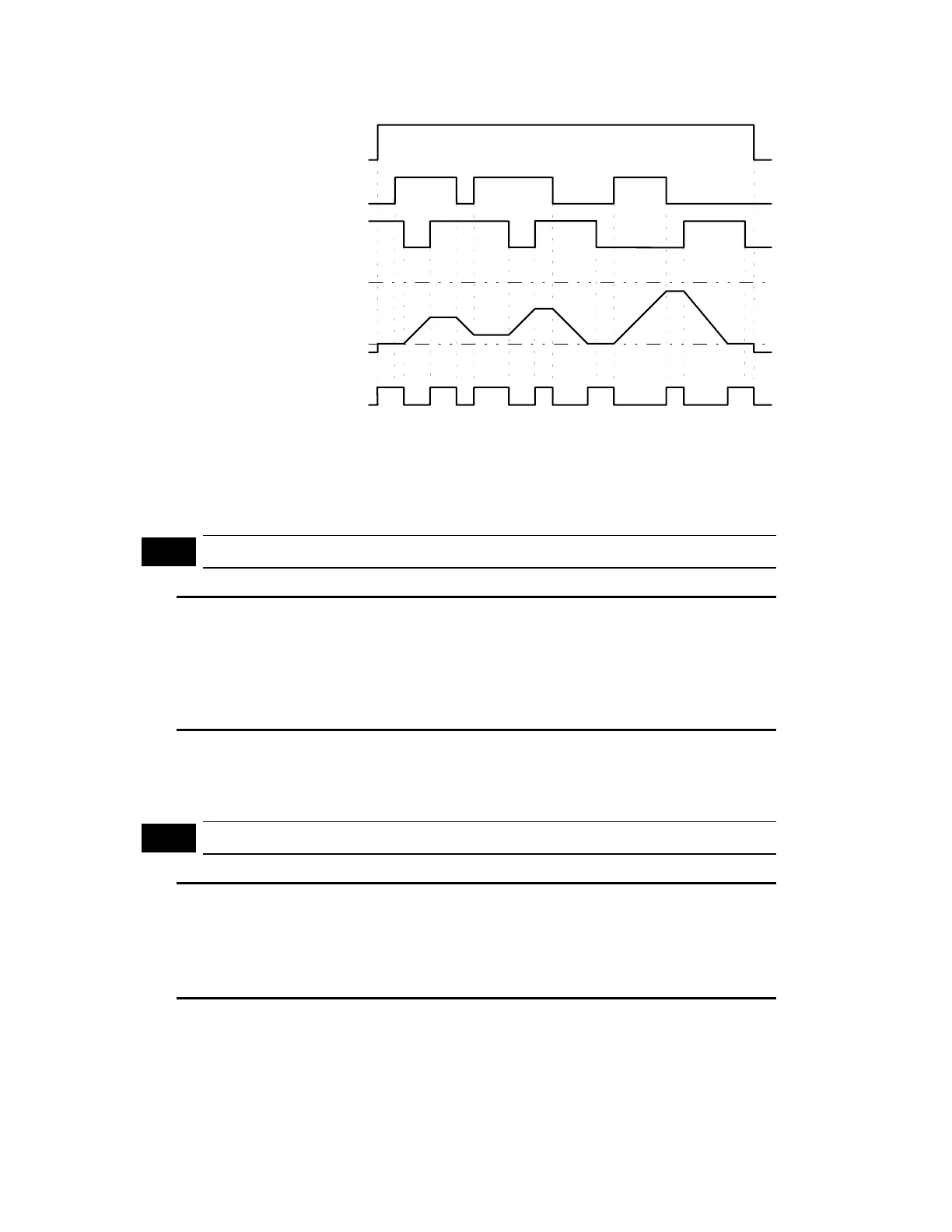36
d0008: When “Closed,” the AC Drive output frequency is increased.
d0009: When “Closed,” the AC Drive output frequency is decreased.
FWD RUN COMMAND
UP COMMAND
DOWN COMMAND
MIN. OUTPUT FREQUENCY
MAX. OUTPUT FREQUENCY
UP TO FREQUENCY SETTING SIGNAL
Note: When both the Up and Down command terminals are “closed”, the AC
drive neither accelerates or decelerates. The output frequency is also held
constant.
Pr.42
Analog Meter Output Select
Parameter # 42
Parameter Name
Analog meter output select
Factory Setting
d0000
Settings
d0000 Analog frequency meter ( 0 to [Maximum Frequency])
d0001
Analog current meter (0 to 250% of the rated drive output
current)
This parameter selects the analog Meter output for either output frequency or output
current (refer to Control Terminals AFM, ACM).
Pr.43
Digital Output Frequency Multiplier Factor
Parameter # 43
Parameter Name
Digital output frequency multiplier factor
Factory Setting
d0001
Units
1
Parameter value
d0001 - d0020
This parameter determines the multiplying factor for the AC drive digital output
frequency (+10V pulse, 50% duty cycle) at the digital output terminals (DFM, DCM).
The number of output pulses per second on DFM is equal to the AC drive output
frequency multiplied by Pr.43. The maximum output frequency is 1.2 KHz or less.
Call 1(800)985-6929 for Sales
Call 1(800)985-6929 for Sales
