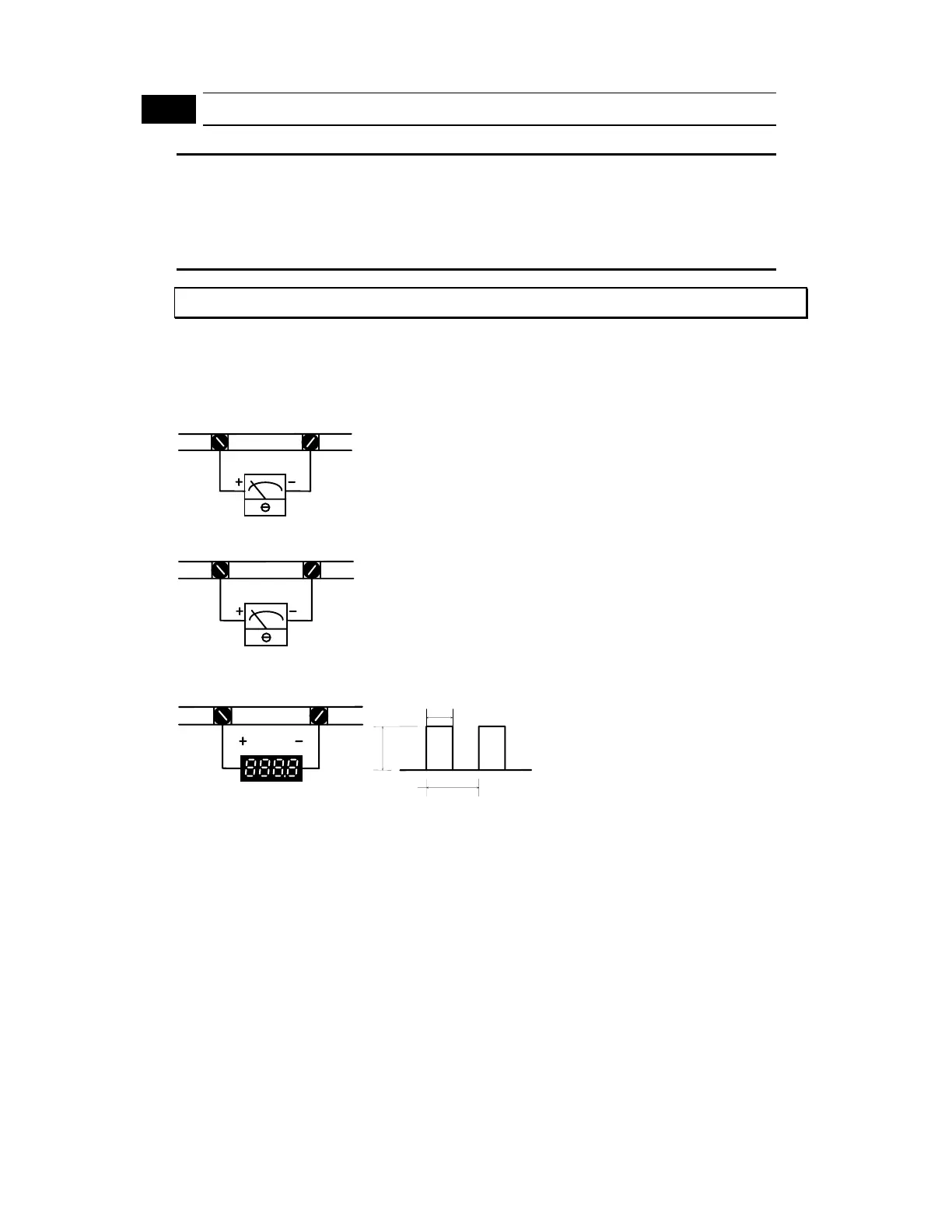37
Pr.44
Analog Output Gain Setting
Parameter # 44
Parameter Name
Analog output gain setting
Factory Setting
d0100%
Units
1%
Parameter value
d0001 - d0200%
This parameter can be programmed while the drive is running.
This function regulates the voltage level of the analog signal output (frequency or
current) at the AFM output terminal, which is then fed to the meter.
AFM ACM
Analog frequency meter
The analog voltage output is proportional to the
AC drive output frequency. The AC drive
maximum operating frequency (Pr.03) is
equivalent to 10 VDC. If necessary, adjust the
output level using Pr.44 Analog Output Gain.
AFM ACM
Analog current meter
The analog voltage output is proportional to the
AC drive output current. 10 VDC of analog voltage
is equivalent to 2.5 times the AC drive rated
output current. If necessary, adjust the output
level using Pr.44 Analog Output Gain.
Digital frequency meter
DFM DCM
T1
T2
DC10V
T1 / T2 (duty cycle) = 50%
The number of output pulses per second is equal
to the output frequency multiplied by [Pr.43].
Note: The digital frequency output should be less
than 1.2 KHz.
Call 1(800)985-6929 for Sales
Call 1(800)985-6929 for Sales
