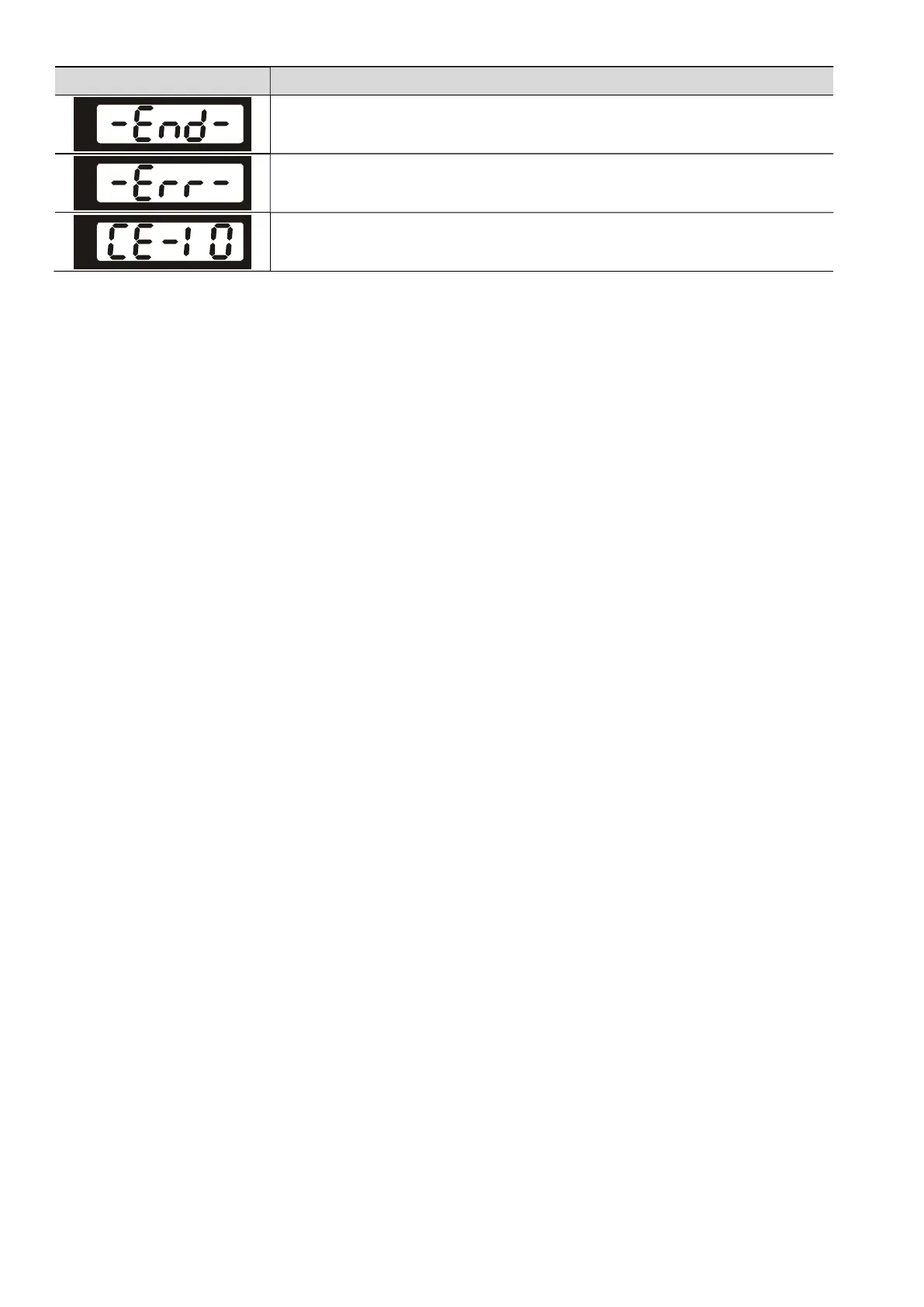Appendix B Accessories
VFD-EL-W
B-6
Display Message Descriptions
“End” displays for approximately one second if the entered input data has been
accepted. After a parameter value has been set, the new value is automatically
stored in memory.
“Err” displays if the input is invalid or the input exceeds the setting range.
Communication Error. Refer to Parameter Group 09 in Chapter 04 for details.
