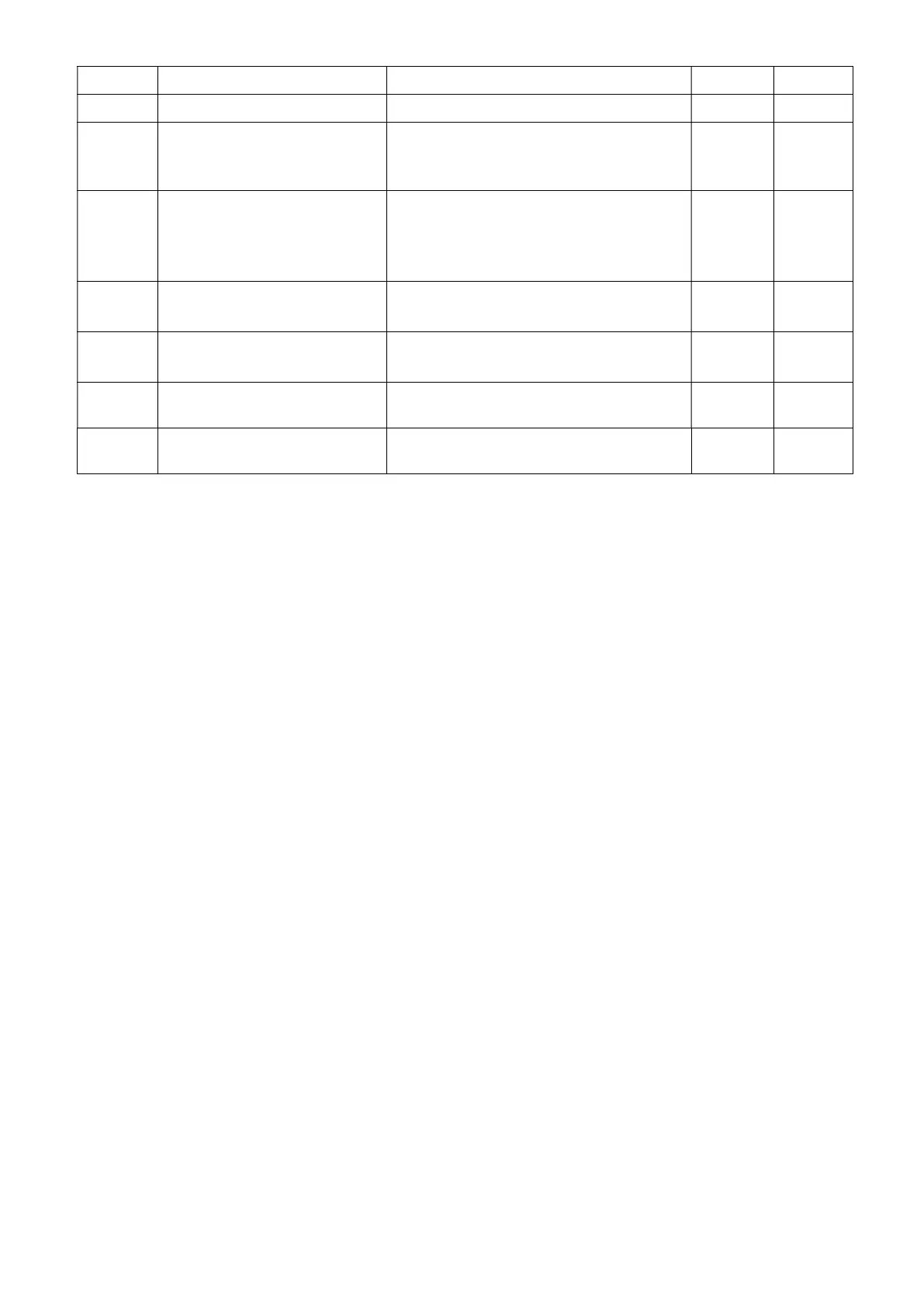Chapter 4 Parameters
VFD-EL-W
4-3
Parameter
Function Setting Default Customer
00.06 Software Version Read only #.##
00.08 Password Input
0–9999
0–
2: the number of password attempts
allowed
0
00.09 Password Set
0–9999
0:
No password protection / password
entered correctly (Pr.00.08)
1: Parameter has been set
0
00.10 Control Mode
0: V/F control
1: Vector control
0
00.12 50 Hz Base Voltage Selection
0: 230V/400V
1: 220V/380V
0
00.13
User-
defined value (correspond
to max. operating frequency)
0–9999 0
00.14
Decimal place of User-
Value
0–3 0
