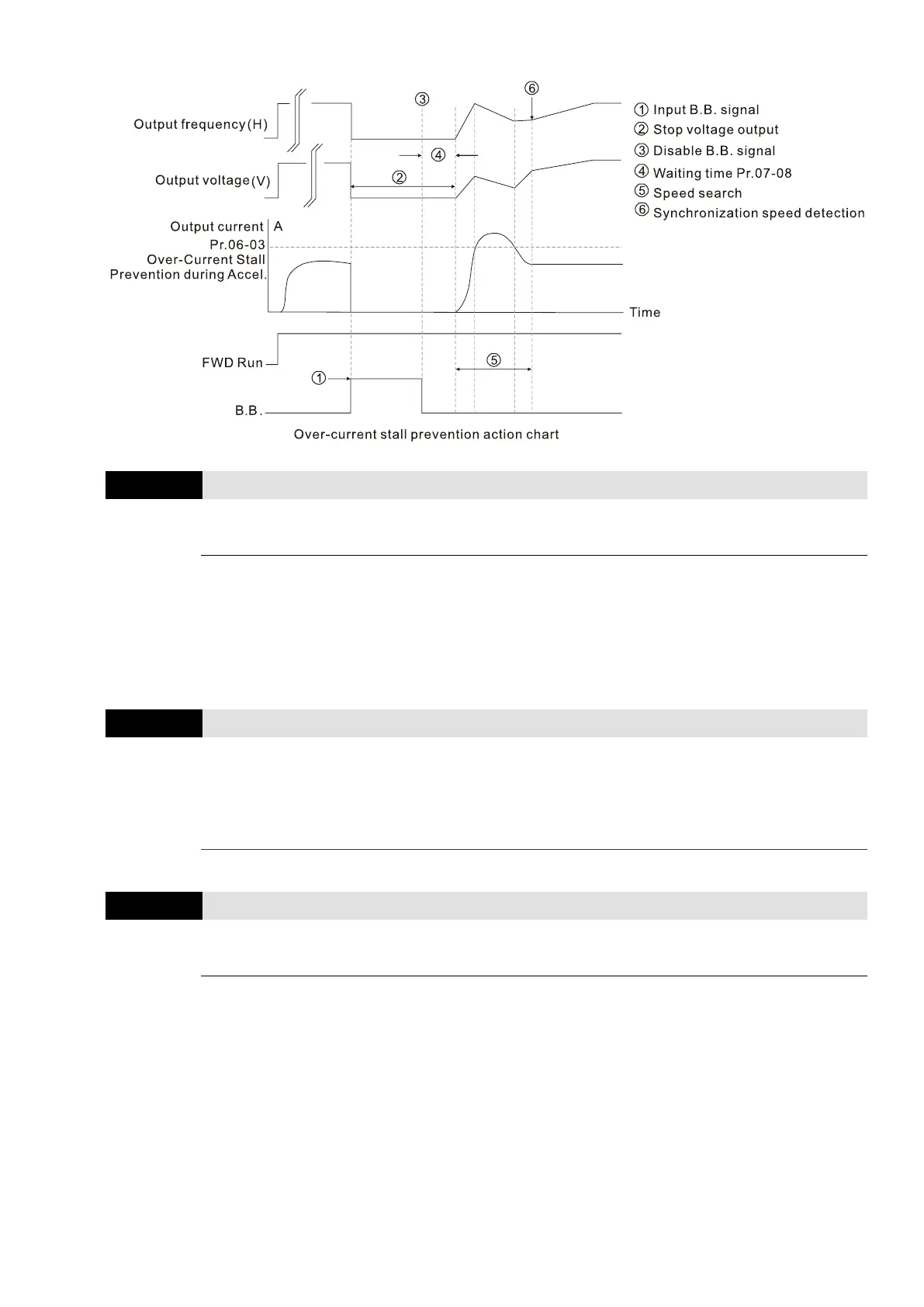Chapter 12 Descriptions of Parameter SettingsMS300
385
Current Limit of Speed Tracking
The AC motor drive executes speed tracking only when the output current is greater than the
value set in Pr.07-09.
The maximum current for speed tracking affects the synchronous time. The larger the parameter
setting, the faster the synchronization occurs. However, if the parameter setting is too large, the
overload protection function may be activated.
Restart after Fault Action
1: Speed tracking by current speed
2: Speed tracking by minimum output frequency
Faults include: bb, oc, ov, occ. To restart after oc, ov, occ, you can NOT set Pr.07-11 to 0.
Number of Times of Restart after Fault
After fault (allowed fault: oc, ov, occ) occurs, the AC motor drive can reset and restart
automatically up to 10 times. If Pr.07-11 is set to 0, the drive resets or restarts automatically after
faults occur. The drive starts according to the Pr.07-10 setting after restarting after fault.
If the number of faults exceeds the Pr.07-11 setting, the drive does not reset and restart until you
press “RESET” manually and execute the operation command again.