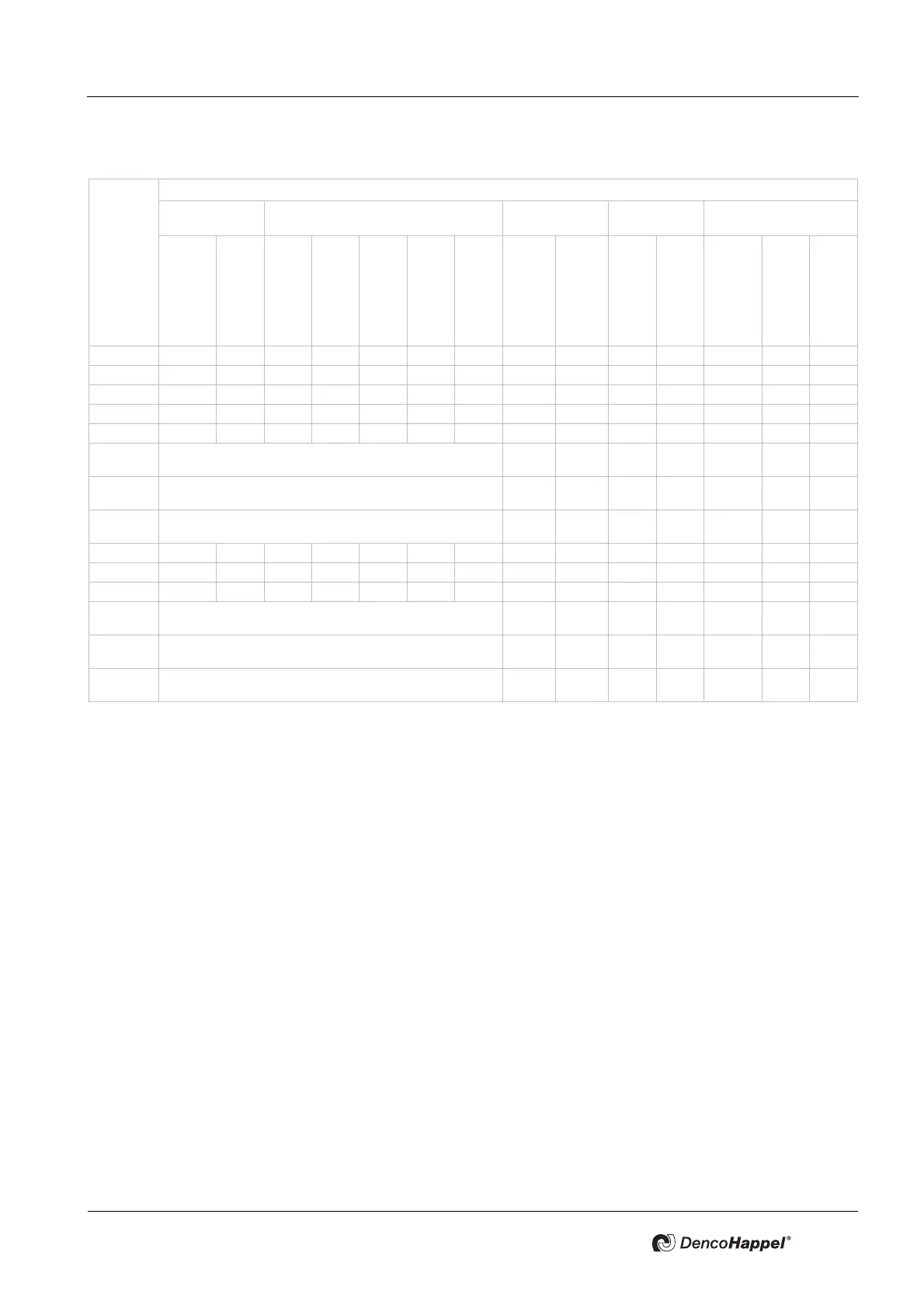MATRIX control panel Technical Description
PR-2011-0110-GB • Subject to modifications • R9-03-2016 13
4.2 Models of MATRIX control panels
Type
Equipment features
Setpoint assign-
ment
Operating modes/control modes Unit connection Status display Other
Setting fan speed
Setting room tem-
perature
Normal and
economy mode
Circulating air or
outside-air mode
Heating only
Cooling only
Control of second-
ary louvre
Using
MATRIX.Net
Through parallel
wiring
Through LED
Through display
Integrated room
temperature sen-
sor
Integrated
clock timer
Network
interface
OP20C 99 9999
OP21C 999 9999
OP30C 99 9 999
OP31C 999 9 999
OP44C 9 99999 9 9 9 9
OP50C
Menu guided through digital display; automatic
adjustment of menus to the unit equipment
9999
OP51C
Menu guided through digital display; automatic
adjustment of menus to the unit equipment
99999
OP71C
Menu guided through digital display; automatic
adjustment of menus to the unit equipment
9999
OP21I
999
99 9
OP30I
9
99 9
OP44I
9 999
99 9 9
OP50I
Menu guided through digital display; automatic
adjustment of menus to the unit equipment
99 9
OP51I
Menu guided through digital display; automatic
adjustment of menus to the unit equipment
9999
OP71I
Menu guided through digital display; automatic
adjustment of menus to the unit equipment
9999
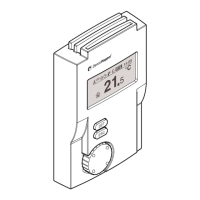