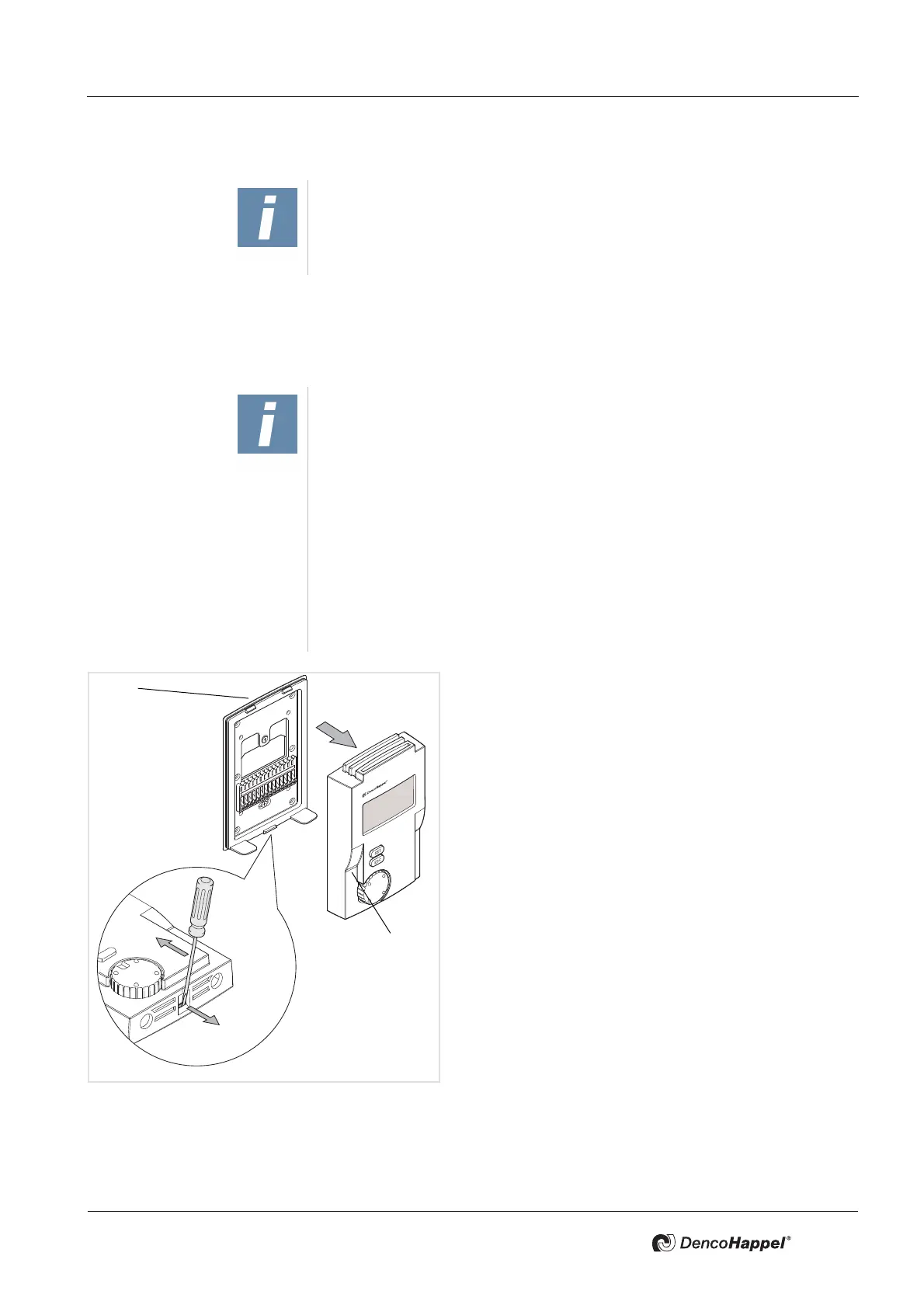MATRIX control panel Assembly and Installation
PR-2011-0110-GB • Subject to modifications • R9-03-2016 17
5.2 Mounting MATRIX OP50x/51x control panels
5.2.1 Mounting MATRIX OP5xC (IP20) control panel
The casing of the MATRIX OP5xC (IP20) control panel is designed for on-wall
and flush-mounted sockets.
• Use a screwdriver to release the front panel (1) from the
mounting plate (2) on the bottom side of the MATRIX
control panel.
NOTICE!
Use the drilling template for the wall mounting of the MATRIX control panels
(see "Drilling Templates" on page 102).
Make sure that the mounting plate is not deformed during installation.
NOTICE!
When mounting the MATRIX control panels in a flush-mounted socket, espe-
cially hollow-wall socket, ensure that nothing can impede the correct measure-
ment of the room temperature. To avoid draught, provide appropriate insulation
of the flush-mounted socket, if necessary.
If the control panel is mounted into a flush-mounted socket, edges of the mount-
ing plate may remain visible, which depends on the used socket and the way it
is mounted. If necessary, use paint, wall paper, or similar means to prepare the
installation surface.
It also possible to hide the visible edges of the mounting plate by using a wall-
lamp socket with a vertical mounting dimension (screw clearance) of 60 mm.
When tightening the fixing screws the mounting plate must be level, flush-fitting
and is not deformed by tightening the screws.
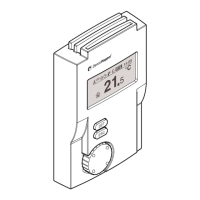