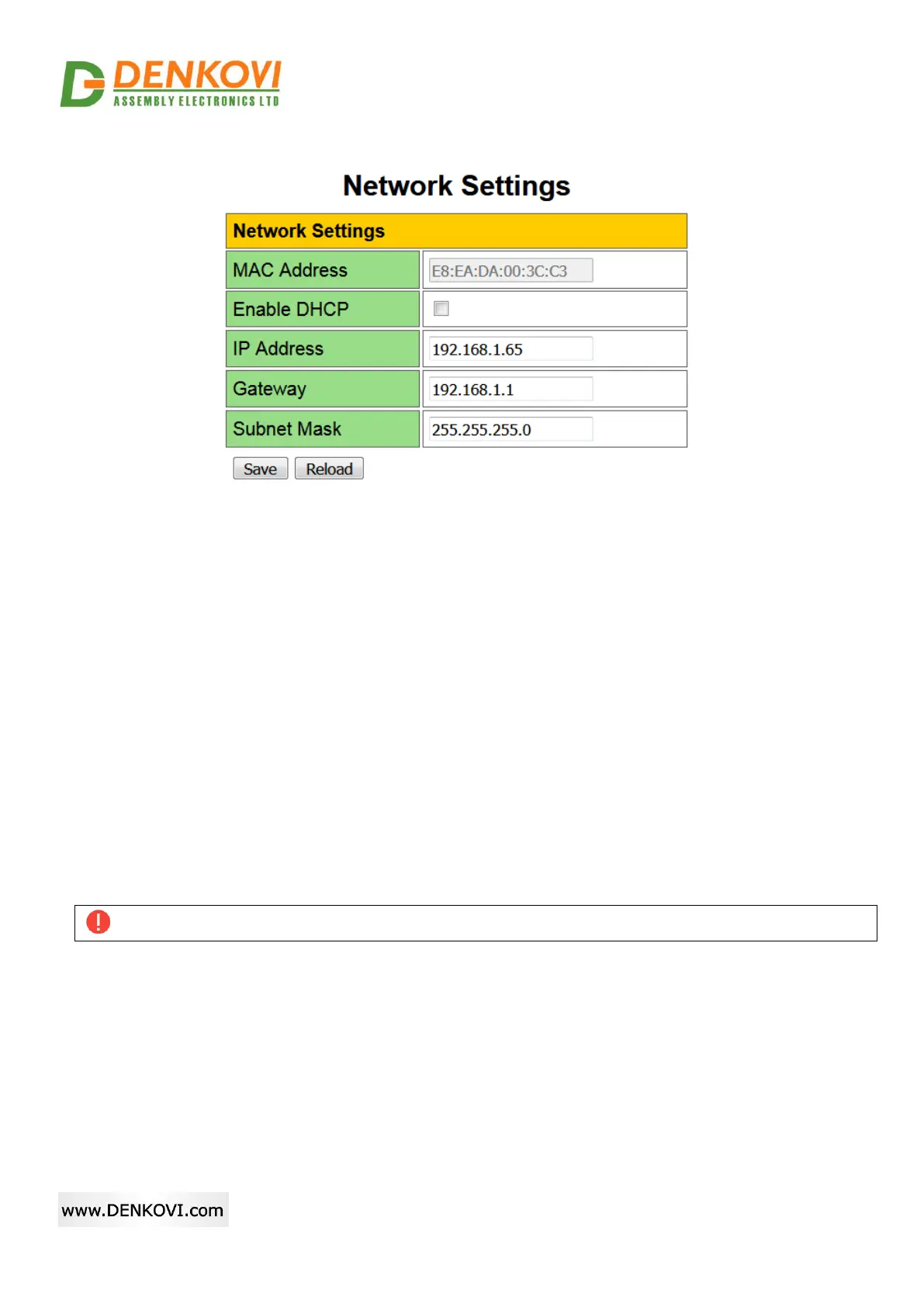DAEnetIP2 v2 User Manual
21 Apr 2020
6.4. Network Settings
Figure 6.6. Network Settings
This menu lets you configure the network settings of DAEnetIP2 v2 module:
MAC Address - the MAC address of the module;
Enable DHCP - This option allows DHCP to be enabled or disabled. If DHCP is set to
Enabled, the Network page must be saved and DAEnetIP2 v2 must be rebooted before
obtaining an IP address;
SNMP: Change its bit in cfgNewMode.0
IP address - This is the IP address of the DAEnetIP2 v2. It needs to be manually assigned
only if DHCP is disabled. With DHCP enabled, this field displays the currently assigned
address;
Gateway - This specifies the IP address of the gateway router;
Subnet Mask - This is the subnet mask for the network on which the DAEnetIP2 v2 is
installed.
SNMP: cfgIP.0, cfgNetMask.0, cfgDefGW.0
You have to reboot the device for these settings to apply.