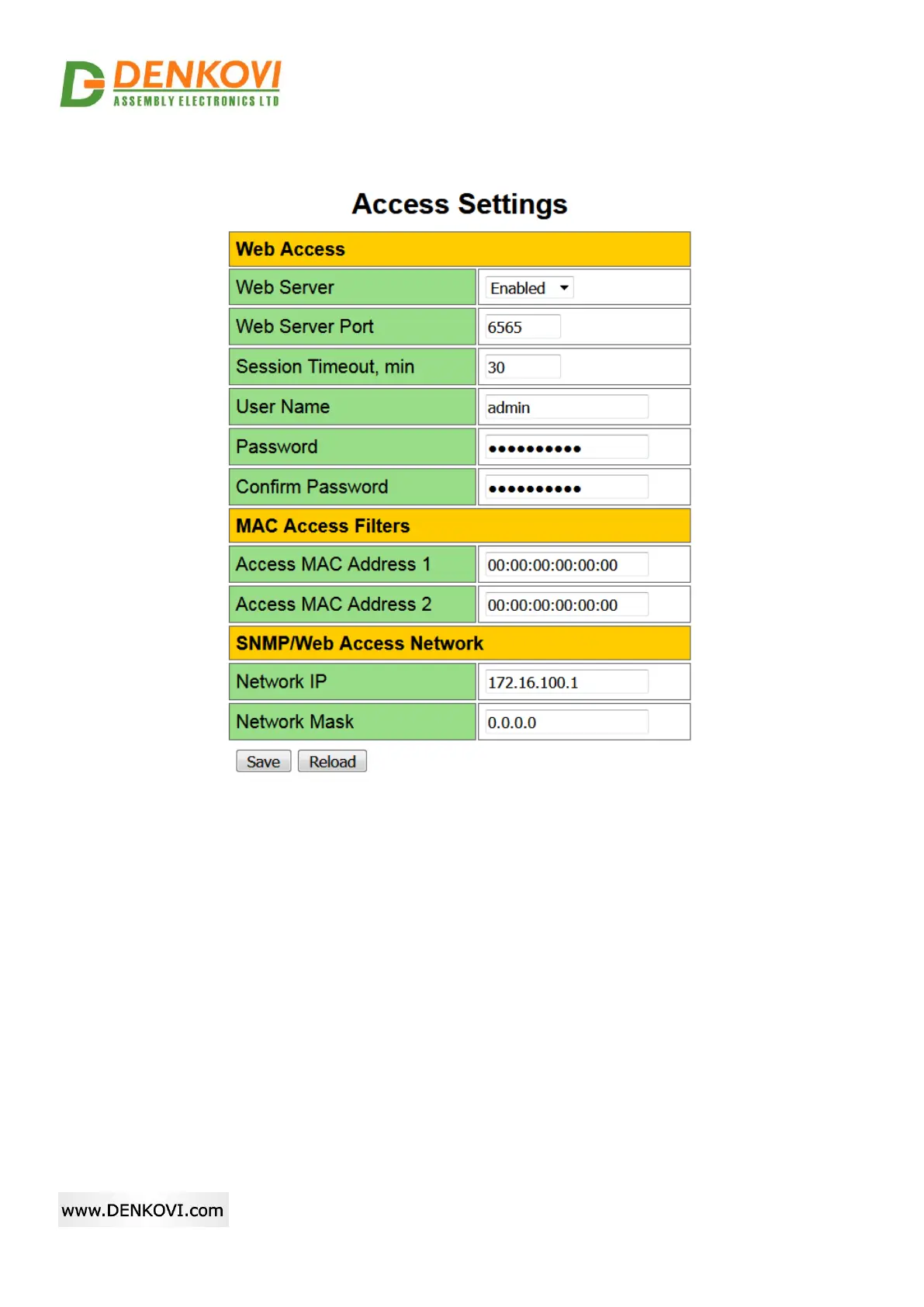DAEnetIP2 v2 User Manual
21 Apr 2020
6.5. Access Settings
Figure 6.7. HTTP & XML/JSON Access
These settings let you configure the Web and SNMP access parameters of DAEnetIP2 v2:
Web Server - enable/disable the web server. If the server is disabled, then it can be
enabled again either via SNMP either via factory settings loading;
Web Server Port - port that the Web server listens for HTTP requests (default port is 80).
The port must be 80 or in the range from 1025 up to 65535;
Session Timeout, min - specifies the timeout period for HTTP sessions in minutes (1..99);
User Name - the username used for web login authentication (max 12 symbols);
Password - the password used for web login authentication (max 12 symbols);
Access MAC Address 1/2 - DAEnetIP2 v2 has MAC protection. This means that if it is
enabled it can be accessed from one/two MAC addresses. To disable the MAC protection,
the MAC Address 1/2 must be 000000000000;
SNMP: cfgMACLock1.0, cfgMACLock2.0