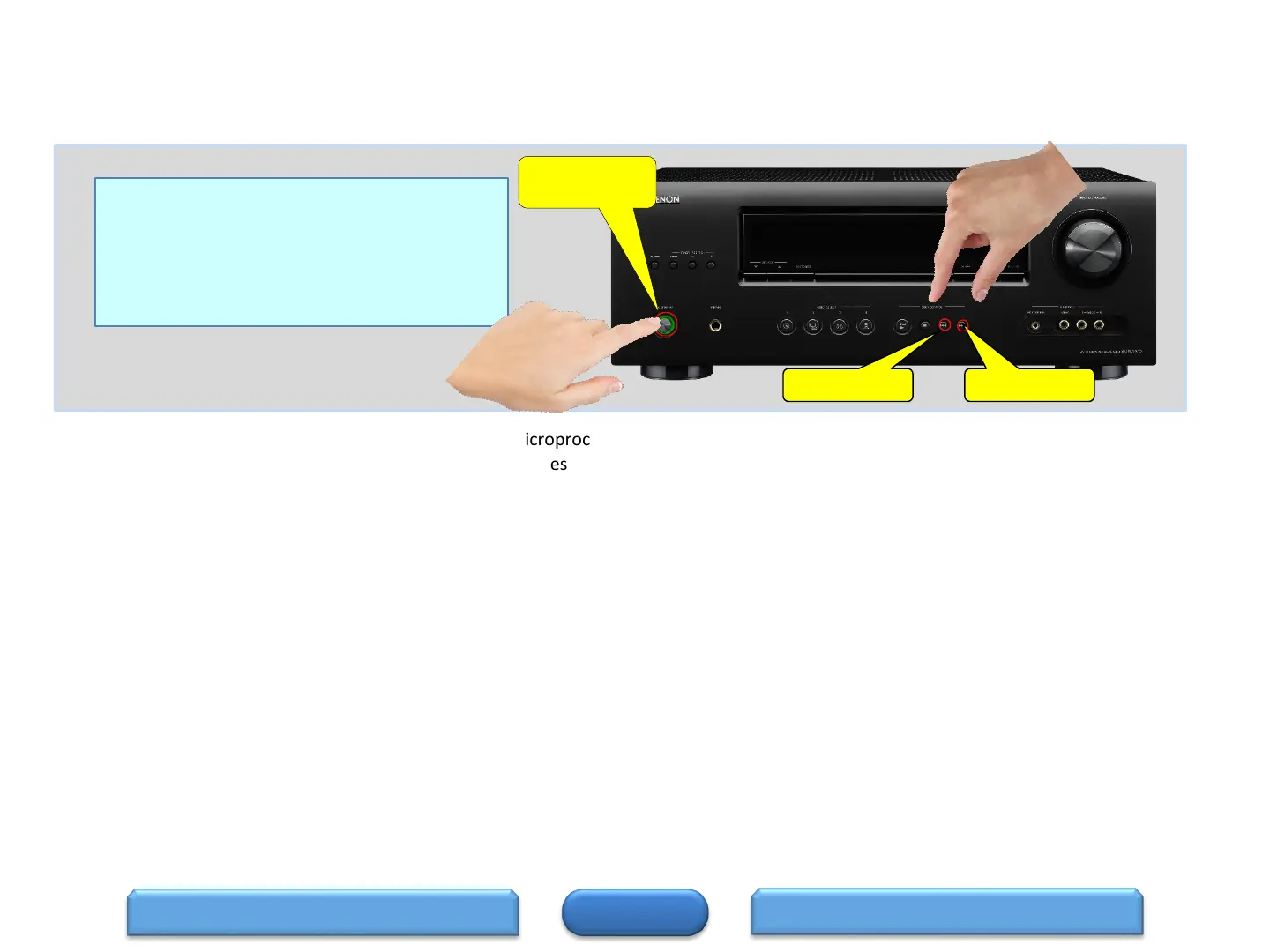Reset
HOME
Reset procedure:
With the power off, press and hold the “, “”
buttons, and “POWER” button simultaneously on
the AVR for a few seconds until the display starts
flashing at intervals of about 1 second.
Resetting the micro is a procedure used to "reboot" the microprocessor to restore its normal operation when it temporarily freezes, locks
up, or behaves erratically. Resetting the microprocessor, erases any saved settings you may have previously programmed into the unit
Issues that can affect the performance of the microprocessor:
• A jolt of static electricity
• Current surge through an input
Before resetting the microprocessor;
• Check all connections carefully
• Check for setup errors
WARRANTY 2
Power/Standby
button
“” button“” button
9
ACCESSORIES