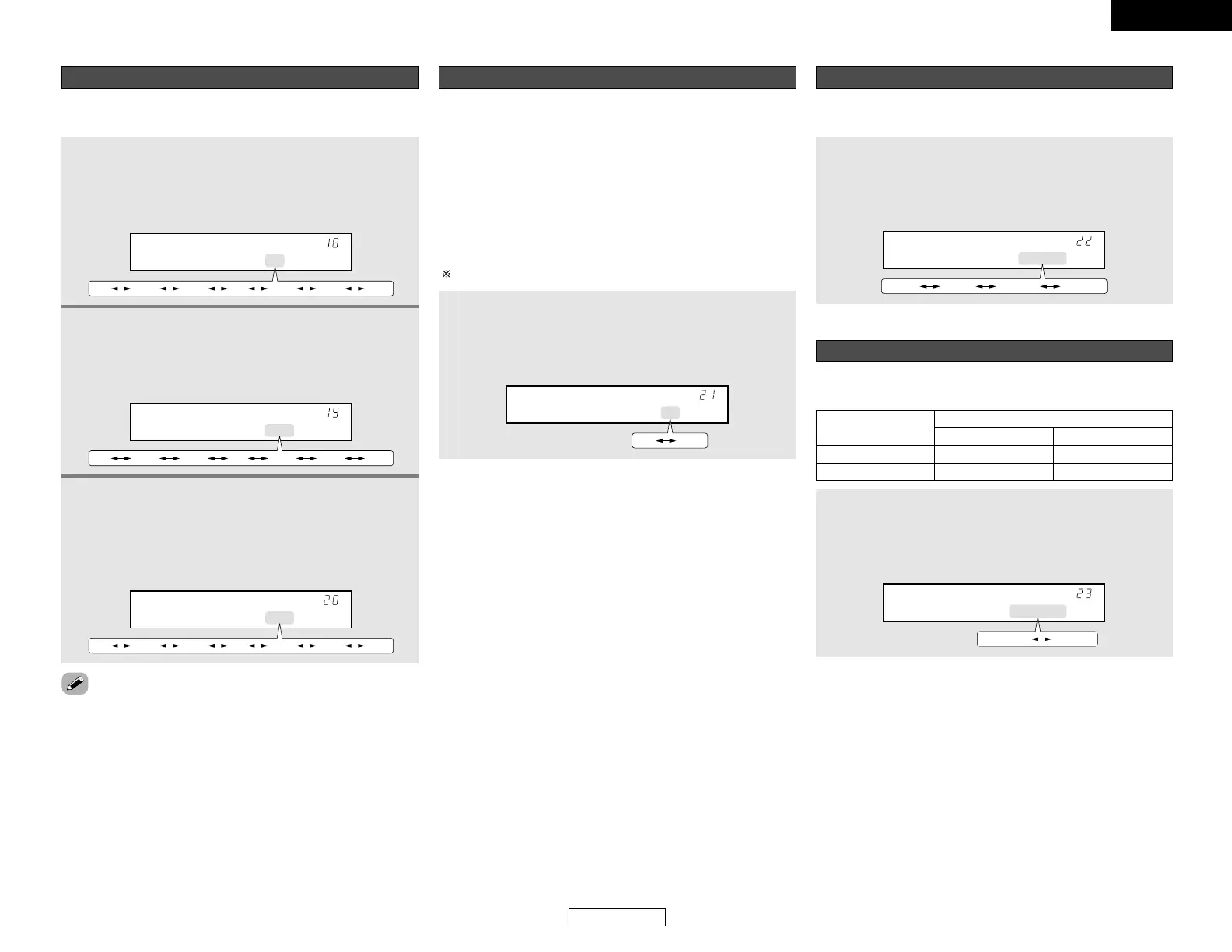ENGLISH
16
System Setup System Setup
ENGLISH
This setting assigns the digital input terminals of the AVR-1506
for the different input sources.
Setting the Digital In Assignment
1
Press the CURSOR
FF
or
GG
button to assign the
input function connected to the COAXIAL 1
input terminal, then press the ENTER or CURSOR
HH
button to switch the COAXIAL2 input setting.
*COAX1 CD
CD AUX DVD TV VCR CDR OFF
2
Press the CURSOR
FF
or
GG
button to assign the
input function connected to the COAXIAL 2
input terminal, then press the ENTER or CURSOR
HH
button to switch the OPTICAL input setting.
*COAX2 AUX
CD AUX DVD TV VCR CDR OFF
3
Press the CURSOR
FF
or
GG
button to assign the
input function connected to the OPTICALinput
terminal, then press the ENTER or CURSOR
HH
button to switch the Auto Surround Mode
setting.
*OPT DVD
CD AUX DVD TV VCR CDR OFF
• Select “OFF” if nothing is connected.
•“TUNER” and “V. AUX” cannot be selected.
The surround mode used last for the three types of input signals
shown below is stored in the memory, and the signal is
automatically played with that surround mode the next time it is
input.
Note that the surround mode setting is also stored separately for
the different input sources.
q Analog and PCM 2-channel signals (STEREO)
w 2-channel signals in the Dolby Digital, DTS or another multi-
channel format (DOLBY PLIIx Cinema)
e Multi-channel signals in the Dolby Digital, DTS or another multi-
channel format (DOLBY/DTS SURROUND)
Default settings are indicated in ( ).
Setting the Auto Surround Mode
Press the CURSOR
FF
or
GG
button to select the Auto
Surround mode, then press the ENTER or CURSOR
HH
button to switch the Ext. In Subwoofer Level
setting.
Set the method of playback of the analog input signal connected
to the EXT. IN terminal.
Setting the Ext. In Subwoofer Level
Press the CURSOR
FF
or
GG
button to select the ext. in
subwoofer channel level playback, then press the
ENTER or CURSOR
HH
button to switch the Power
Amp Assignment setting.
*Ext.In SW+15dB
+0dB +5dB +10dB +15dB
Make this setting to switch the power amplifier for the surround
back channel to ZONE2.
Setting the Power Amp Assignment
Press the CURSOR
FF
or
GG
button to select “S. Back”
or “ZONE2”, then press the ENTER or CURSOR
HH
button if you want to start the settings over from the
beginning.
*P.Amp S.Back
S.Back ZONE2
MAIN ZONE
Surround back 7.1ch system
ZONE2 5.1ch system
Power Amp
Assign.
ZONE2
–
2ch system
SPEAKER OUT
