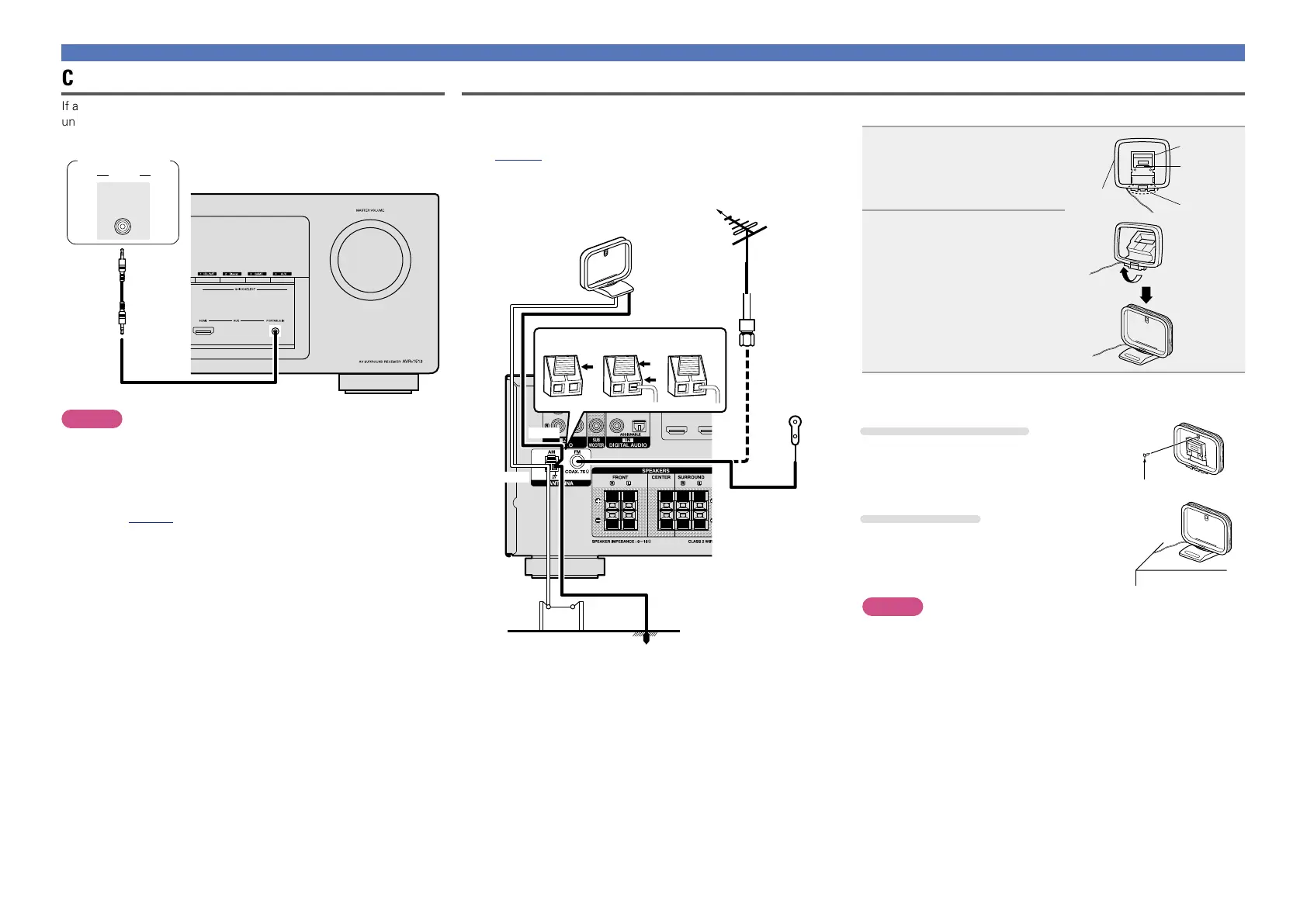13
Connecting an antenna
•Connect the FM antenna or AM loop antenna supplied with the unit
to enjoy listening to radio broadcasts.
•After connecting the antenna and receiving a broadcast signal
(vpage 16 “Listening to FM/AM broadcasts”), fix the antenna
with tape in a position where the noise level becomes minimal.
w eq
FM outdoor
antenna
Direction of broadcasting station
75 Ω coaxial
cable
Ground
AM outdoor
antenna
AM loop antenna
(supplied)
Black
White
FM indoor
antenna
(supplied)
n AM loop antenna assembly
1
Put the stand section
through the bottom of the
loop antenna from the
rear and bend it forward.
Stand
Square
hole
Projecting
part
Loop
antenna
2
Insert the projecting part
into the square hole in
the stand.
n Using the AM loop antenna
Suspending on a wall
Suspend directly on a wall without assembling.
Nail, tack, etc.
Standing alone
Use the procedure shown above to assemble.
NOTE
•Do not connect two FM antennas simultaneously.
•Even if an external AM antenna is used, do not disconnect the AM
loop antenna.
•Make sure the AM loop antenna lead terminals do not touch metal
parts of the panel.
•If the signal has noise interference, connect the ground terminal
(GND) to reduce noise.
•If you are unable to receive a good broadcast signal, we recommend
installing an outdoor antenna. For details, inquire at the retail store
where you purchased the unit.
Connecting a portable player
If a portable player is connected via the AUX PORTABLE IN jack of the
unit, music from the portable player can be played.
AUDIO
AUDIO
OUT
Portable
player
NOTE
When playback devices are connected to the AUX HDMI connector
and the AUX PORTABLE IN jack on the front panel, priority is given to
the device connected to the AUX HDMI connector.
If you prefer to play back the device connected to the AUX PORTABLE
IN jack, then either disconnect the HDMI cable or change the “Input
Mode” (vpage31) setting to “Analog”.
Connecting an HDMI-incompatible device
