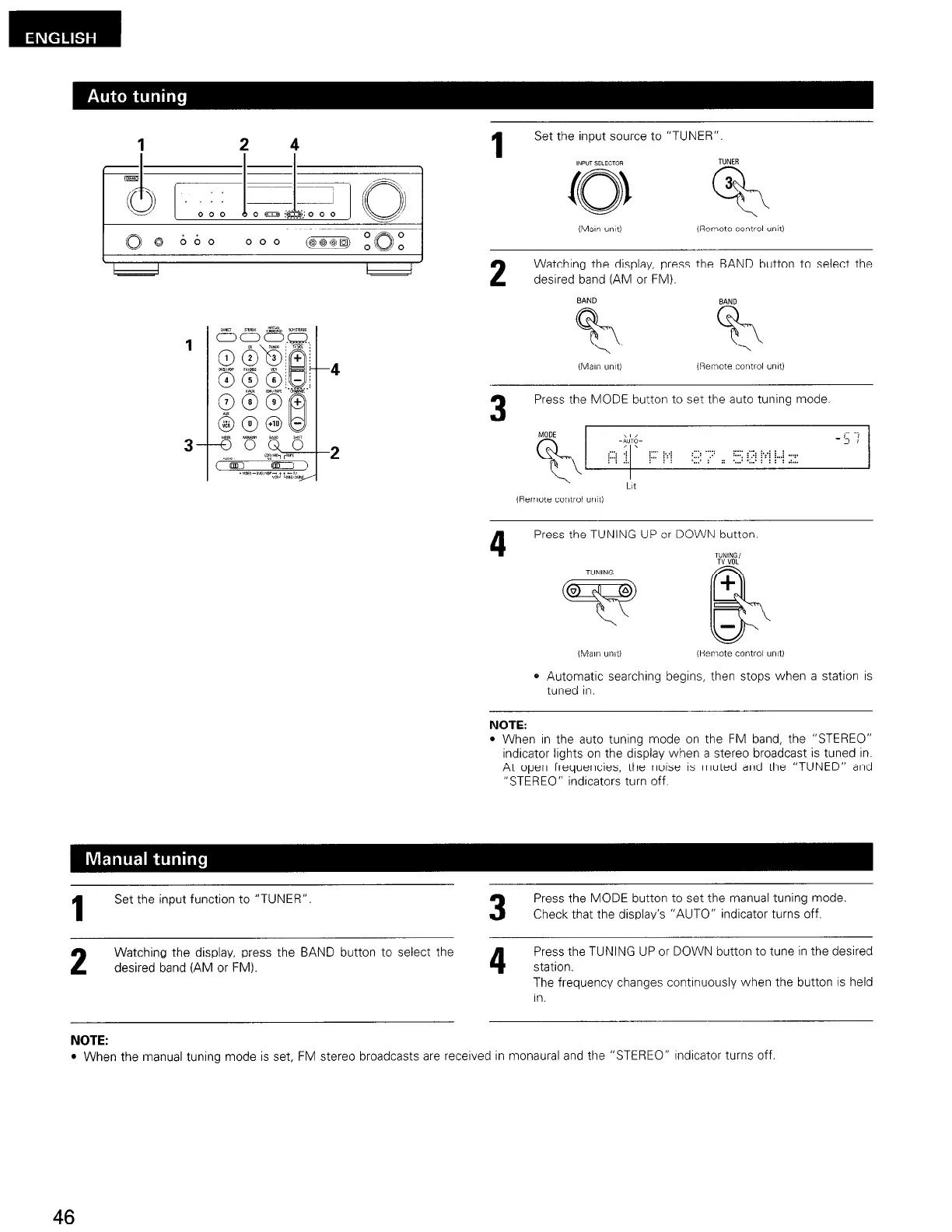1
Set the input source to “TUNER”.
IN&n SELECTOR
mm
(01 @iI)
(Mm mt)
mxnote control umtl
2
Watching
the display, press the BAND button to select the
desired band (AM or FM).
3
Press the MODE button to set the auto tuning mode.
4
Press the TUNING 1 JP or DOWN button.
(Man unit)
mrnote control urm
0 Automatic searching begins, then stops when a station is
tuned in.
NOTE:
l When In the auto tuning mode on the FM band, the “STEREO”
indicator lights on the display when a stereo broadcast is tuned in.
At open frequencies, the noise IS muted and the “TUNED” and
“STEREO” indicators turn off.
1
Set the input function to “TUNER”.
3
Press the MODE button to set the manual tuning mode.
Check that the display’s “AUTO” indicator turns off.
2
Watching the display, press the BAND button to select the
4
Press the TUNING UP or DOWN button to tune in the desired
desired band (AM or FM).
station.
The frequency changes continuously when the button IS held
Ill.
NOTE:
l When the manual tuning mode is set, FM stereo broadcasts are received in monaural and the “STEREO” lndlcator turns off
46
