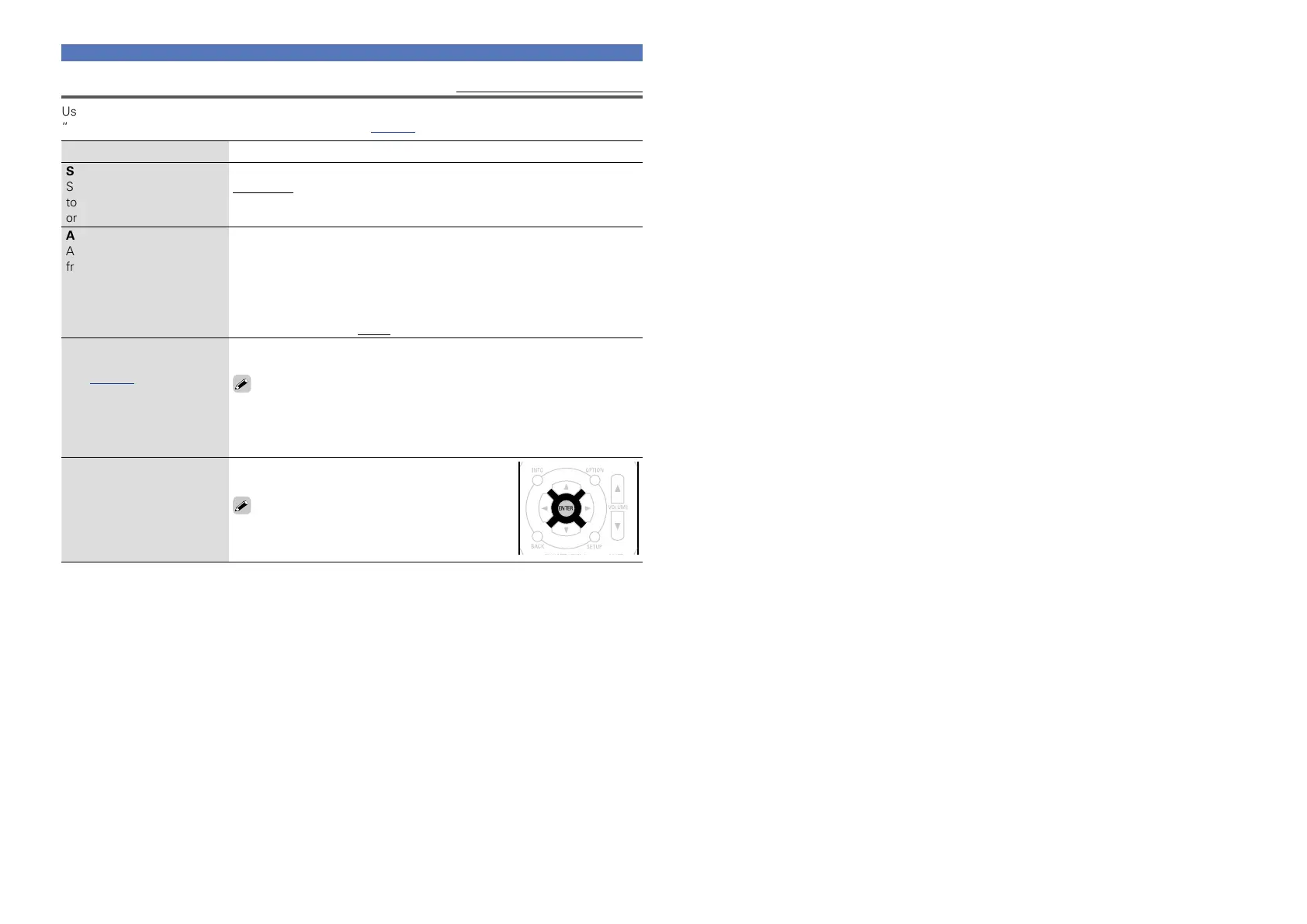85
Audio
Manual EQ
Default settings are underlined.
Use the graphic equalizer to adjust the tone of each speaker.
“Manual EQ” can be set when “MultEQ
®
” setting (vpage84) is “Manual EQ”.
Setting items Setting details
Speaker Select
Select whether to adjust
tones for individual speakers
or for all speakers.
All : Adjust the tone of all speakers together.
Left/Right : Adjust the tone of left and right speakers together.
Each : Adjust the tone of each speaker.
Adjust EQ
Adjust tones for each
frequency band. Adjust
the speaker selected in
“Speaker Select”.
q Select the speaker.
w Select the adjustment frequency band.
63Hz / 125Hz / 250Hz / 500Hz / 1kHz / 2kHz / 4kHz / 8kHz / 16kHz
•Select the speakers you want to adjust when “Left/Right” or “Each”
is selected.
e Adjust the level.
–20.0dB – +6.0dB (0.0dB)
Curve Copy
Copy “Audyssey Flat”
(vpage84) curve from
MultEQ
®
.
Yes : Copy.
No : Do not copy.
•“Curve Copy” is displayed after Audyssey
®
Setup has been performed.
•When you select “Curve Copy” and press ENTER, the “Copy “Audyssey
Flat”?” prompt is displayed. Select either “Yes” or “No”, and press
ENTER.
Set Defaults
The “Manual EQ” settings
are returned to the default
settings.
Yes : Reset to the defaults.
No : Do not reset to the defaults.
When you select “Set Defaults” and press
ENTER, the “Reset to the default values?”
prompt is displayed. Select either “Yes” or
“No”, and press ENTER.
