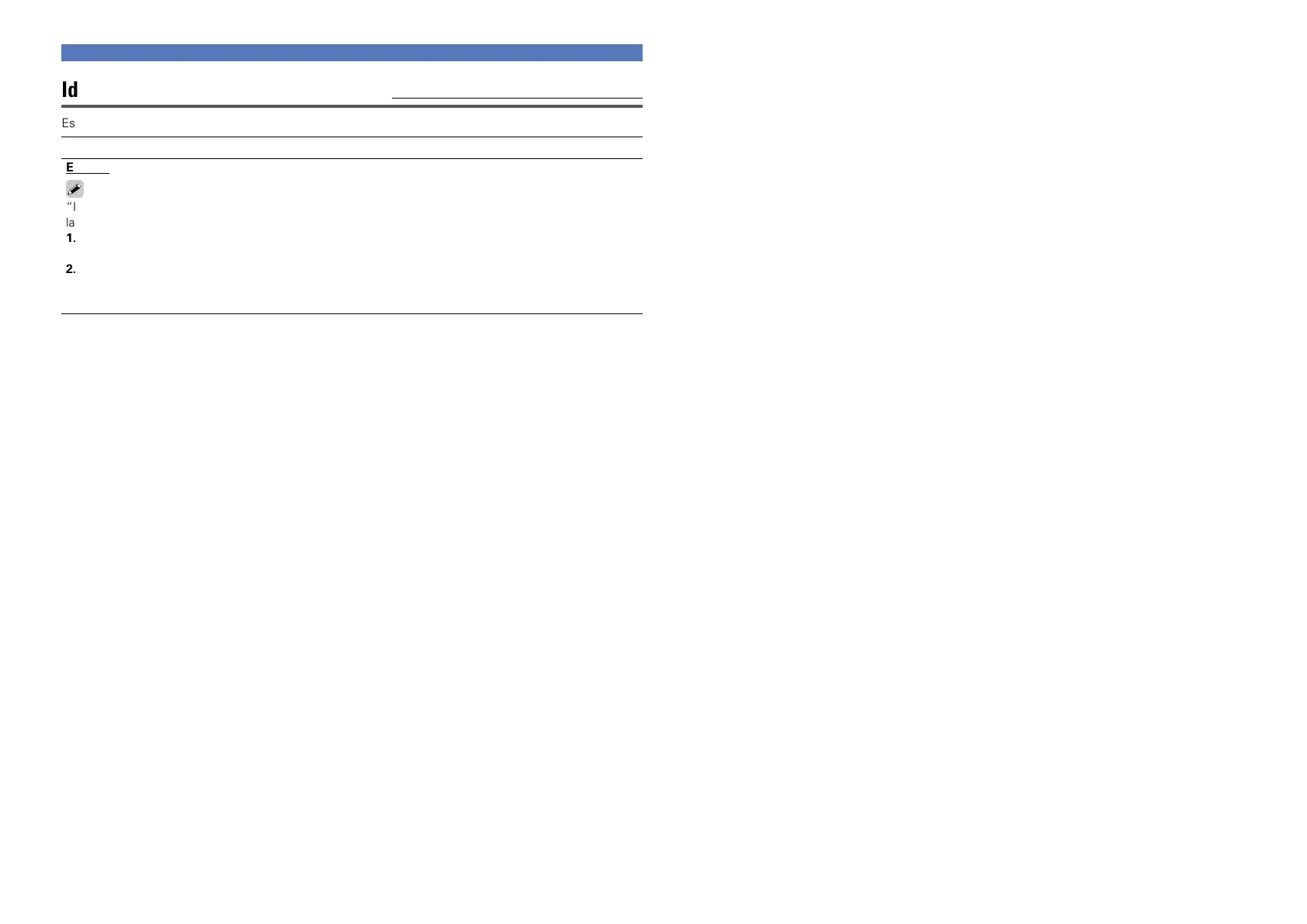67
Config.sis.
Idioma
Los ajustes predeterminados están subrayados.
Establezca el idioma de la pantalla de menús.
Detalles del ajuste
English / Español
“Idioma” también se puede ajustar por medio del siguiente procedimiento. Sin embargo, no se visualizará
la pantalla de menús.
1.
Pulse y mantenga pulsados
2
y
9
de la unidad principal al menos durante 3 segundos.
“V.Format:<NTSC>” aparece en la pantalla.
2. En la unidad principal, pulse STATUS y defina “Lang:<ENGLISH >”.
3. En la unidad principal, pulse TUNER PRESET CH +, – y establezca el idioma.
4. Pulse iPod 1 de la unidad principal para completar el ajuste.
