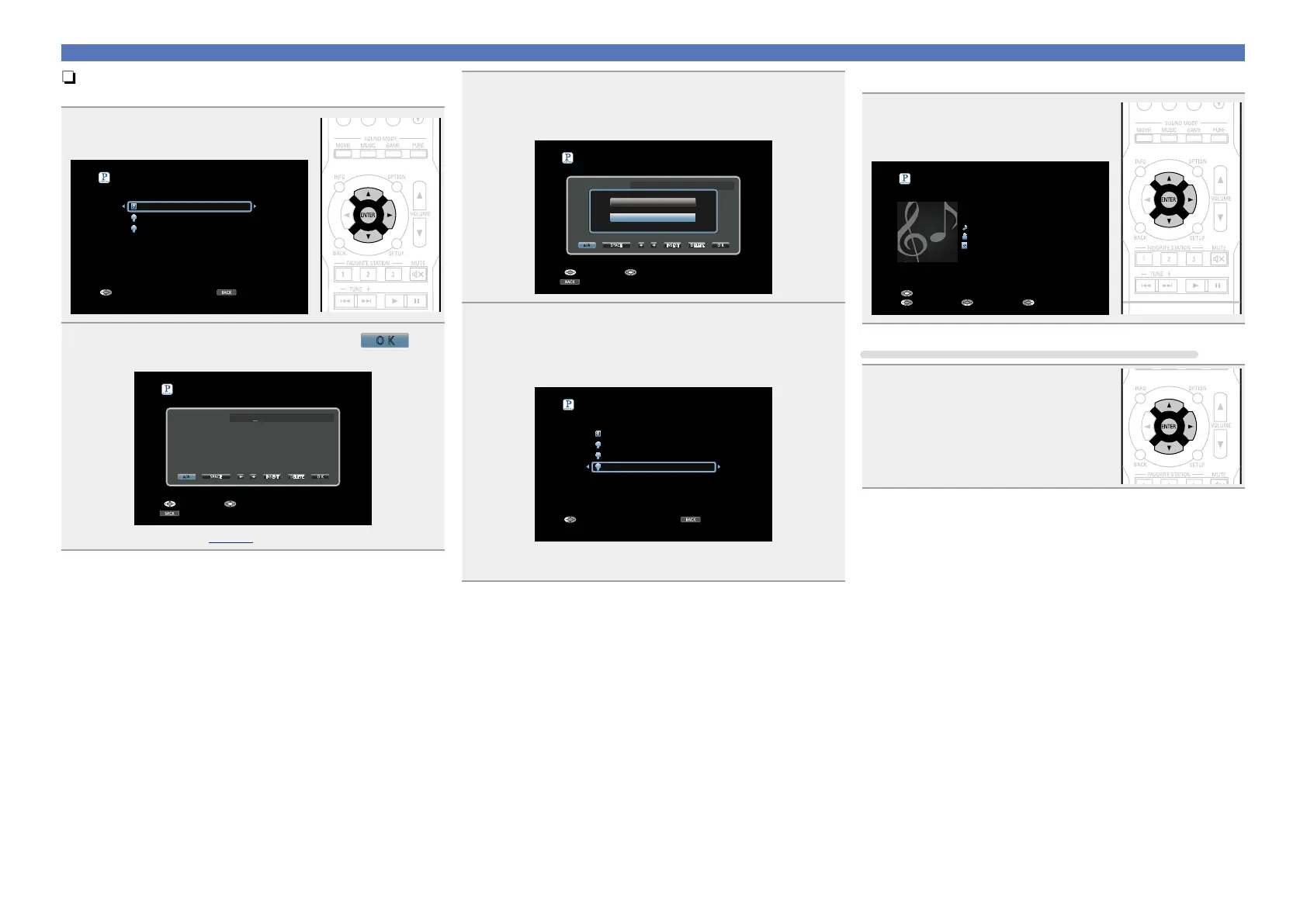54
Using online services
n Creating a new station
You can create up to 100 radio stations.
1
Use ui to select “New Station”,
then press ENTER or p.
BACK
My Station [1/3]
Sign outExit
New Station
Quick Mix
D&M1 Radio
2
Input a track or artist name, then press
.
BACK
New Station
InputSelect
Cancel
Track or Artist
A
N
0
$
B
O
1
%
C
P
2
&
D
Q
3
‘
E
R
4
(
F
S
5
)
G
T
6
*
H
U
7
+
I
V
8
,
J
W
9
;
K
X
!
<
L
Y
“
=
M
Z
#
>
D&M2
a/A SPACE INSERT DELETE O K
•For character input, see page82.
3
Use ui to select “Search by Artist” or “Search by
Track”, then press ENTER.
You can search and display a list by track or artist.
BACK
New Station
InputSelect
Cancel
Track or Artist
A
N
0
$
B
O
1
%
C
P
2
&
D
Q
3
‘
E
R
4
(
F
S
5
)
G
T
6
*
H
U
7
+
I
V
8
,
J
W
9
;
K
X
!
<
L
Y
“
=
M
Z
#
>
D&M2
a/A SPACE INSERT DELETE O K
Search by Artist
Search by Track
4
Press ui, select a le (e.g. D&M2) from the list, and
press ENTER or p.
“Radio” is added to the end of a filename, and your new station
is created (e.g. D&M2 Radio).
BACK
My Station [4/4]
Sign outExit
New Station
Quick Mix
D&M1 Radio
D&M2 Radio
•Your new station will play music with similar qualities to the artist
or track you entered.
n Listening to an existing station
Use ui and select the radio station
(“D&M2 Radio”) that you want to
listen to, and press ENTER or p.
D&M2 Radio
Title
Now Playing
Artist
Album
00:06 100%
Pause
Next MenuBack
Listening to created radio stations at random
Use ui to select “Quick Mix”, then
press ENTER or p.
Created radio stations are selected at
random, and tracks are streamed.