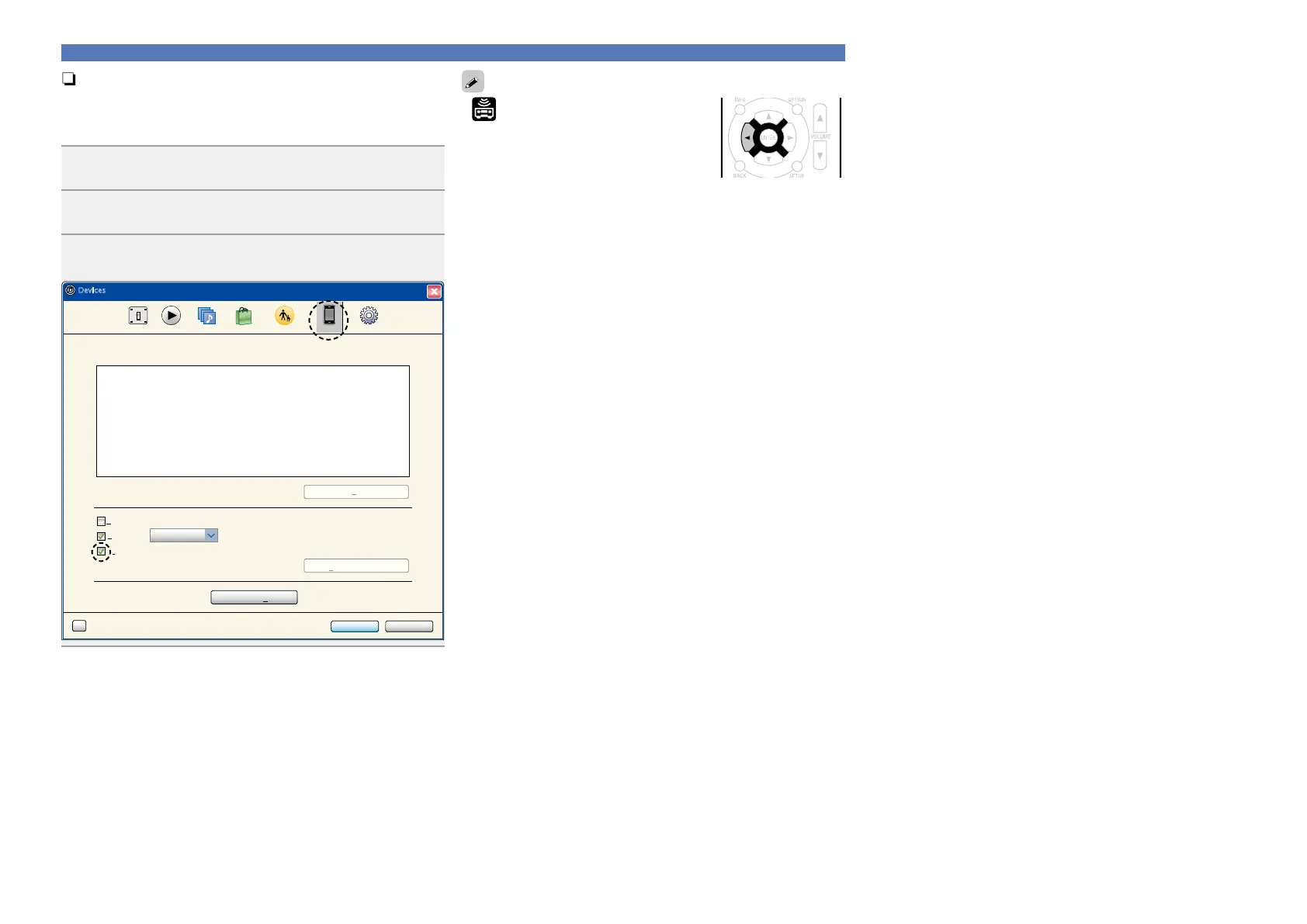63
n Perform iTunes playback operations with the
remote control unit of this unit
With this unit’s remote control unit, you can perform iTunes song
play, pause, and auto search (cue) operations.
1
Select “Edit” – “Preferences...” on the menu.
2
Select “Devices” in the iTunes setting window.
3
Check “Allow iTunes control from remote speakers”,
and then click “OK”.
OK Cancel
?
Devices
General Playback Sharing Store Parental Advanced
iTunes is not paired with any Remotes
more than 5%Warn when
Delete Backup ...
Device backups:
Forget All Remotes
Reset Sync History
of the data on this computer will be changed
Prevent iPods, iPhones, and iPads from syncing automatically
Allow iTunes control from remote speakers
Devices
• is displayed on the menu screen while
AirPlay is being operated.
•Source input will be switched to
“NETWORK” when AirPlay playback is
started.
•You can stop AirPlay playback by pressing the o or choosing other
input source.
•To see song and artist names together, press STATUS on the main
unit.
•For information about how to use iTunes, also see the Help for
iTunes.
•The screen may differ depending on the OS and software versions.
AirPlay function