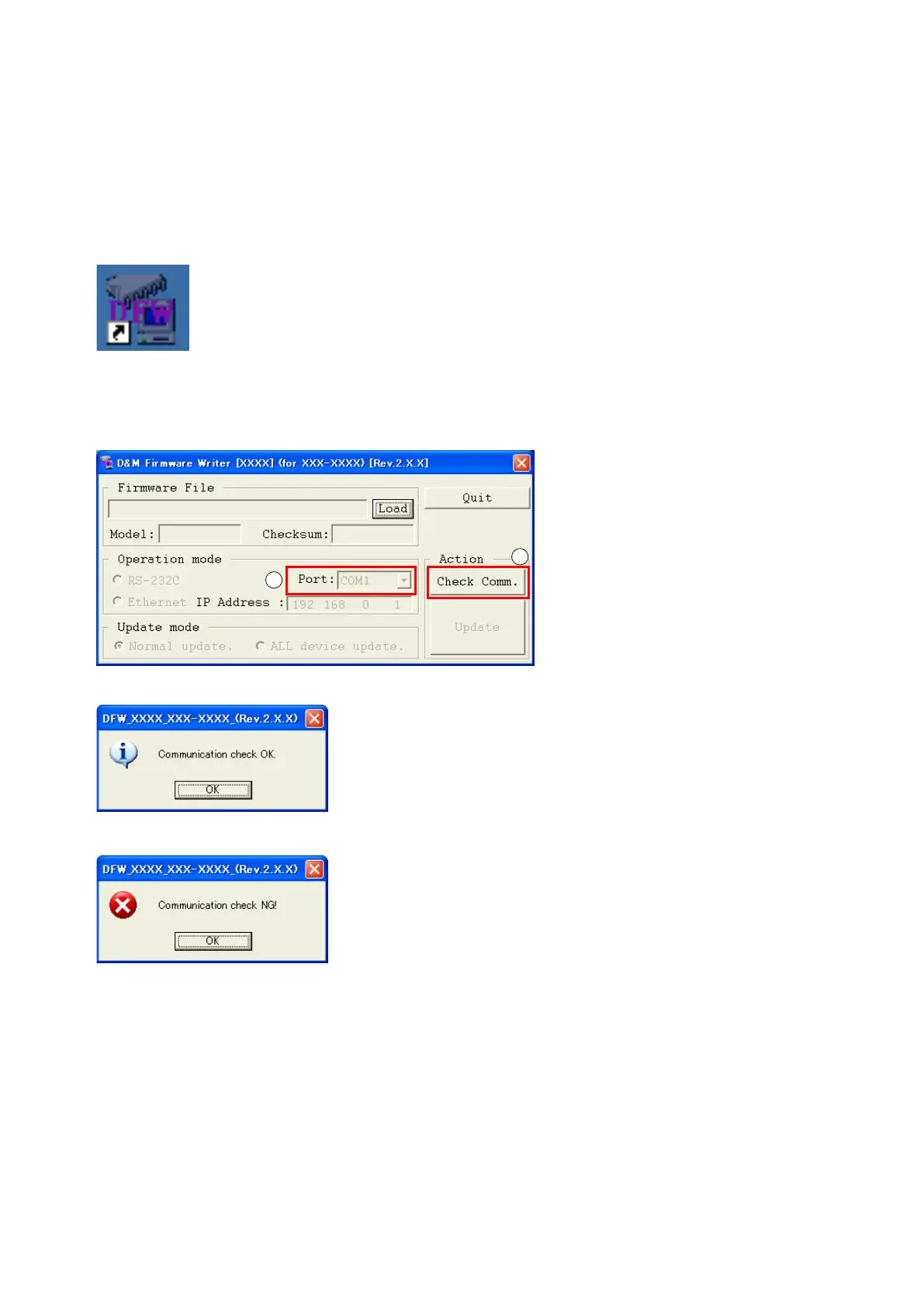40
1.3. Turn on the AV receiver
Operate the following. Turn on the AV receiver.
(1) Connect the power cable to the AC outlet while simultaneously pushing the "SOURCE SELECT
0
"
, "SOURCE
SELECT
1
"
and the "ZONE2 SELECT"(only AVR-1713E3)/ "TUNER PRESET CH +"(expect AVR-1713E3) button of
the front panel.
(2) Conrm the power indicator is green and "WRITTING" is displayed in the front panel.
1.4. Run the DFW
Run the "DFW_0057_AVR1713_1723_1613(Rev.2.1.5).exe" on desktop of PC.
1.5. Communication check
(1) Select the serial port number of RS-232C in PC.
(2) Click the "Check Comm." button.
(3) When connection is good, then you can see the "Communication check OK." message.
(4) If connection is not good, then you can see the "Communication check NG" message.
Please conrm the following
(a) Check the connection of the AV receiver and PC. (refer to "
1.2. Connection of the AV receiver" )
(b) Check the operation mode of the AV receiver. (refer to "
1.3.Turn on the AV receiver")
(c) Check the selection of the RS-232C port number of PC.
1
2
