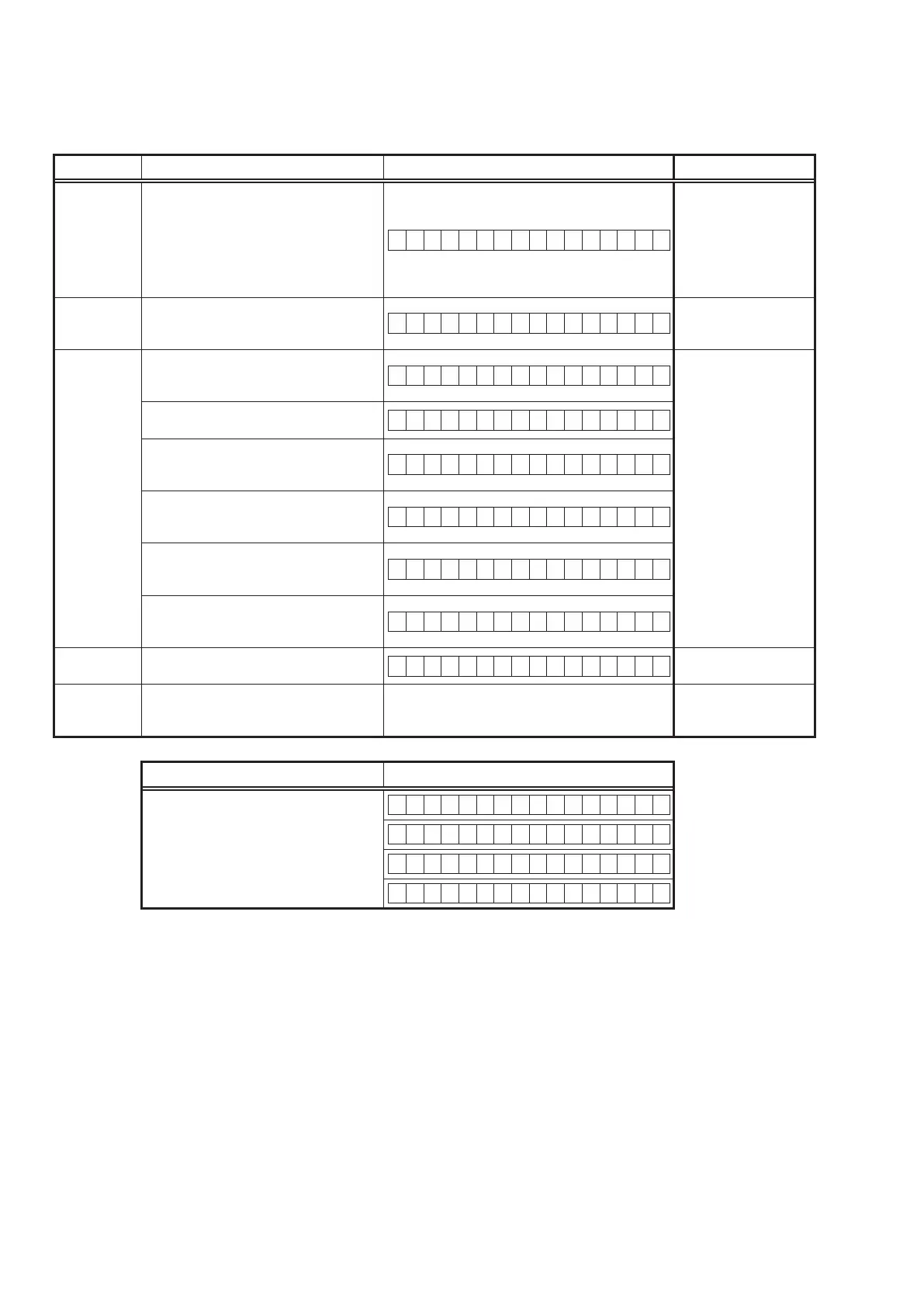20
1.3. Error display
See the following table for each "Error information" display and its explanation (status).
Display order is
q
,
w
,
e
,
r
,
t
.
Condition Status FL Display Trouble shooting
q
Firm Check
NG
Compared with the destination setting
on the board. This is displayed when the
model name or destination information
written into the rmware does not match.
(
b
)
F I R M E R R O R
• Please check the
destination-resistors
(
R7663/R7664,
DIGITAL PCB).
• Please write the
rmware of correct
destination.
w
DIR NG
No response from DIR
D I R E R R O R 0 1
• Please check DIR
(
IC782, DIGITAL PCB)
and around circuits.
e
DSP NG
When DSP code boot is performed, the
DSP FLAG0 port does not change to "H"
even if DSP reset is executed.
D S P E R R O R 0 1
• Please check DSP
(
IC791, DIGITAL PCB)
and around circuits.
Before DSP command is issued, the DSP
FLAG0 port does not change to "H".
D S P E R R O R 0 2
When DSP data read is performed,
executing WRITE="L" does not result in
ACK="H".
D S P E R R O R 0 3
When DSP data read is performed,
executing REQ="L" does not result in
ACK="L".
D S P E R R O R 0 4
When DSP data writing is performed,
executing WRITE="H" does not result in
ACK="H".
D S P E R R O R 0 5
When DSP data writing is performed,
executing REQ="L" does not result in
ACK="L".
D S P E R R O R 0 6
r
EEPROM NG
Error occurs in EEPROM checksum.(*** is
a block address number.)
E 2 P R O M E R R * * *
t
Both
DSP /
EEPROM OK
(No error display, version display only)
Status FL Display
b
When the rmware version is displayed,
▲ is displayed at the start of the rmware.
–
M a i n : * * * * * * * *
–
D S P : * * . * *
–
A u d i o P L D : * * . * *
–
G U I : * * * * * * * *