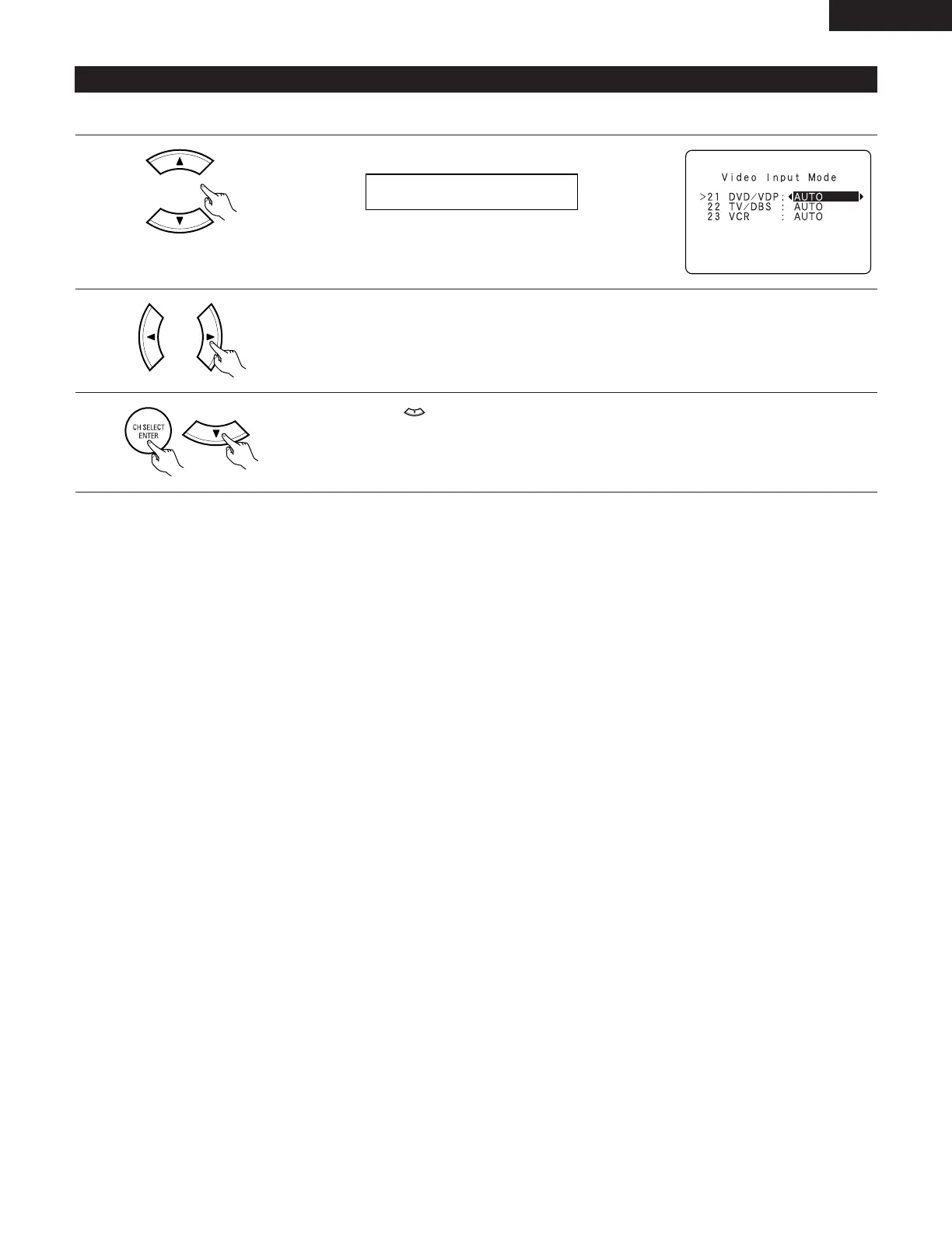Setting the Video Input Mode
• Set the input signal to be output from the monitor output terminals.
1
Select the input source to be set.
2
Select the mode (input signal).
3
Press the ENTER or (down) button to switch the Auto Surround Mode setting.
AUTO: When there are multiple input signals, the input signals are detected and the input signal to be output from the video monitor output
terminal is selected automatically in the following order: component video, S-Video, composite video.
Component: The signal connected to the component video terminal is always played.
Video conversion is not conducted, so no image is output from the monitor output terminal when there is no input signal to the
component terminal.
S-Video: The signal connected to the S-Video terminal is always played.
The S-Video input signal is converted and output from the composite and component monitor output terminal.
Video: The signal connected to the composite video terminal is always played.
The composite video input signal is up-converted and output from the S-Video and component monitor output terminals.
27
ENGLISH
