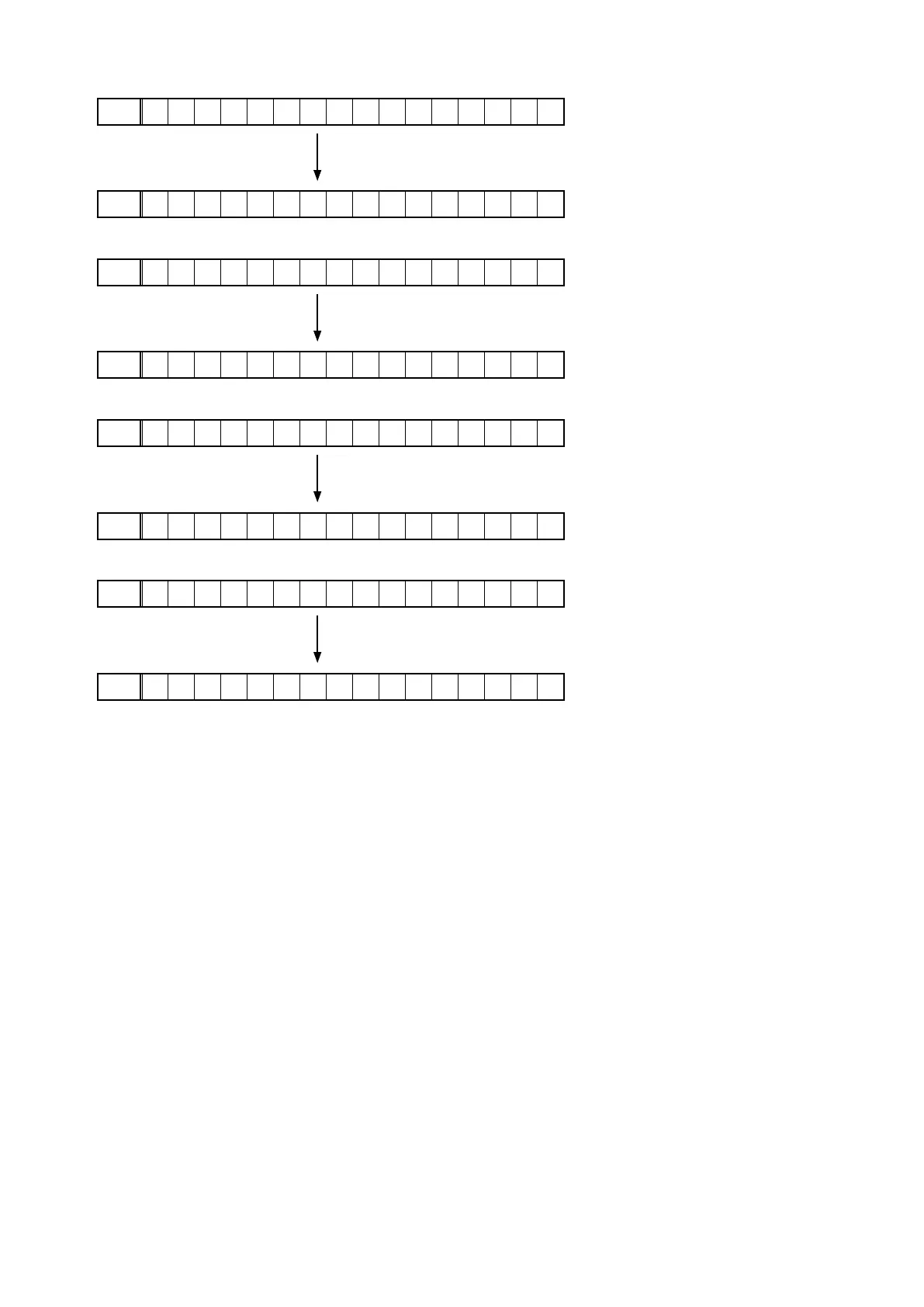24
i
Ethernet(DM860A) 1st Boot Loader, Hardware ID :
FLD
E t h e r n e t F B L
Press the "STATUS" button.
FLD
* * * * * * - b d
o
Ethernet(DM860A) 2nd Boot Loader, Rhapsody Flag :
FLD
E t h e r n e t S B L
Press the "STATUS" button.
FLD
* * * * * * * * * * * * * - 0 A
Q0
Ethernet(DM860A) IMAGE :
FLD
E t h e r n e t I M G
Press the "STATUS" button.
FLD
* * * * * * * * * * * * *
Q1
Ethernet(DM860A)MAC ADDRESS information :
FLD
* E t h e r n e t M A C
Press the "STATUS" button.
FLD
* * * * * * - * * * * * *
