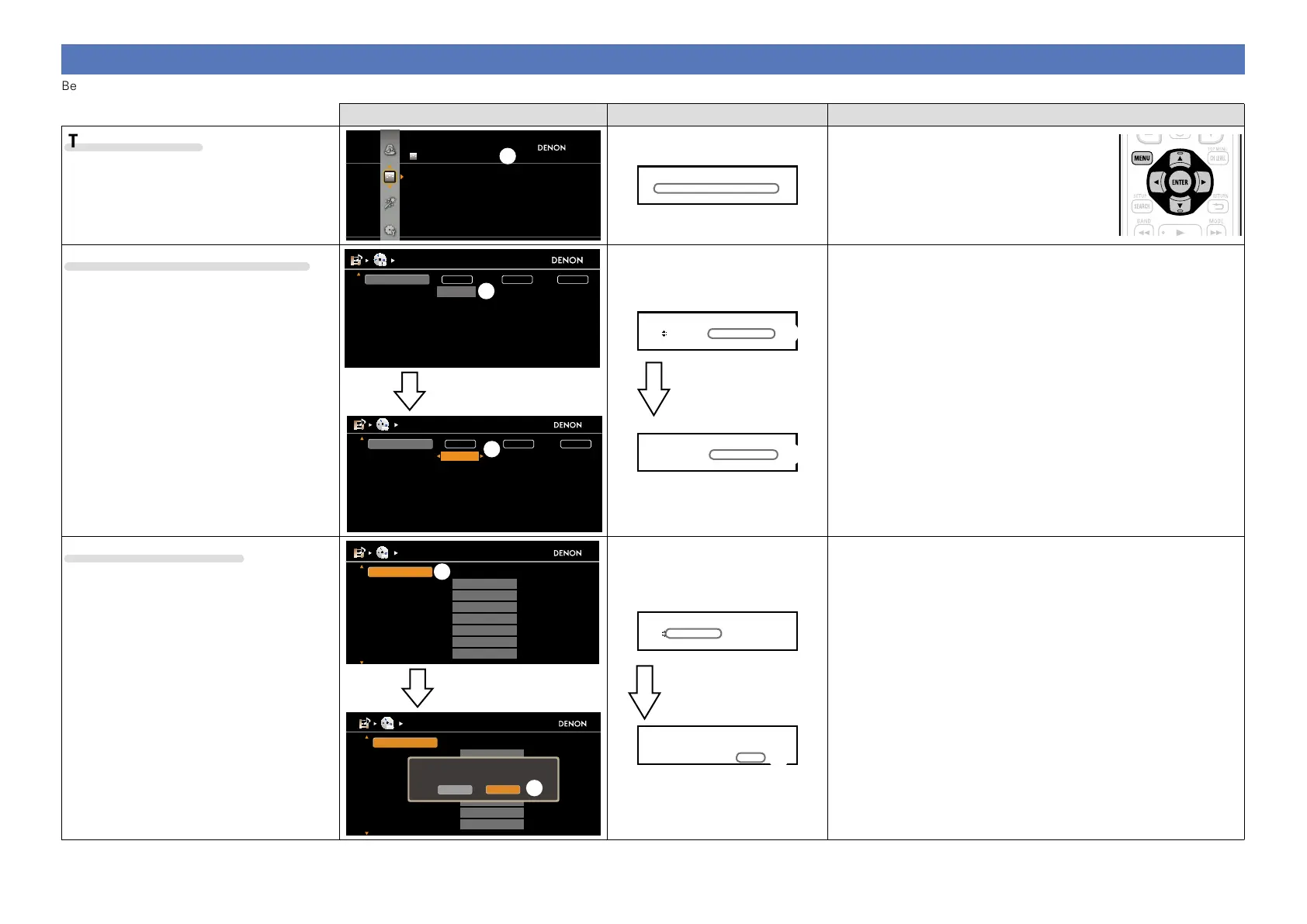84
Examples of menu and front display
Below we describe typical examples of displays on the TV screen and on the set’s display window.
Menu display Front display Description
Top menu display
AUDIO/VIDEO ADJUST
Audio Adjust
Picture Adjust
Adjust various audio and video parameters
w
w
A/V Adjust –
Setup Wizard
q Press MENU to display the menu screen.
w TV screen: Displays the selected line.
Display: Displays the selected item.
•Use ui to move to the item you want to set.
Display when changing settings
Default
BD
DVD
TV
SAT/CBL
DVR
GAME1
GAME2
HDMI1
HDMI2
None
HDMI3
HDMI4
HDMI5
HDMI6
None
COAX1
OPT1
COAX2
OPT2
None
None
None
COMP1
None
COMP2
None
None
None
INPUT ASSIGN
[1/2]
HDMI
DIGITAL COMP
RETURN
Cancel
EnterSelect
Change HDMI input connector assignment
q
HDMI1
HDMI2
None
HDMI3
HDMI4
HDMI5
HDMI6
None
COAX1
OPT1
COAX2
OPT2
None
None
None
COMP1
None
COMP2
None
None
None
INPUT ASSIGN
[1/2]
HDMI
DIGITAL COMP
RETURN
Cancel
EnterSelect
Assign HDMI 1 input connector
Default
BD
DVD
TV
SAT/CBL
DVR
GAME1
GAME2
w
Press ENTER.
q
BD [HDMI1 ]
DVD [HDMI2 ]
e
BD •HDMI1 –
Press ENTER.
q TV screen: Displays the selected line.
Display: Displays the selected item.
•Use
ui to move to the item you want to set.
w Press ENTER to set to the mode in which the setting can be made.
e 0 1 is displayed at the sides of items whose setting can be
changed. Use o p to change to the desired setting.
Display when resetting
TUNER
CD
BD
DVD
TV
SAT/CBL
DVR
RENAME
[1/2]
Yes
No
Return all settings to the default?
w
Default
TUNER
CD
BD
DVD
TV
SAT/CBL
DVR
Press ENTER.
TUNER
CD
BD
DVD
TV
SAT/CBL
DVR
RENAME
[1/2]
q
Default
TUNER
CD
BD
DVD
TV
SAT/CBL
DVR
w
Default?
Yes or No:•No
q
Default
TUN <TUNER >
Press ENTER.
q Press
u to select “Default”, then press ENTER.
w Press o to select “Yes”, then press ENTER.