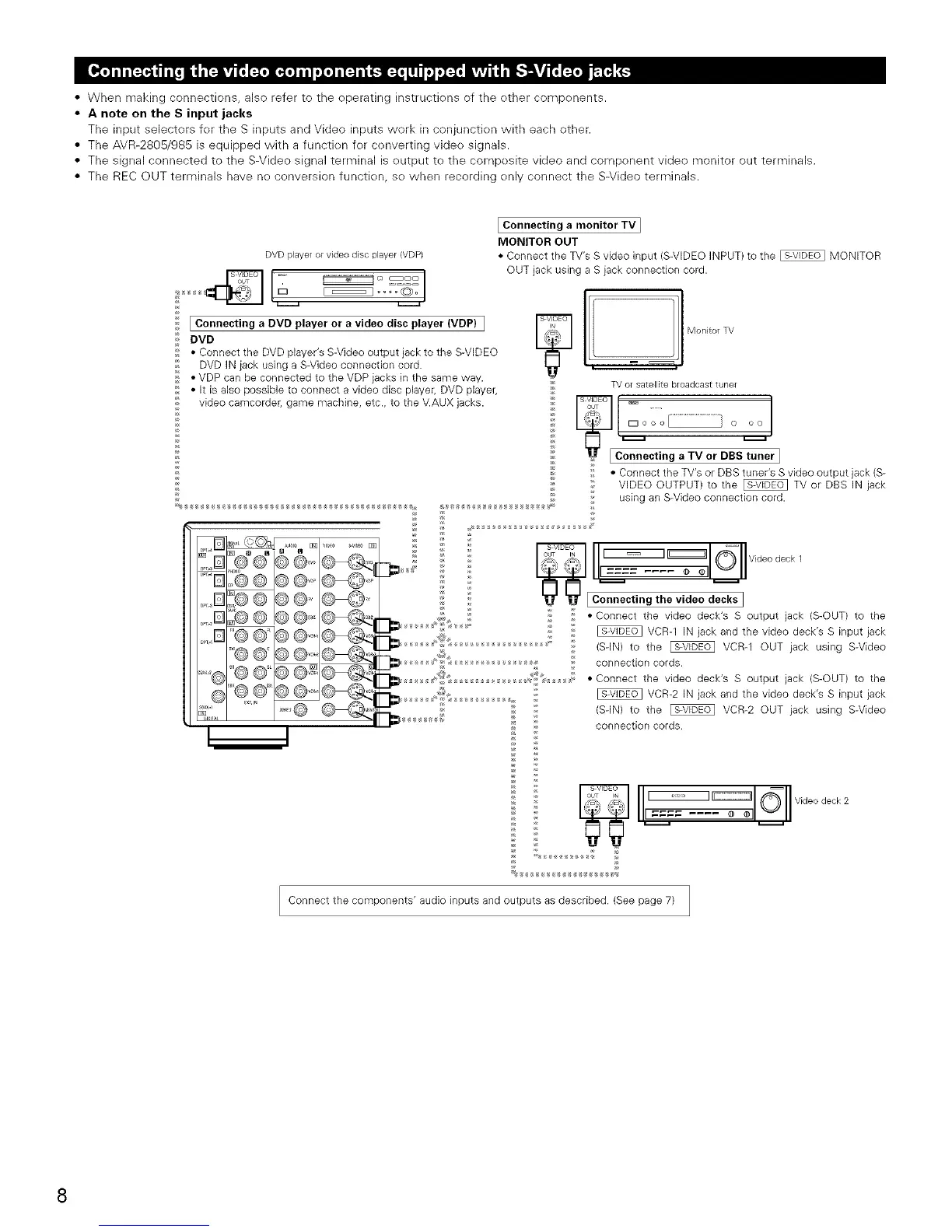• When making connections, also refer to the operating instructions of the other components.
• A note on the S input jacks
The input selectors for the S inputs and Video inputs work in conjunction with each other.
• The AVR-2805/985 is equipped with a function for converting video signals.
• The signal connected to the S-Video signal terminal is output to the composite video and component video monitor out terminals.
• The REC OUT terminals have no conversion function, so when recording only connect the S-Video terminals.
DVD player or video disc player (VDP)
_ .... _O_o1
i_ I Connecting a DVD player or a video disc player (VDP) I
_ DVD
_ • Connect the DVD player's S-Video output jack to the S-VIDEO
DVD IN jack using a S-Video connection cord.
,_ • VDP can be connected to the VDP jacks in the same way.
;'_ • It is also possible to connect a video disc player, DVD player,
video camcorder, game machine, etc., to the V.AUX jacks.
I Connecting a monitor TV ]
MONITOR OUT
• Connect the TV's S video input (S-VIDEO INPUT) to the _ MONITOR
OUT jack using a S jack connection cord.
lI! :1Mon,,o
TV or satellite broadcasttune_
_ Connecting a TV or DBS_ner ]
;_ • Connect the TV's or DBS tuner's S video output jack (S-
_ VIDEO OUTPUT) to the _ TV or DBS IN jack
using an S-Video connection cord.
S VIDEO (_'
_,, 8_, __ Videodeck 1
"_ S_ II1==== .... _ oll_ll
_[ Connecting the video decks ]
: • Connect the video deck's S output jack (S-OUT) to the
VCR-1 IN jack and the video deck's S input jack
(SqN) to the _ VCR-1 OUT jack using S-Video
connection cords.
• Connect the video deck's S output jack (S-OUT) to the
_ _ VCR-2 IN jack and the video deck's S input jack
(SqN) to the _ VCR-2 OUT jack using S-Video
: connection cords.
_ _ I ...... ::::::::::::::::::::::::::::(_ Videodeck2
_ _ I1_= _1 "_I1""
Connect the components' audio inputs and outputs as described. (See page 7) /
J
