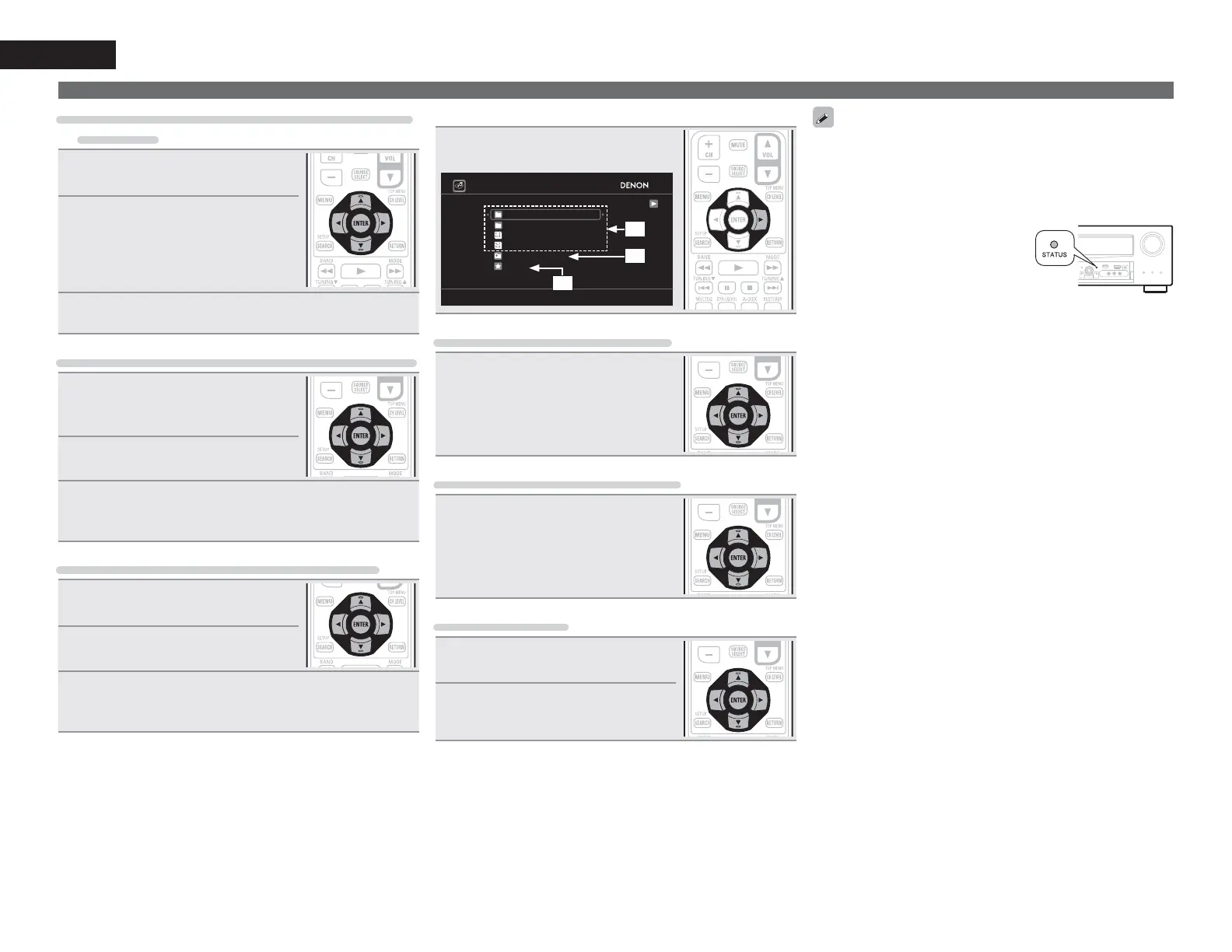42
ENGLISH
Playing a network audio
n Track menu
3UHVV p GXULQJ SOD\EDFN WR GLVSOD\
WKHWUDFNPHQX
,QWURGXFWLRQ
-DPSWRDUWLVW
-DPSWRDOEXP
6LPLODUDUWLVWV
6LPLODUDOEXPV
$GGWRP\OLEUDU\
5DWLQJ
>@
q
w
e
q Search from the similar music
8VH ui WR VHOHFW WKH VHDUFK LWHP
WKHQSUHVV
ENTERRUp
w Registering tracks in my library
8VH ui WR VHOHFW ³$GG WR P\
OLEUDU\´WKHQSUHVV
ENTERRUp
The track is entered in the library.
e Rating function
1
8VHuiWRVHOHFW³5DWLQJ´WKHQ
SUHVV
ENTERRUp
2
8VHopWRVHOHFWWKHUDWLQJWKHQ
SUHVV
ENTER
• To play back compressed audio with extended bass or treble
reproduction, we recommend playback in RESTORER mode
(vpage78). The default setting is “Mode3”.
• You can specify the duration of the on-screen display to be displayed
(default: 30 sec) at menu “NET/USB” (vpage87). Press uio p
to return to the original screen.
• Use
STATUS to switch between
displaying the title name, artist name or
album name.
w Enter a character search for the track you want
to listen to
1
8VHuiWRVHOHFW³6HDUFK´WKHQ
SUHVV
ENTERRUp
2
8VHuiWRVHOHFWWKHVHDUFKLWHP
WKHQSUHVV
ENTERRUp
The search display appears.
• You can search by artist name, album name,
track name or keyword.
3
(QWHUWKHFKDUDFWHUVWKHQSUHVVENTER
e Search from the Rhapsody internet radio station
1
8VH ui WR VHOHFW ³5KDSVRG\
&KDQQHOV´ WKHQ SUHVV
ENTERRU
p
2
5HSHDW VWHS XQWLO WKH UDGLR
VWDWLRQLVGLVSOD\HG
3
8VH ui WR VHOHFW UDGLR VWDWLRQ WKHQ SUHVV ENTER
RU
p
The search display appears.
r Listening to tracks registered in my library
1
8VHuiWRVHOHFW³0\/LEUDU\´
WKHQSUHVV
ENTERRUp
2
5HSHDW VWHS XQWLO WKH WUDFN LV
GLVSOD\HG
3
8VH ui WR VHOHFW WKH LQIRUPDWLRQ RU WUDFN WKHQ
SUHVV
ENTERRUp
After selecting, the information is displayed
