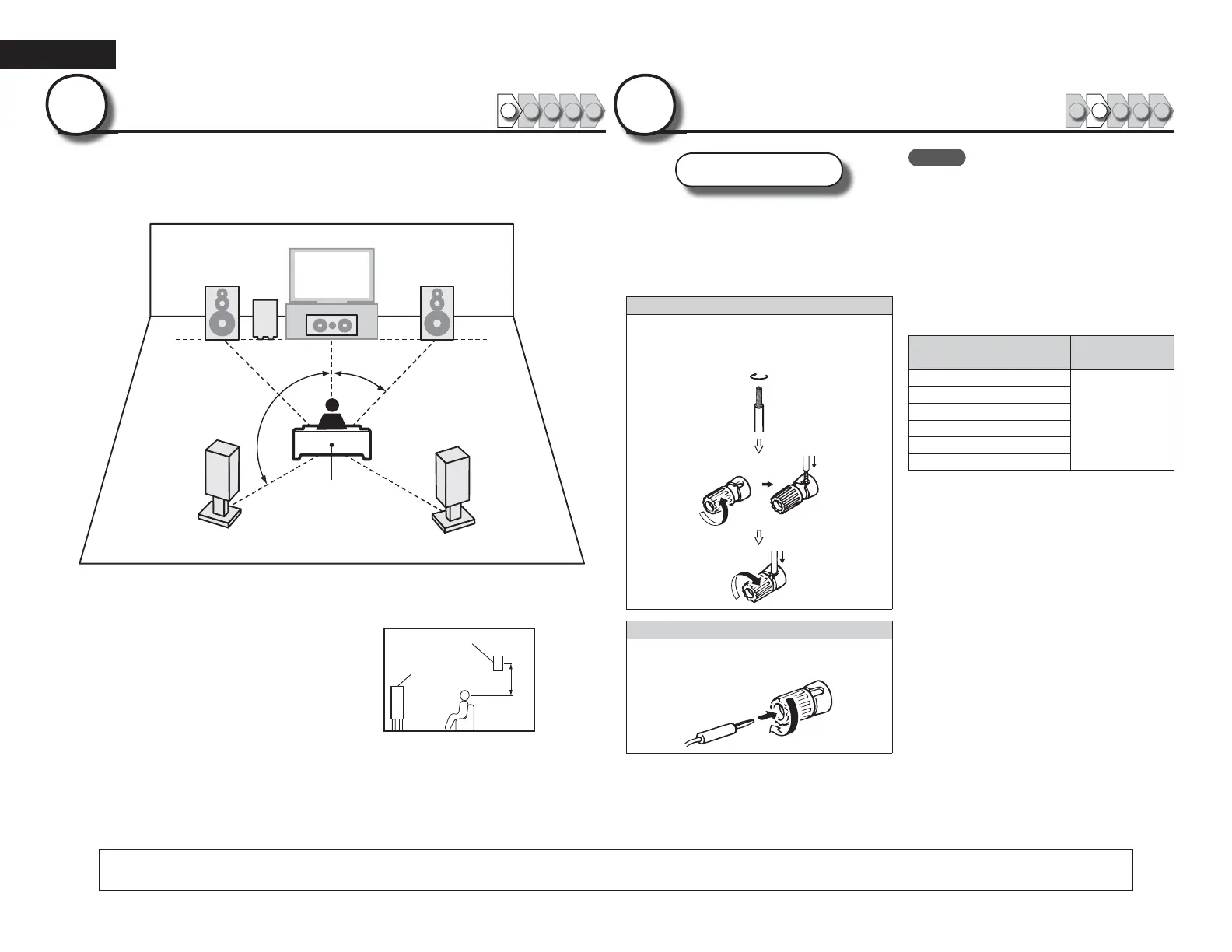4
ENGLISH
Speakers
Carefully check the left (L) and right (R)
channels and + (red) and – (black) polarities
on the speakers being connected to the
this unit, and be sure to interconnect the
channels and polarities correctly.
Connecting the speaker cables
Peel off about 0.03 ft/10 mm of sheathing from
the tip of the speaker cable, then either twist the
core wire tightly or terminate it.
When using a banana plug
Tighten the speaker terminal firmly before
inserting the banana plug.
NOTE
• Connect so that the speaker cable core wires
do not protrude from the speaker terminal.
The protection circuit may be activated if the
core wires touch the rear panel or if the + and –
sides touch each other (vpage112 “Protection
Circuit”).
• Never touch the speaker terminals while the
power supply is connected. Doing so could
result in electric shock.
• Use speakers with the speaker impedances
shown below.
Speaker terminals
Speaker
impedance
FRONT
6 – 16 Ω
CENTER
SURROUND
SURR. BACK / AMP ASSIGN
F.HEIGHT
F.WIDE
Install
1 2 3 4 5
This unit can perform 2.0/2.1 to 7.1-channel surround playback.
Here, we explain setup using the example of 5.1-channel speaker
playback.
FL FR
SW
C
SL
SR
120˚
22 – 30˚
Listening position
FL Front speaker (L) • Install the surround speakers in a position
2 to 3 ft (60 to 90 cm) higher than ear
level.
Front
speaker
Surround
speaker
2 – 3 ft /
60 – 90 cm
GViewed from the sideH
FR Front speaker (R)
C Center speaker
SW Subwoofer
SL Surround speaker (L)
SR Surround speaker (R)
1
Connect
1 2 3 4 5
2
The “Simple Version” describes the installation, connection and setup methods for 5.1-channel speakers.
See page 49 for the installation, connection and setup methods for speakers other than 5.1-channel speakers.
