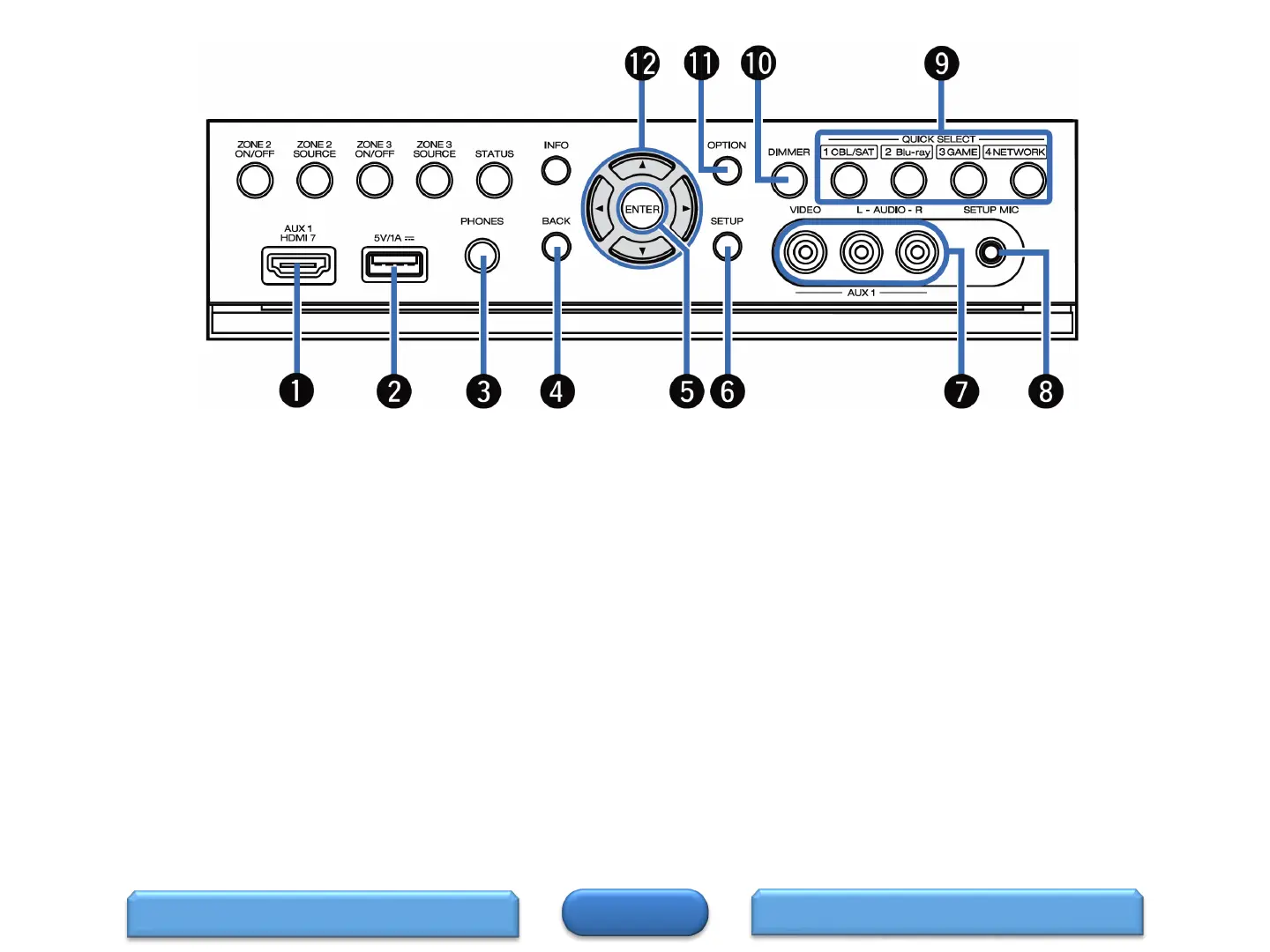Buttons and Connectors Behind the Compartment Door (1 of 2)
AUX1 HDMI 7 connector
Used to connect HDMI output compatible devices such as video
cameras and game consoles.
Ipod/USB port
Used to connect USB storages (such as USB memory devices)
and the USB cable supplied with iPod.
Headphones jack (PHONES)
When the headphones are plugged into this jack, audio will no
longer be output from the connected speakers or from the
PRE-OUT connector.
NOTE: To prevent hearing loss, do not raise the volume
level excessively when using headphones.
BACK button
This returns to the previous screen.
ENTER button
This determines the selection.
SETUP button
This displays the menu on the TV screen.
AUX1 INPUT connector
Used to connect analog output compatible devices such as video
cameras and game consoles.
SETUP MIC jack
Used to connect the supplied Setup and measurement
microphone.
QUICK SELECT buttons
With a single press of any of these buttons, you can call up various
settings you’ve registered to each button such as the input source,
volume level and sound mode settings.
DIMMER button
Each press of this switches the brightness of the display.
OPTION button
This displays the option menu on the TV screen.
Cursor buttons ( )
These select items
HOME
FRONT PANEL
Buttons and Connectors Behind the
Compartment Door (2 of 2)
3
