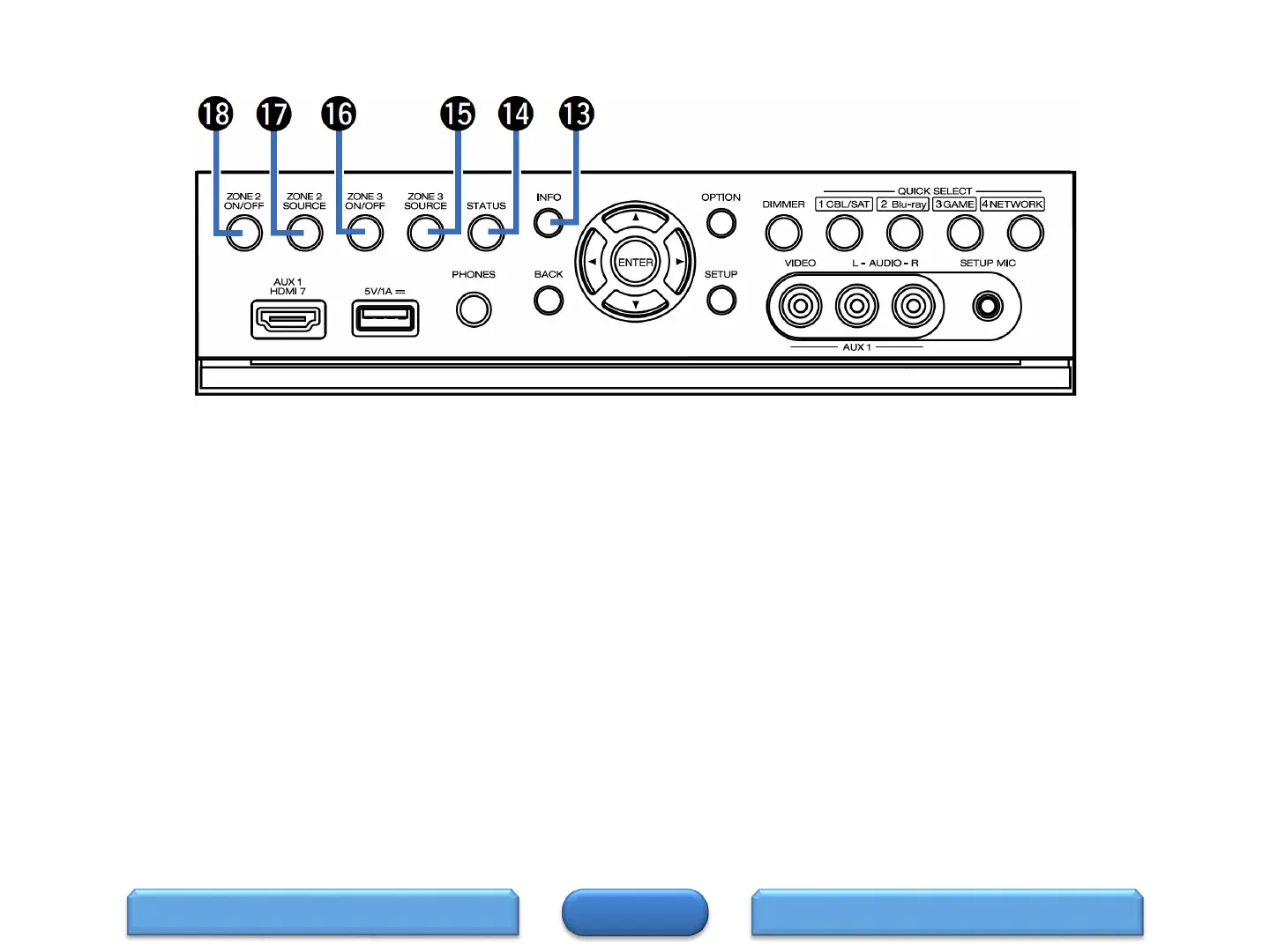Buttons and Connectors Behind the Compartment Door (2 of 2)
Information button (INFO)
This displays the status information on the TV screen.
STATUS button
Each press of this switches the status information that is shown on
the display.
ZONE3 SOURCE button
This selects the input source for ZONE3.
ZONE3 ON/OFF button
This turns the power of ZONE3 on/off.
ZONE2 SOURCE button
This selects the input source for ZONE2.
ZONE2 ON/OFF button
This turns the power of ZONE2 on/off.
HOME
DISPLAY
Buttons and Connectors Behind the
Compartment Door (1 of 2)
4
