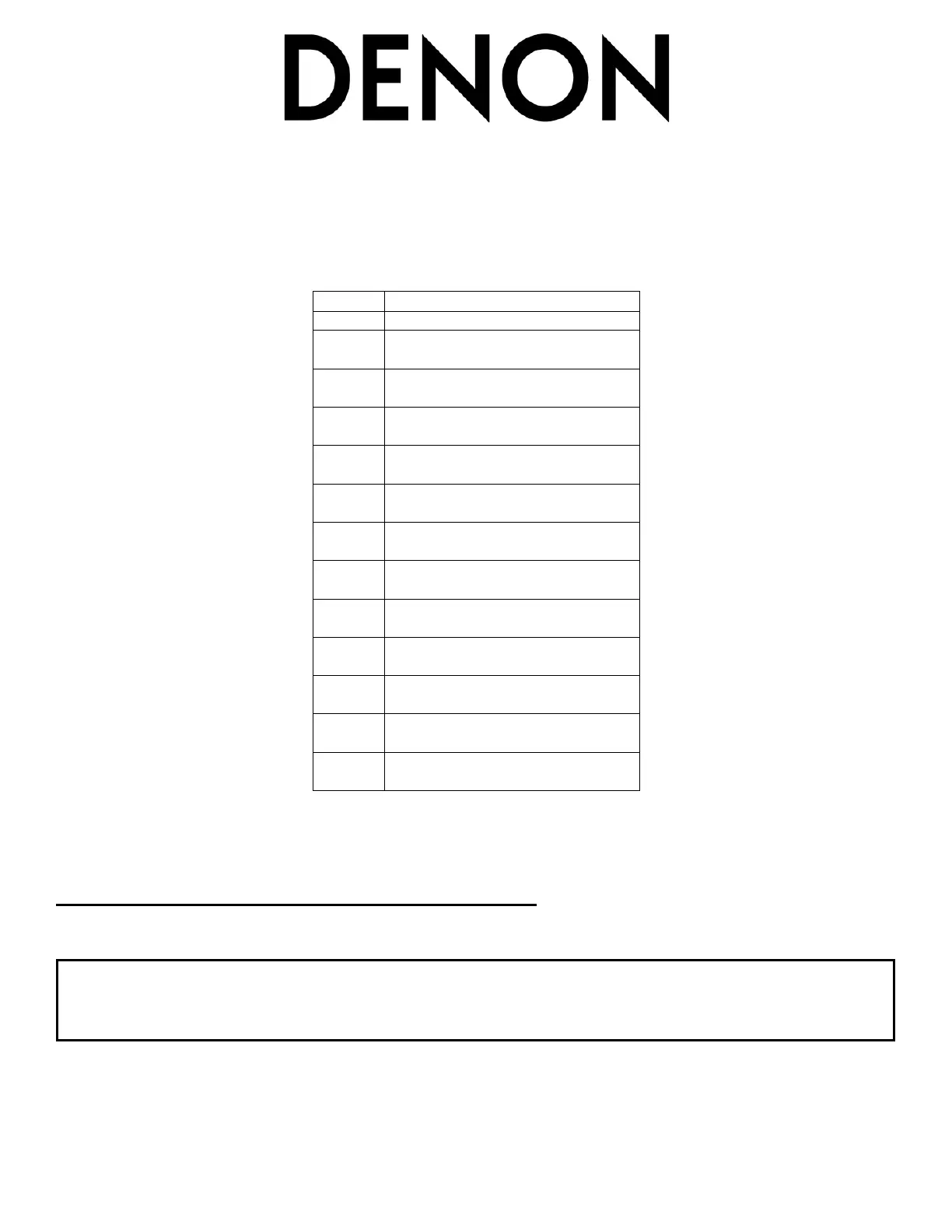Page 3 of 6
Questions or problems, please call Denon USA Customer Support @ 800-497-8921
8. When the update starts correctly, the GUI will shut off but the front panel display remains active to show
progress of the update. Do not turn off power during the update.
9. Total update time is approximately 35 to 50 minutes depending on the DPMS server and the Internet
environment of the unit’s location.
10. Progress Indications from the front panel display are as follows:
11. Master Power ‘Off’ then ‘On’ of the AVR. Again, the unit is now returned to ‘Factory’ default and therefore
must be re-configured to your original settings.
Firmware Update #2 Feature Additions/Improvements:
Serial Number Start of Factory Updated AVR3808CIs: xxxxx17331 (only need the last 5 digits)
If your unit’s serial number is between xxxxx09001 and xxxxx17330, please continue, if lower than
xxxxx09001, please go back to Update Procedure #1. There are no updates available for units with serial
numbers of xxxxx17331 and higher. You will be able to check via the units GUI if a new update is available
with the completion of these updates.
1. The Web Remote Browser is now fully functional.
i. ‘Save and Load’ function added
2. Denon/Audyssey Pro Installer Program
a. Function has been added
