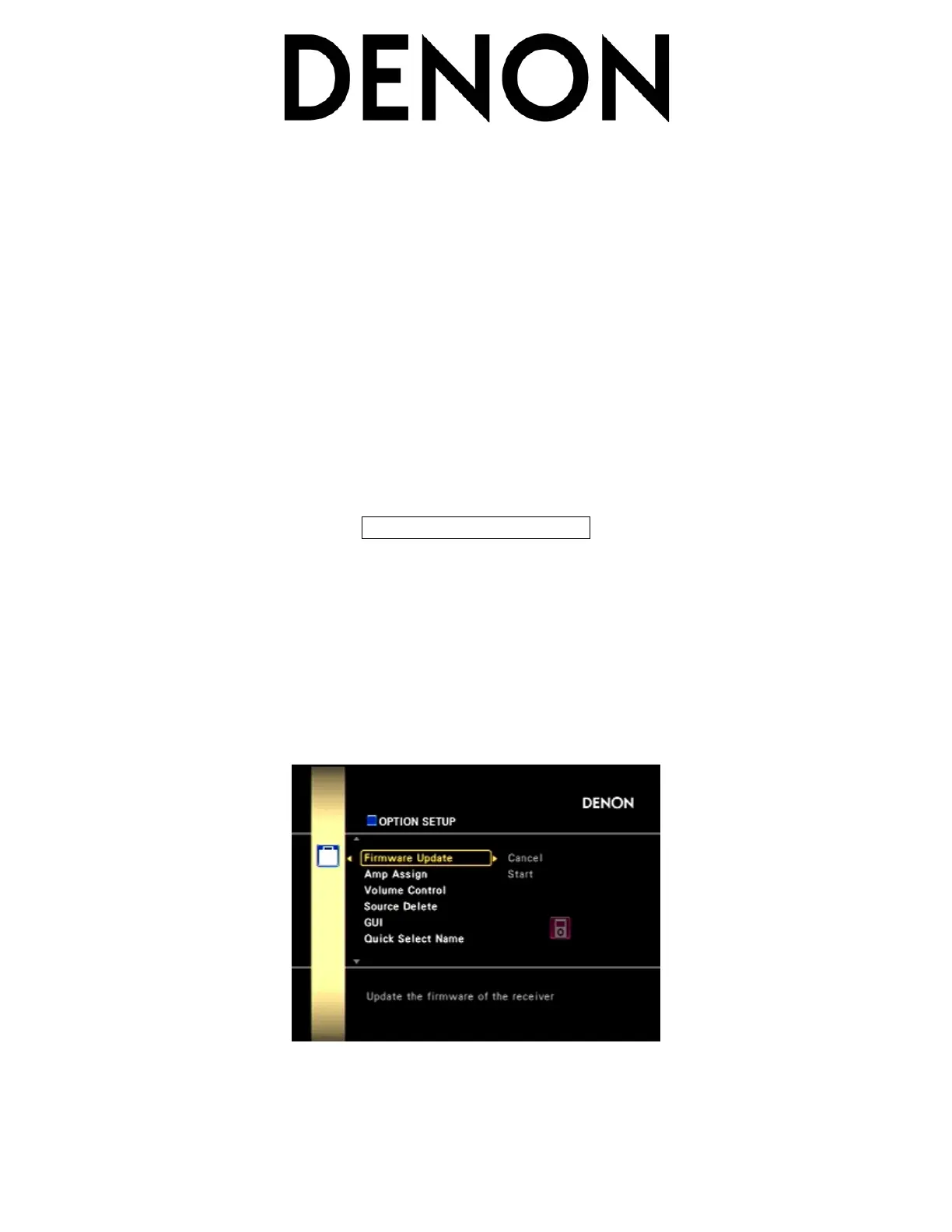Page 4 of 6
Questions or problems, please call Denon USA Customer Support @ 800-497-8921
i. Dynamic EQ activation after Audyssey Pro calibration has been added
3. Improvement of GUI Menu
a. ‘Firmware Update’ Function
i. ‘Cancel’ option replaced with ‘Check for Update’
ii. GUI will now display Firmware Availability and time required for download
iii. The Front Panel Display when updating will now show remainder time of update, instead of
version (**/14).
iv. When Updating is completed, unit returns to ordinary operation automatically.
b. Under ‘Manual Setup’>’Option Setup’
i. ‘Add New Feature’ option has been added – this is for downloadable upgrades in the future
4. Future Firmware Update procedure will not require any further re-initialization of the unit prior to updating.
5. Firmware Corrections:
a. When using headphones, sound was still output from the loudspeakers
b. Audyssey Calibration does not work correctly when the AVR is placed in Bi-Amp Mode.
c. When using Zone 2 Component Video, and then adjusting volume for Zone 2, the image would loose
sync
UPDATE PROCEDURE #2
To start the firmware update procedure, perform the following:
1. Turn Master Power ‘Off’
2. While pressing the ‘’ and ‘’ cursor buttons behind the trap door, turn Master Power ‘On’. Let the front
panel display flash 2-3 times, then release the buttons.
3. Enter the GUI by pressing the ‘Menu’ button on the front panel behind the trap door, or via the remote
control.
4. Press the ‘Up’ or ‘Down’ cursor buttons to locate ‘Manual Setup’
5. Press ‘Right’ cursor button to access ‘Option Setup’
6. Press the ‘Up’ or ‘Down’ cursor buttons to locate ‘Firmware Update’
7. Press ‘Right’ cursor button to highlight ‘Start’, then press the ‘Enter’ button.
8. When the update starts correctly, the GUI will shut off but the front panel display remains active to show
progress of the update. Do not turn off power during the update.
