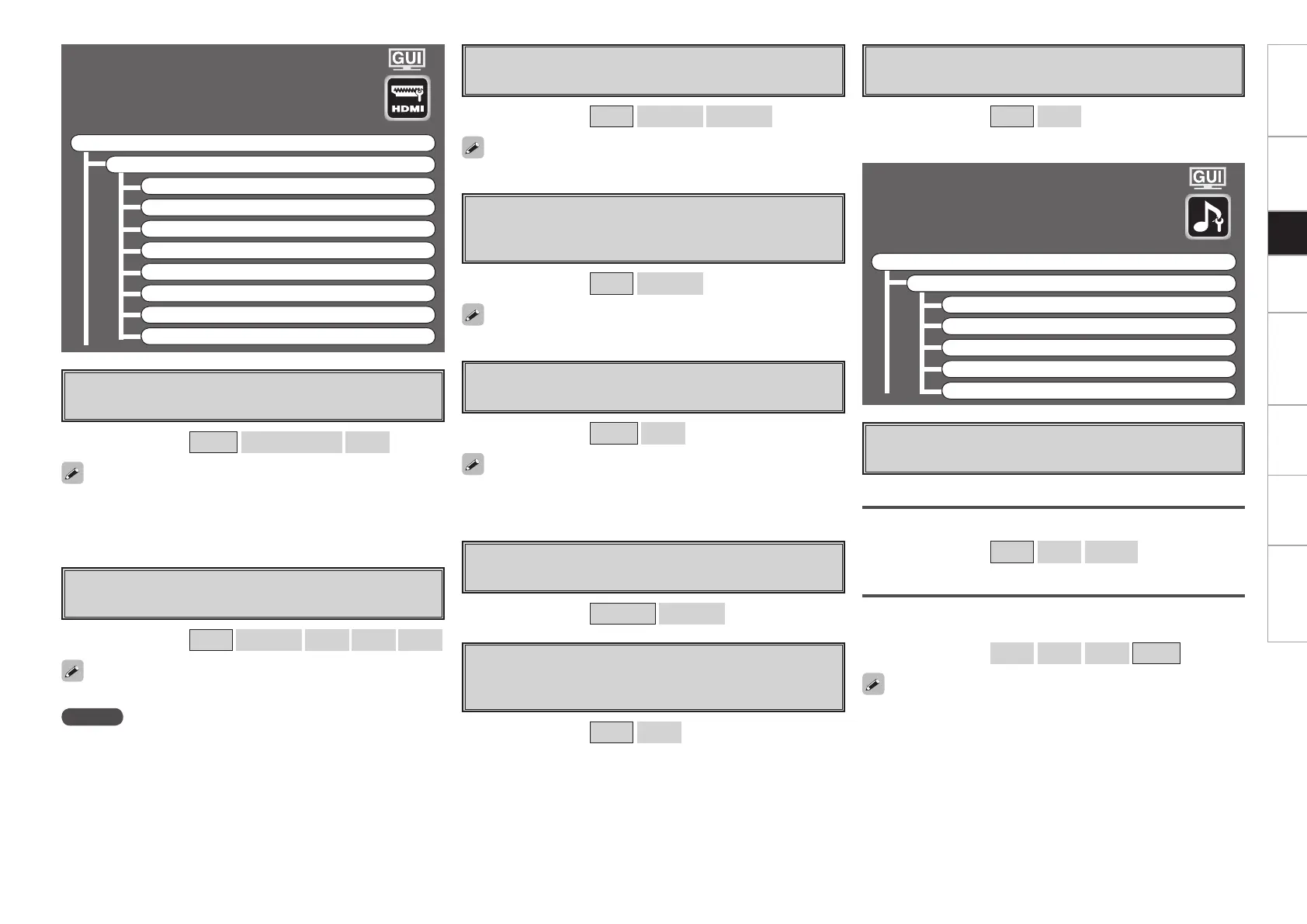a
i/p Scaler
Make settings for i/p scaler function.
[Selectable items] A to H
A to H & H to H
OFF
HDMI Setup
Make settings for HDMI video/audio output.
F Menu tree F
Manual Setup
HDMI Setup
a i/p Scaler
s Resolution
d Progressive Mode
f Aspect
g Color Space
h RGB Range
j Auto Lip Sync
k Audio
s
Resolution
Make settings for resolution of HDMI video output signal.
[Selectable items] Auto
480p/576p
1080i
720p
1080p
NOTE
• It is not possible to convert “1080i” signals into “720p” format.
• It is not possible to convert “720p” signals into “1080i” format.
This can be set when “i/p Scaler” is set to anything other than “OFF”.
d
Progressive Mode
Select optimum progressive mode for video material.
[Selectable items]
Auto
Video1
Video2
This can be set when “i/p Scaler” is set to anything other than “OFF”.
f
Aspect
This sets the aspect ratio when outputting 480i/576i or
480p/576p input signals from the HDMI output connector.
[Selectable items] Full
Normal
This can be set when “i/p Scaler” is set to anything other than “OFF”.
g
Color Space
Make settings for output color space.
[Selectable items]
YCbCr
RGB
When connected to a monitor with a DVI-D connector (HDCP
compatible) using an HDMI/DVI converter cable, the signals are output
in RGB format, regardless of this setting.
h
RGB Range
Make settings for RGB output range.
[Selectable items] Normal
Enhanced
A to H & H to H setting
• Deep color (10 bit/12 bit) signals are converted into 8-bit signals.
• The i/p scaler function does not work if xvYCC or computer’s
resolution signals are input.
j
Auto Lip Sync
Automatic compensation for timing shift in audio and video
output.
[Selectable items] ON
OFF
k
Audio
Select HDMI audio output device.
[Selectable items]
Amp
TV
0
Getting Started Connections Setup Playback Remote Control Multi-Zone Information Troubleshooting
a
EXT. IN Setup
Make speaker settings for EXT. IN mode playback.
Audio Setup
Make settings for audio playback.
F Menu tree F
Manual Setup
Audio Setup
a EXT.IN Setup
s 2ch Direct/Stereo
d Downmix Option
f Auto Surround Mode
g Manual EQ
Surround Speaker
Select the surround speakers to use.
[Selectable items] A
B
A+B
Subwoofer Level
Set the subwoofer level for playback.
Select according to the player in use.
[Selectable items] 0dB
+5dB
+10dB
+15dB
We recommend setting to “+15 dB”.
Getting Started Connections Setup Playback Remote Control Multi-Zone Information Troubleshooting
