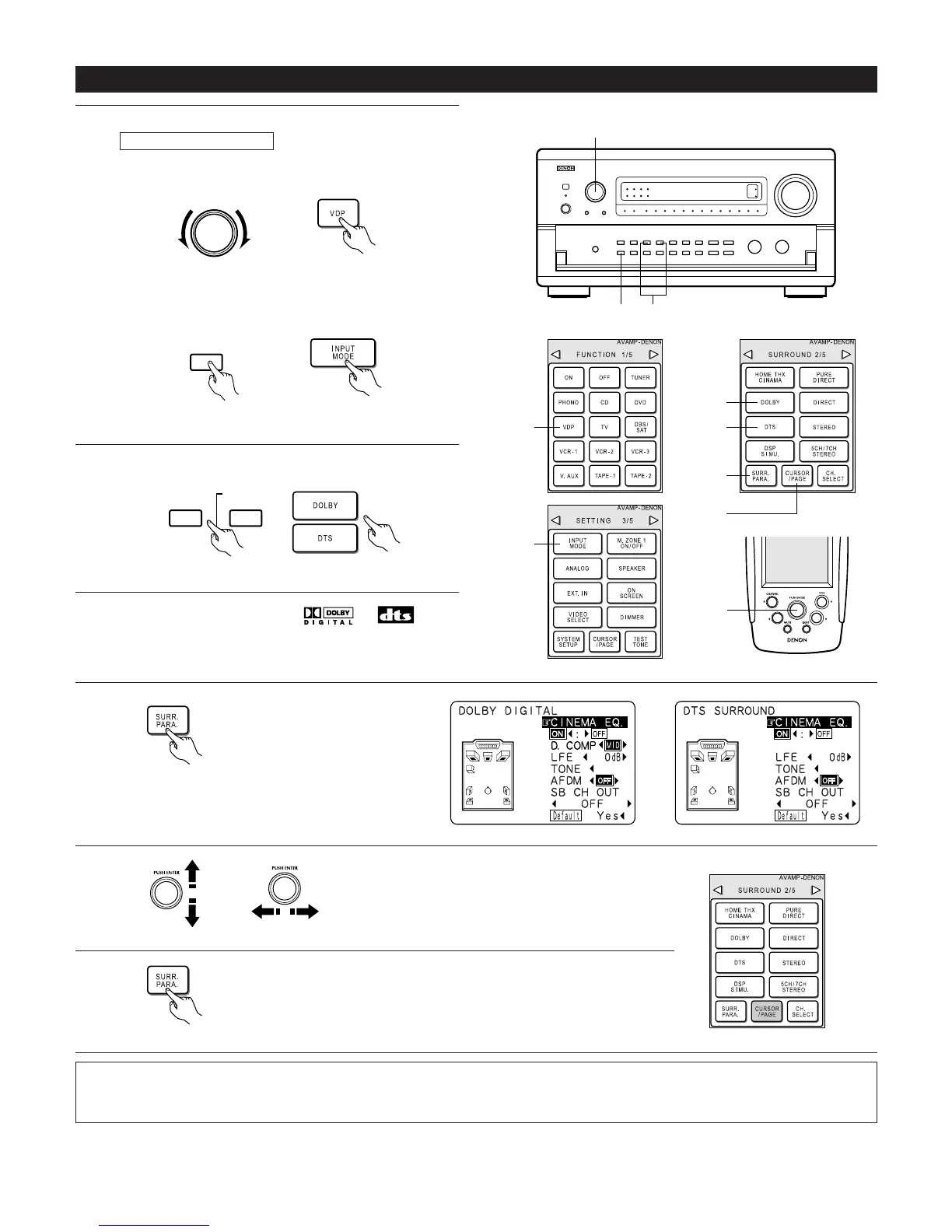(Main unit) (Remote control unit)
w Set the input mode to “AUTO”.
2
Select the Surround mode.
(Main unit) (Remote control unit)
3
Play a program source with the , mark.
Playback with digital input
4
Display the surround parameter
menu.
5
Press the CURSOR/PAGE button to highlight the
display, then use the jog stick to set the parameters.
6
Press the CURSOR/PAGE button so that the display is no longer highlighted,
then press the “SURR. PARA” button to complete the setting.
NOTE:
• When “Default” is selected and the jog stick is moved to the left, “CINEMA EQ.” and “D.COMP.” are automatically turned off, “SB CH
OUT” is reset, “CHANNEL LEVEL” and the tone is set to the default value.
(Remote control unit)
(Remote control unit)
(Remote control unit)
