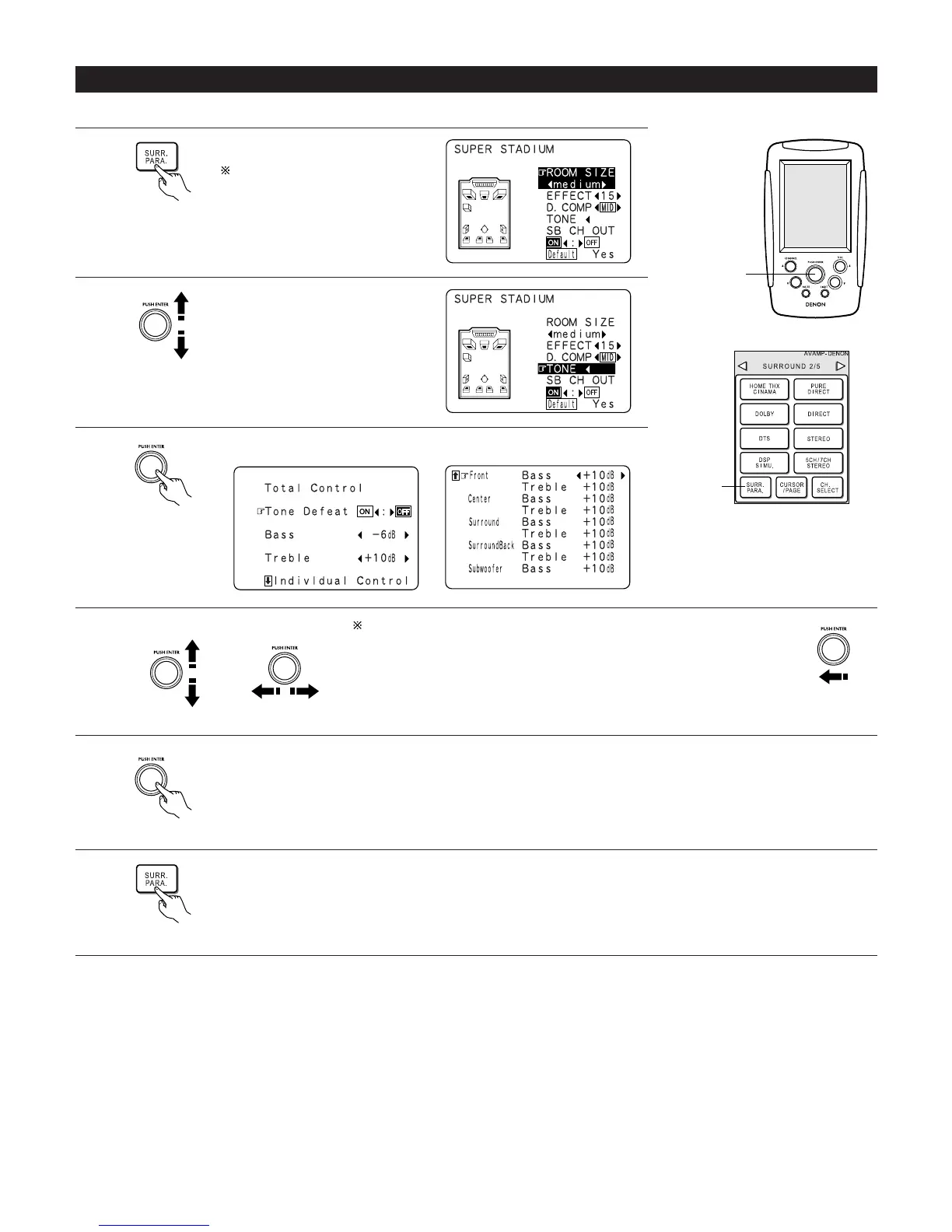50
Tone control setting
• Use the tone control setting to adjust the bass and treble as desired.
1
Display the surround parameter
screen on the monitor.
The screen for the selected
surround mode appears.
“TONE” cannot be selected in
the Direct or Home THX Cinema
mode.
2
Press the CURSOR/PAGE button to
highlight the display, then use the
jog stick to set the parameters.
Select “TONE”.
3
Switch to the Tone Control screen.
4
If you do not want the tone to be adjusted, set “Tone Defeat” to “ON”.
(See page 35.)
B To select Bass or Treble. B To set the level.
5
Enter the setting.
The surround menu screen re-appears.
6
Press the CURSOR/PAGE button so that the display is no longer highlighted, then press the “SURR. PARA” button to
complete the setting.
