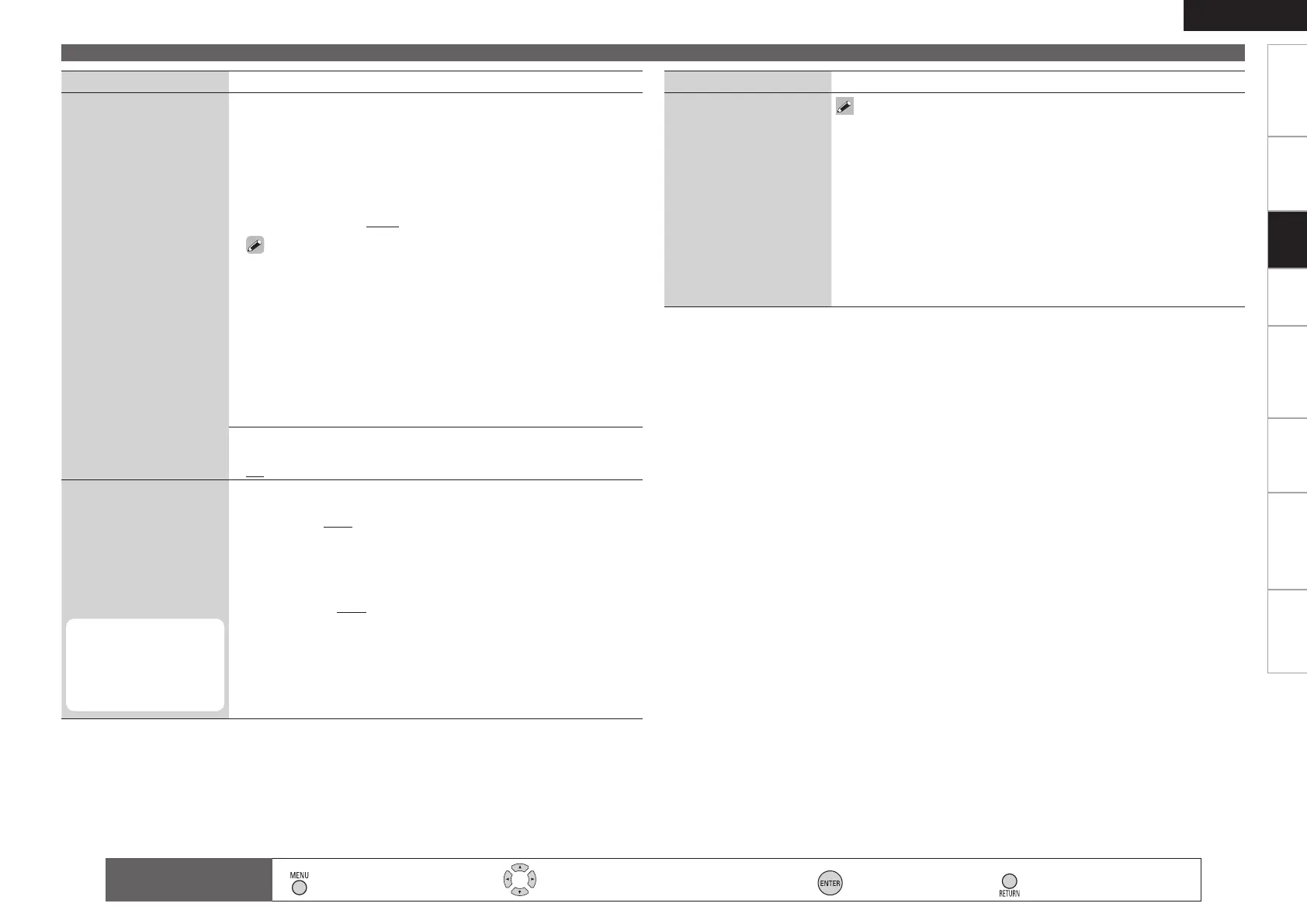Getting Started
Connections Playback Remote Control Information Troubleshooting
Specifications
ENGLISH
Setting items Setting contents
Channel Level
Set the volume of the test
tone to be the same when it
is output from each speaker.
Test Tone Start : Output test tones.
FL (Front L)/ C (Center)/ FR (Front R)/ SR (Surround R)/
SBR
z
(Surround Back R)/ SBL
z
(Surround Back L)/ SL (Surround L)/
FHL (Front Height L)/ FHR (Front Height R)/ SW (Subwoofer):Select
the speaker.
z
When the “S.Back” setting (vpage 25) is set to “1ch”, “SB” is
displayed.
–12.0dB ~ +12.0dB (0.0dB) : Adjust the volume.
• When “Channel Level” is adjusted, the adjusted values are set for
all the surround modes. To adjust the channel level separately for the
different surround modes, use the operation see “Adjust the volume of
the different speakers” (vpage 45).
• Speakers set to “None” in the “Speaker Config.” (vpage 25) settings
are not displayed.
• Wheno is pressed while the subwoofer volume is set to “–12dB”, the
“Channel Level” setting switches to “OFF”.
• If output of the test tones begins while the muting mode is set, the
muting mode is canceled.
•
Default : Reset all channel level settings to factory default.
Yes : Reset to the defaults.
No : Do not reset to the defaults.
Crossover Frequency
Outputs at below set
frequency, each speaker’s
bass signal output from the
subwoofer. Set this according
to the low frequency
reproduction capabilities of
the speakers you are using.
This can be set when
“Speaker Config.” –
“Subwoofer” (vpage
25) is set to “Yes” or
“No”.
Crossover : Outputs at below set frequency, each speaker’s bass signal
output from the subwoofer.
40Hz / 60Hz / 80Hz / 90Hz / 100Hz / 110Hz / 120Hz / 150Hz / 200Hz /
250Hz
Advanced : Set the low frequency signals to be output from the signals
of the respective speakers to the subwoofer.
Front / Center / Surround / S.Back / Front Height : Select the speaker.
· 40Hz / 60Hz / 80Hz / 90Hz / 100Hz / 110Hz / 120Hz / 150Hz / 200Hz /
250Hz : Set the crossover frequency.
•
•
•
Setting items Setting contents
Crossover Frequency
• Always set the crossover frequency to “80 Hz”. When using small
speakers, however, we recommend setting the crossover frequency
to a higher frequency.
• For speakers set to “Small”, sound below the crossover frequency
is cut from the sound output. The cut bass sound is output from the
subwoofer or front speakers.
• The speakers that can be set when “Advanced” is selected differ
according to the “Bass Setting” setting (vpage 25).
· When “LFE” is selected, speakers set to “Small” at “Speaker
Config.” (vpage 25) can be set.
· When “LFE+Main” is selected, speakers can be set regardless of
the speaker size setting.
Making detailed settings (Manual Setup)
: Moves the cursor (Up/Down/Left/Right)
: Decision the setting
: Return to previous menu
Remote control
operation buttons
:
Displaying the menu
Cancel the menu
Settings
