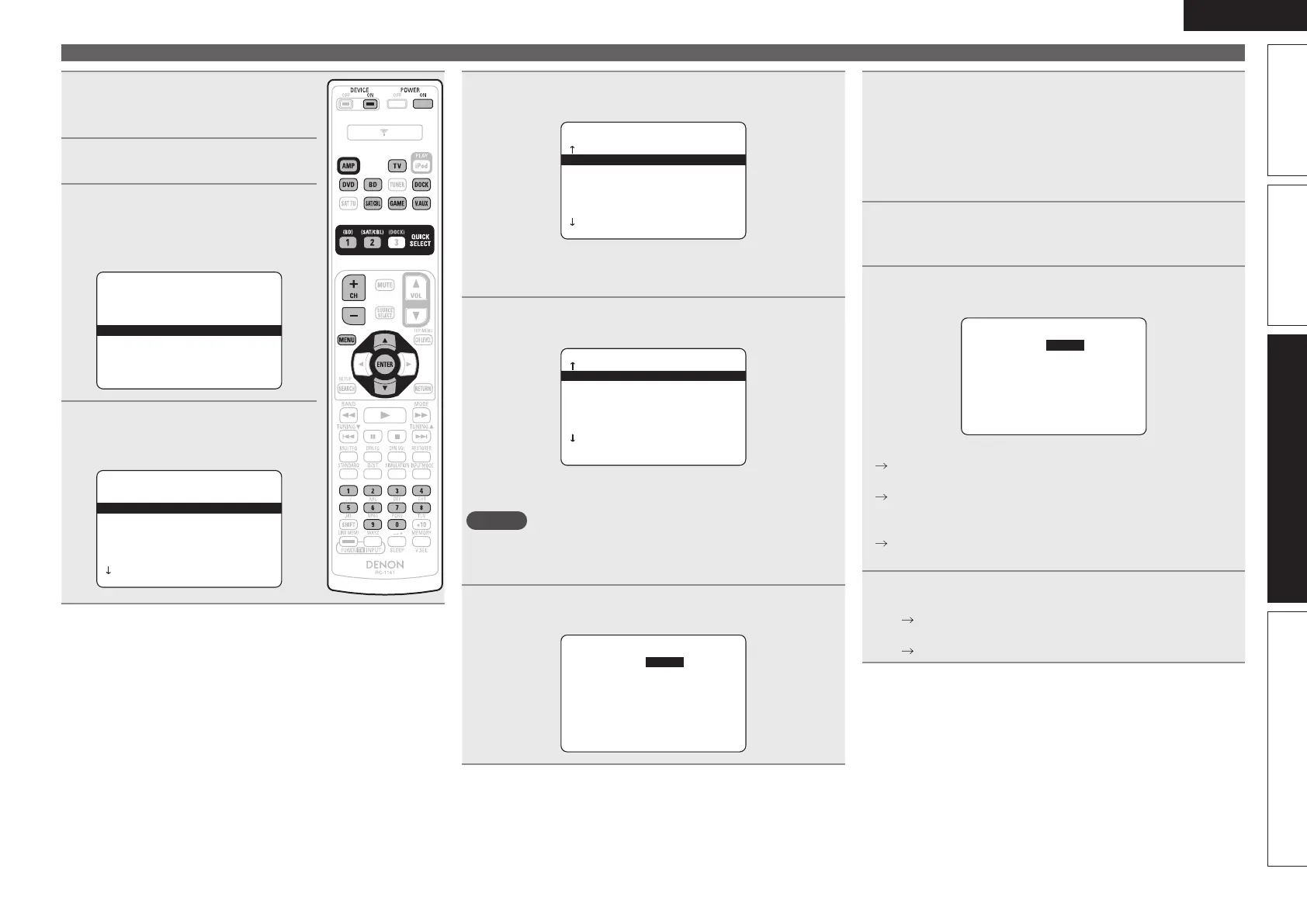53
ENGLISH
Basic versionSimple version InformationAdvanced version
Registering preset codes
1
Press AMP to set the remote
control unit to amplier operation
mode.
2
Press MENU.
The menu is displayed on the TV screen.
3
Use ui to select “Manual
Setup” – “Option Setup” –
“Remote Preset Codes” and then
press ENTER.
4-4.Option Setup
1.Volume Control
2.Source Delete
3.On-Screen Display
6.Display
5.Quick Select Name
7.Setup Lock
[ENT]:Select [RTN]:Back
4.Remote Preset Codes
4
Pressing ui, select the category
of device for preset registration.
Then press ENTER.
4-4-4.RC Preset Codes
Category Search
Blu-ray
CD
CABLE/PVR
CABLE
DVD
[ENT]:Select [RTN]:Back
CD Recorder
5
Pressing ui, select the rst character of the brand
name. Then press ENTER.
Brand Search - DVD -
1
A
D
C
E
[ENT]:Select [RTN]:Back
B
• The first character is displayed as 1, A to Z. (Initials for the brand are
displayed for each category.)
For brand names that start with numbers, select “1”.
6
Pressing ui, select the brand name. Then press
ENTER.
Brand[1/1] - DVD -
Daewoo
Dantax
DSE
Disney
Durabrand
[ENT]:Select [RTN]:Back
Denon
• When there are several pages of brand names, the pages can be
switched by pressing the remote control unit’s CH + or CH –.
NOTE
If the desired brand name is not listed, the supplied remote control
unit cannot control the device. Use the remote control unit supplied
with the device to be used.
7
The procedures for registering remote control codes
and remote control preset registration are displayed.
Category :DVD
Code[1/3]:30490
Setup Remote
1.Press [Source]button.
3.Input Code with [0-9]
both[PowerON][DeviceON]
4.Press any key to check
device[e.g.DeviceON]
[QUICK1]:OK [QUICK2]:NG
2.Press and Hold 3sec.
Brand :DENON
8
Press the input source button on which the preset
code is to be registered (DVD, BD, SAT/CBL, DOCK,
V.AUX, GAME or TV).
• For TV, only the preset code for the categories “TV”, “TV/DVD”, or
“TV/VCR” can be registered.
• For “TV”, “TV/DVD”, or “TV/VCR” categories, only the preset
code for TV can be registered.
9
Hold POWER ON and DEVICE ON pressed
simultaneously for more than 3 seconds.
The signal transmission indicator flashes twice.
10
Enter a ve-digit code using 0 – 9.
Press the buttons with an interval less than 10 seconds.
Category :DVD
Code[1/3]:30490
Setup Remote
1.Press [Source]button.
3.Input Code with [0-9]
both[PowerON][DeviceON]
4.Press any key to check
device[e.g.DeviceON]
[QUICK1]:OK [QUICK2]:NG
2.Press and Hold 3sec.
Brand :DENON
• When the code is registered:
The signal transmission indicator flashes twice.
• When the code is not registered correctly:
The signal transmission indicator slowly flashes once. Perform
from step 8 again.
• When an input number is not correct:
Press POWER ON once then perform the operations from step
8 again.
11
Operate the device being used to check the operation.
• If the device is operating, press QUICK SELECT 1.
Go to step 12.
• If the device is not operating, press QUICK SELECT 2.
Go to step 13.
