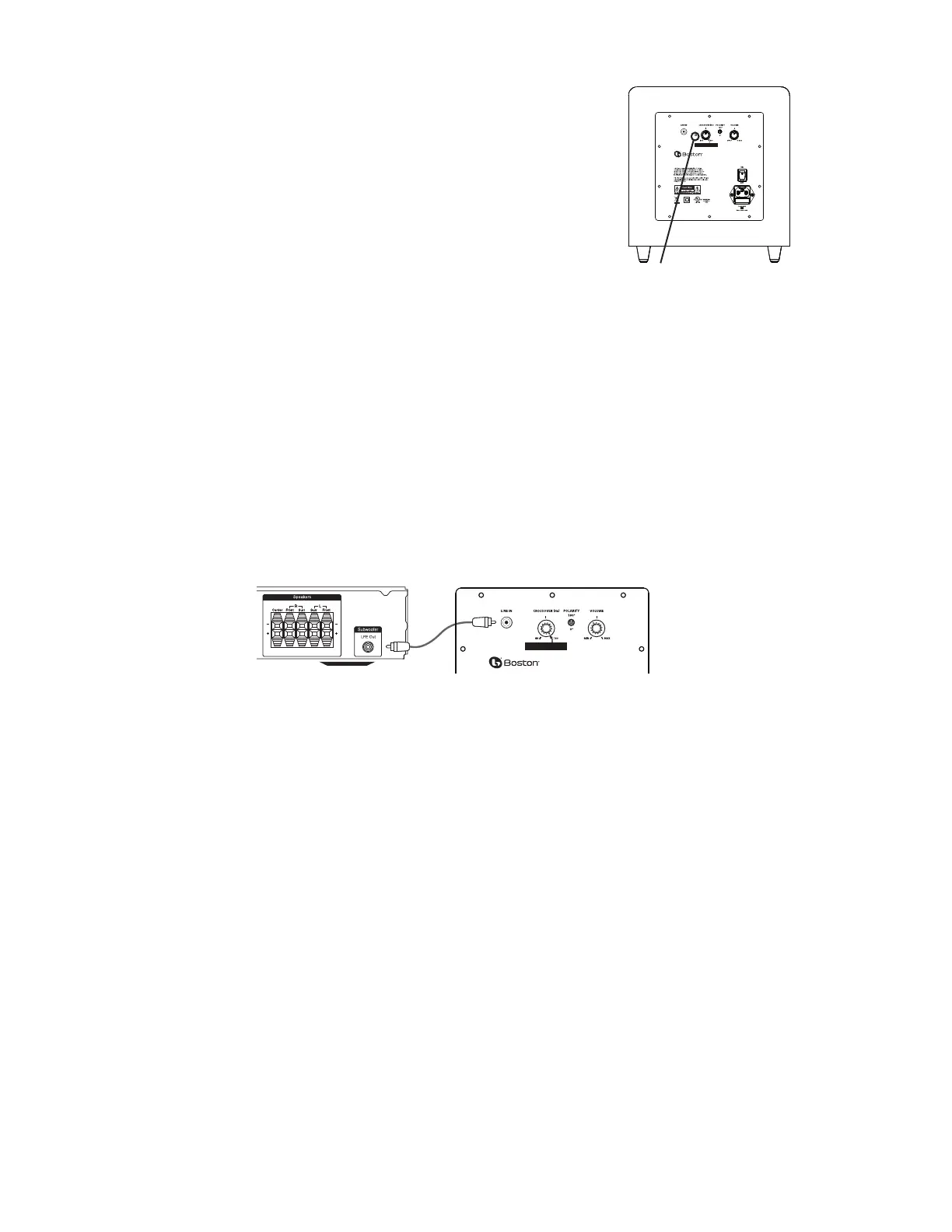5
Digital Receiver Subwoofer Amplier
MCS 95
BYPASS
(RECOMMENDED SETTING)
Subwoofer Controls
Power On/O
Plug the subwoofer’s AC cord into a wall outlet. Do not use the outlets on the back
of the receiver. Set the power switch to the desired setting.
OFF – The subwoofer is off and will not produce any sound. You may want to turn
your subwoofer off if you will not be using it for some time or wish to conserve electricity.
ON – The subwoofer is always on. If no signal is detected after several minutes,
it will automatically enter the Mute mode.
An LED indicator between the Power switch and the Polarity switch indicates what mode the subwoofer is in.
OFF – The subwoofer is off
RED – MUTE (No signal detected, Audio Off )
GREEN – ON (Signal detected, Amp On)
The subwoofer will automatically enter the Mute mode after several minutes when no signal is detected from your system.
The subwoofer will then power ON instantly when a signal is detected.
Volume Control
Begin by adjusting the Subwoofer Volume Control to the 11 o’clock position. Further adjust the Subwoofer Volume Control
until you hear a match in volume between the main speakers and subwoofer. Ideally, bass response should not overpower
the room but rather be adjusted so there is a natural blend across the entire musical range.
Adjusting the Crossover Control
Set the crossover control on the subwoofer to 180Hz/bypass. Fine-tune the crossover setting by ear for the smoothest blend
with your main speakers. The best setting of the crossover control will depend on speaker placement and personal preference.
Polarity Control
(0° or 180°):
Selects regular (0°) or inverted (180°) phase for the subwoofer. Set this switch to provide the fullest, most dynamic
bass. The effect of phase will be most audible on low-frequency percussion instruments or music with a continuously repeating
bass line.
Operation
When using the MCS 95 in a Dolby® Digital or DTS
™
home theater system, make sure all speakers are set to “Small”. When
using the system in a Dolby Pro Logic® home theater system, make sure the receiver’s center channel mode is set to “Normal.”
Some Dolby Digital equipped receivers/processors offer different setup options for each source or surround mode (e.g., CD-
stereo, videotape, Dolby Digital, Pro Logic®). In each case, follow your equipment’s instructions to ensure that the subwoofer
output is turned on and that the speakers are set to “Small” in each mode.
If your receiver has adjustable crossover settings, we recommend the subwoofer crossover be set at 150Hz.
Refer to the owner’s manual for your AV receiver for any additional recommendations on system operation.
MCS 95
BYPASS
(RECOMMENDED SETTING)
LED indicator
