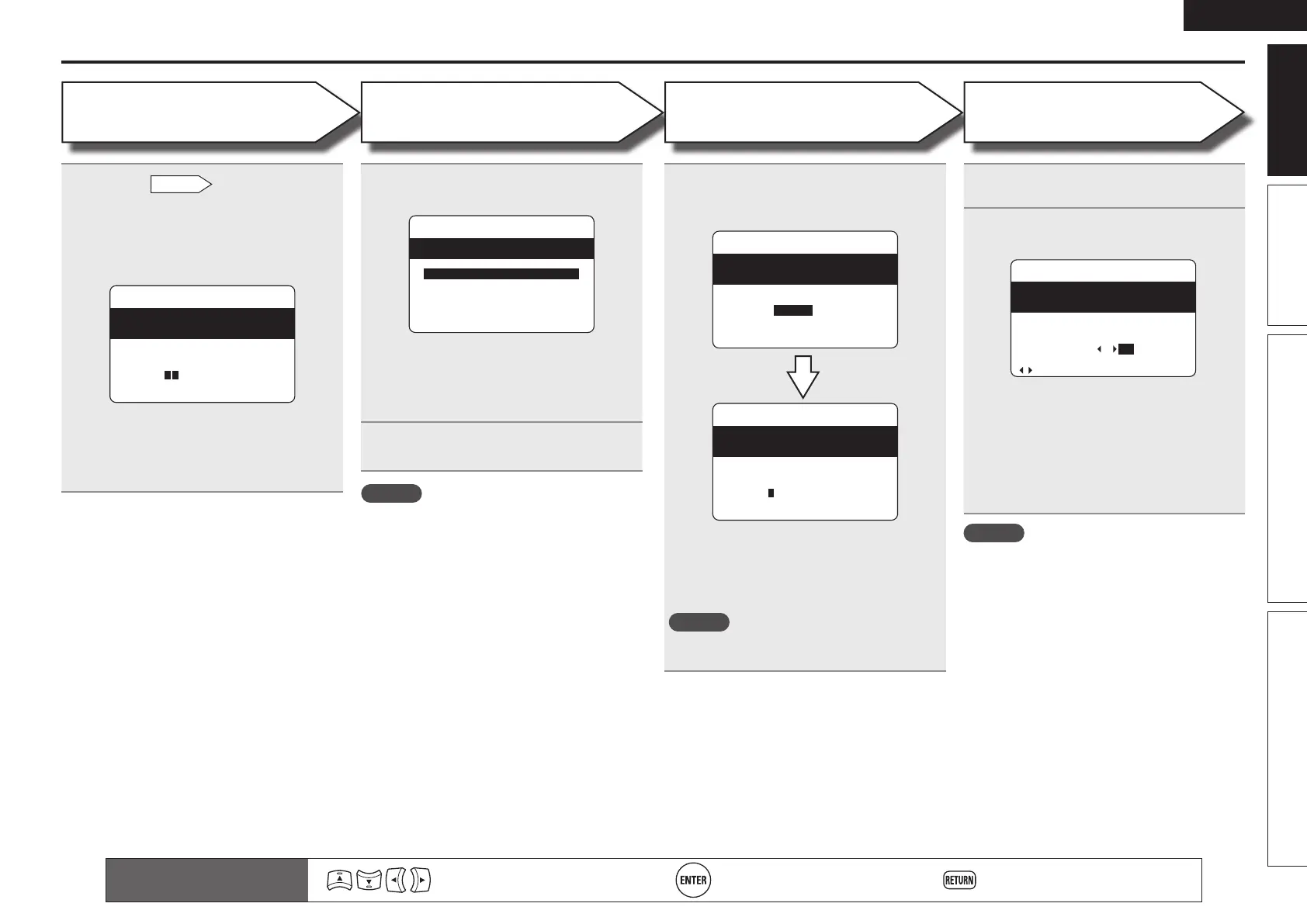9
ENGLISH
Basic version Advanced version InformationSimple version
Set up speakers (Audyssey
®
Auto Setup)
Step 3
Calculating
Step 4
Check
10
On the
Step 2
screen, use ui
to select “Calculate”, and then press
ENTER.
Measuring results are analyzed, and the
frequency response of each speaker in the
listening room is determined.
Step3:Calculating
MultEQ
Calculating
[----------]
Please wait...
• Analysis takes several minutes to complete. The
time required for this analysis depends on the
number of speakers connected.
The more connected speakers there are, the
longer it takes to perform analysis.
Remote control operation
buttons
Move the cursor
(Up/Down/Left/Right)
Confirm the setting Return to previous menu
NOTE
• If the result differs from the actual connection
status, or if “Caution!” is displayed, see “Error
messages” (vpage10). Then carry out Audyssey
Auto Setup again.
• If the result still differs from the actual connection
status after remeasurement or the error message
still appears, it is possible that the speakers
are not connected properly. Turn this unit off,
check the speaker connections and repeat the
measurement process from the beginning.
• If you change a speaker position or orientation,
perform Audyssey Auto Setup again to obtain
optimal equalizer correction.
11
Use ui to select the item you want
to check, and then press ENTER.
Step4:Check
MultEQ
Please check the results
of the measured item.
Distance Check
Channel Level Check
Crossover Freq.Check
Speaker Config.Check
Next
[ENT]:Select
• Subwoofers may measure a greater reported
distance than the actual distance due to added
electrical delay common in subwoofers.
• If you want to check another item, press
RETURN.
12
Use ui to select “Next” and then
press ENTER.
Step 5
Store
13
Use ui to select “Store” and then
press ENTER.
Save the measuring results.
Step5:Store
MultEQ
Storing
Please wait...
[----------]
Step5:Store
MultEQ
Store
Cancel
[ENT]:Store
Please select “Store”
to store measurement
values.
• Saving the results requires about 10 seconds.
• If you do not want to save the measurement
results, use ui to select “Cancel”, then select
“Yes” using o p. All the measured Audyssey
Auto Setup data will be erased.
NOTE
During saving of measuring results, be sure not to
turn off the power.
Finish
NOTE
After performing Audyssey Auto Setup, do not
change the speaker connections or subwoofer
volume. In event of a change, perform Audyssey
Auto Setup again.
14
Unplug the setup microphone from
the unit’s SETUP MIC jack.
15
Set Dynamic Volume™.
Finish
MultEQ
Storing complete.
Auto Setup is now
Turn on Dynamic Volume?
Yes : No
finished.
[ ]:Select [ENT]:Exit
• For details of Dynamic Volume settings, see
page 50.
n When turning Dynamic Volume on
• Use o to select “Yes”, and then press ENTER.
The unit automatically enters “Evening” mode.
n When turning Dynamic Volume off
• Use p to select “No”, and then press ENTER.
