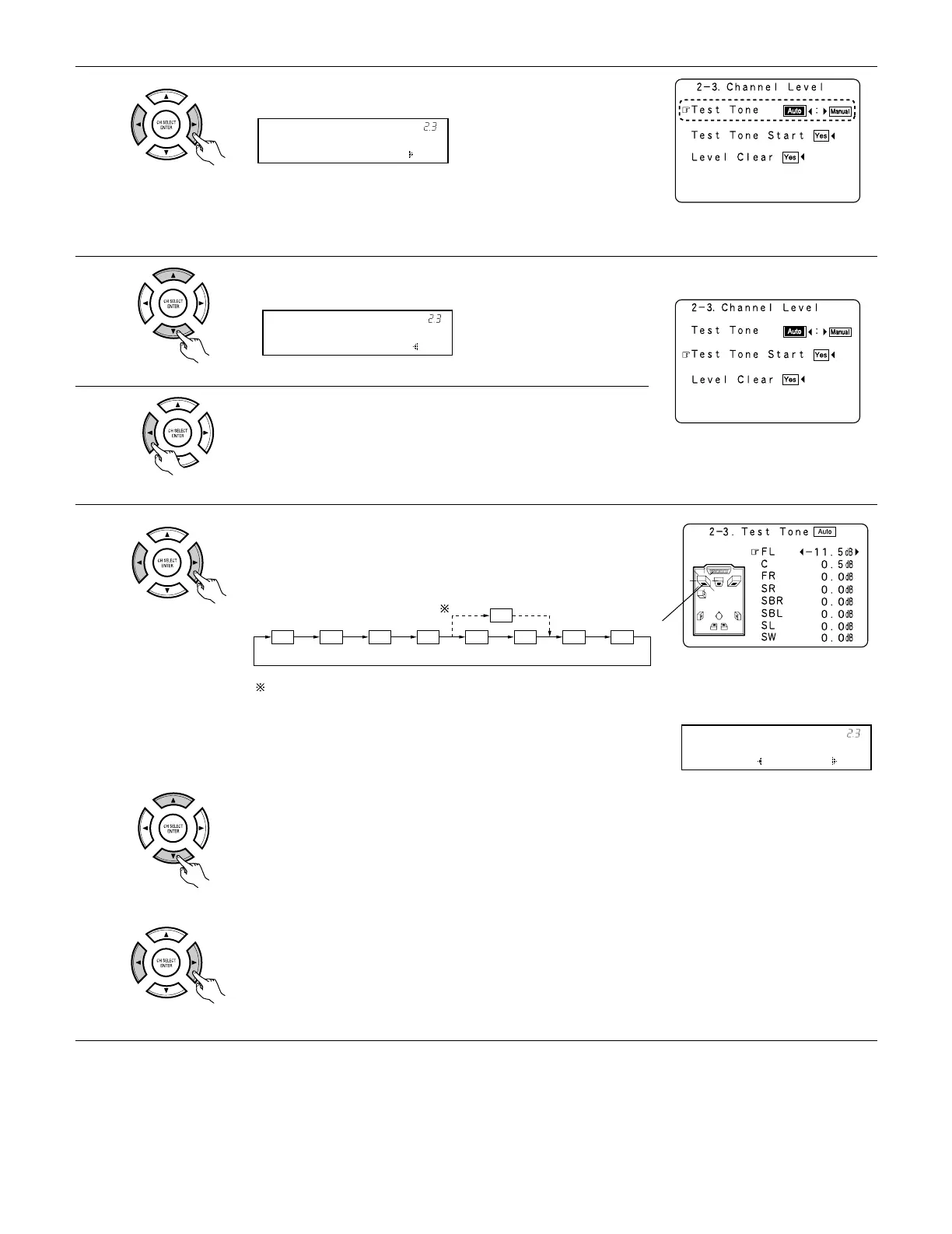33
3
Select the mode.
Select “Auto” or “Manual”.
Example: When the “Auto” mode is selected
4
5
6
Select “Test Tone Start”.
Select “Ye s”.
a. When the “Auto” mode is selected:
Test tones are automatically emitted from each speaker.
The test tones are emitted from each speaker in the following
order, at 4-second intervals the first time and second time around, 2-
second intervals the third time around and on:
Use the CURSOR left and right buttons to adjust all the speakers to the
same volume.
The volume can be adjusted between –12 dB and +12 dB in units of 0.5 dB.
b. When the “Manual” mode is selected :
Example: When the volume is set to –11.5 dB
while the test tone is being
produced from the Front Lch
speaker
Flashing
1spkr
2spkrs
When the surround back speaker setting is set to “1spkr” for
“Speaker Configuration”, this is set to “SB”.
(Remote control unit)
(Remote control unit)
• Auto:
Adjust the level while listening to the test tones produced
automatically from each speaker.
• Manual:
Select the speaker from which you want to produce the test tone to adjust the level.
q Select the speaker.
w Adjust all the speakers to the same volume.
