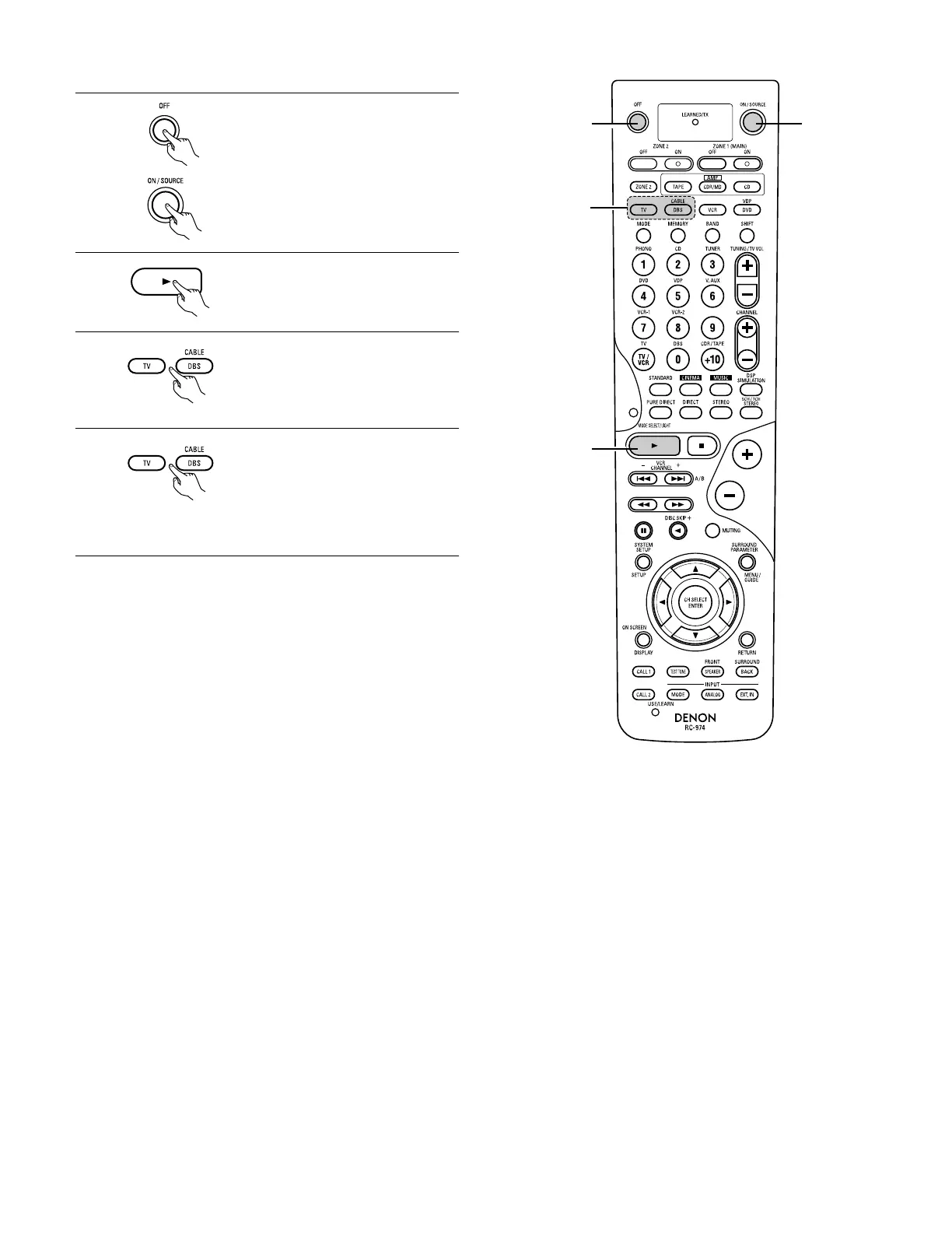1
Press the power ON/SOURCE button and
the OFF button at the same time.
• The LEARNED/TX indicator flashes.
2
Press the 1 (play) button.
• TV and DBS/CABLE mode buttons and
LEARNED/TX indicator flash.
3
Press the mode button of the equipment
(TV or DBS/CABLE) that is to be reset.
• The CD, CDR/MD, TAPE, DVD/VDP,
and VCR mode buttons and
LEARNED/TX indicator will flash.
4
Press the mode button of the equipment
that is to be reset again.
• During the resetting operation, the
selected mode button and the
LEARNED/TX indicator will light; they
will return to steady state upon
completion.
