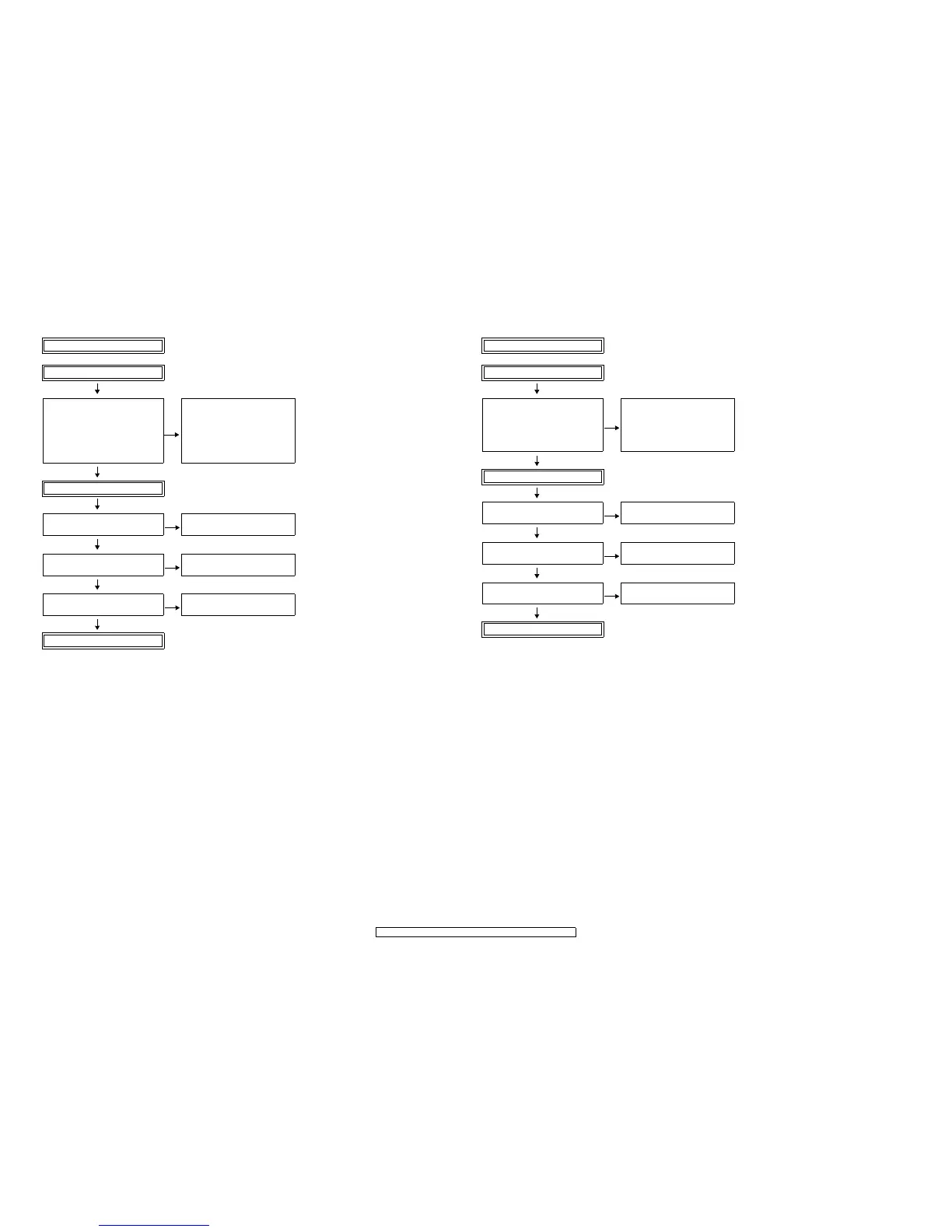61
AVR-2809CI / AVR-2809 / AVR-989 /AVC-2809
6. Digital Audio
No sound is output
YES
Check the source connection
YES
Is set (AVR-2809CI) connected with the
source equipment (DVD player etc.) by
either the following cable?
・ Analog pin cable
・ COAXIAL cable
・ OPTICAL cable
・ HDMI cable
NO
Connect with the output terminal of
source equipment.
YES
Check the AVR-2809CI's setting
YES
Is the input function properly selected?
NO
Select the fanction of connecting
source equipment
YES
Is the Assign settng properly set t the
connections other than the analog?
NO
Check the content of Source Select-
Assign
YES
Is the Input Mode setting properly
selected?
NO
Select Input Mode according to the
conection of the source equipment
YES
Check the AVR-2809CI's action
6. デジタルオーディオ
音声が出力されない
YES
ソースとの接続を確認する
YES
DVD プレーヤー等のソース機器と下記
のいずれかで接続されていますか ?
・アナログピンケーブル
・COAXIAL ケーブル
・OPTICAL ケーブル
・HDMI ケーブル
NO
ソース機器の出力端子に合わせて本
機と接続して下さい。
YES
本機の設定を確認する
YES
入力ファンクション選択は合っていま
すか ?
NO
ソース機器を接続したファンクショ
ンを選択して下さい。
YES
アナログ入力以外の接続の場合、Assign
設定は合っていますか ?
NO
SourceSelect-Assign の設定内容を
確認して下さい。
YES
InputMode 設定は合っていますか ?
NO
ソース機器の接続に合わせて Input
Mode を選択して下さい。
YES
本機の動作を確認するへ
