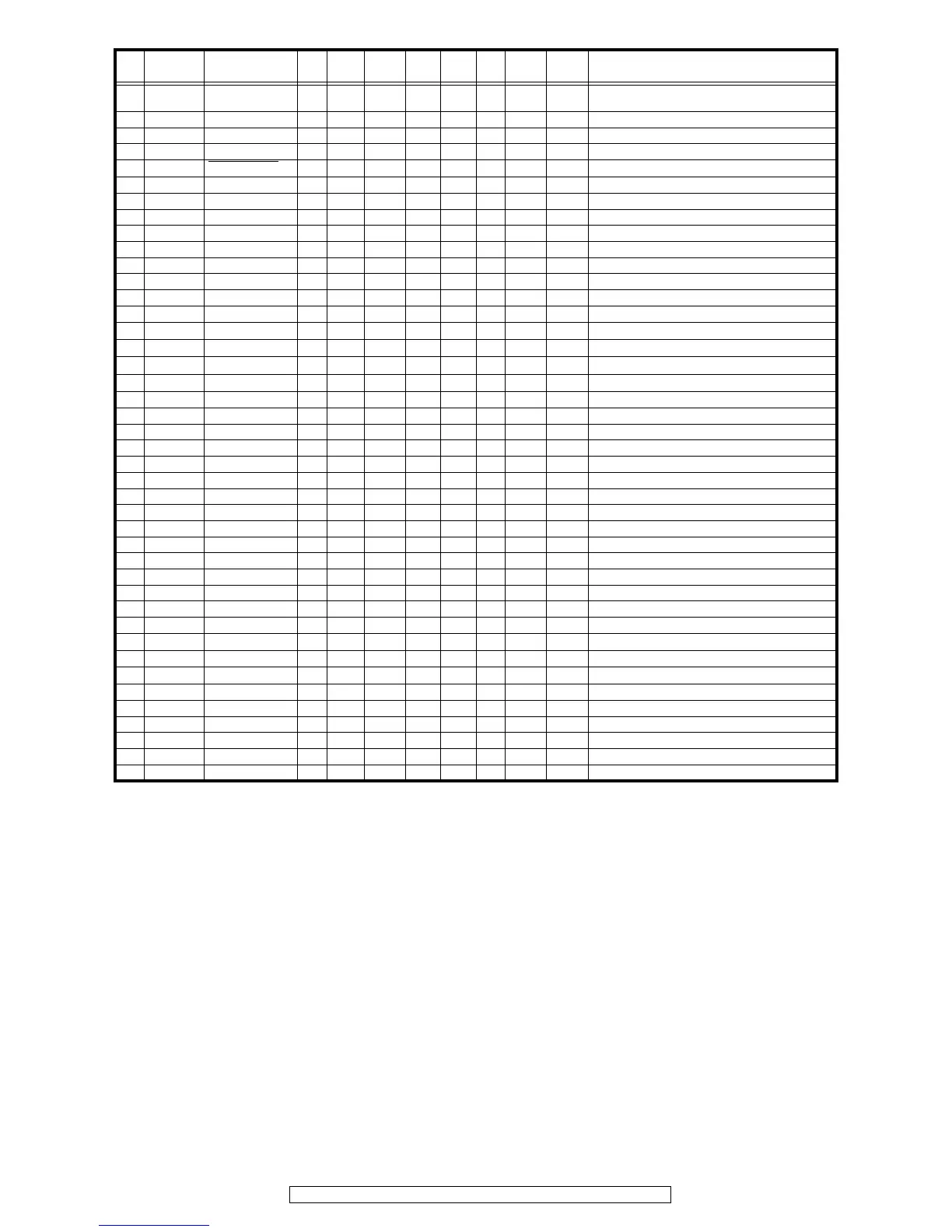75
AVR-2809CI / AVR-2809 / AVR-989 / AVC-2809
59 P33 IPDET I - Lv - Eu Z O/L O/L MINI JACK connected detection pin for DOCK
connection (Detected:H)
60 P32 REMOTEPOWER O - - - - Z O/L O/L REMOTE POWER control pin (ON:H)
61 P31 232C CONTROL O C - - - Z O/L O/L 232C control pin (MAIN:L / SUB:H)
62 VCC VCC - - - - - - - - POWER 5V
63 P30 VOLPROTECT
I-
E↑&H
- Eu Z O/L O/L Voltage detection control pin (L:PROTECTION)
64 VSS VSS - - - - - - - - GND
65 P27 PRE POWER O C - - - Z O/L O/L PRE POWER control pin (H:ON)
66 P26 SCPUPOWER O C - - - Z O/L O/L SUB CPU POWER ON/OFF switcing (H:ON)
67 P25 XMPOWER O C - - - Z O/L O/L XM RADIO POWER control pin (H:ON)
68 P24 POWER O C - - Ed Z O/L O/L MAIN POWER relay control output (ON:H)
69 P23 CPU/EPOWER O C - - Ed Z O/L O/L MAIN CPU POWER control pin (POWER ON:H)
70 P22 LIMIT O C - - - Z O/L O/L LIMIT control (ON:H)
71 P21 A+BLIMIT O C - - - Z O/L O/L LIMIT contro (Front SP A + B at setting)
72 P20 - O C - - - Z O/L O/L Not used
73 P17/INT5 REMOCOM I -
E↑&H
- Ed Z I I Remote control signal input (Rise Edge & H)
74 P16/INT4 REQSOMIm I -
E ↓ &L
-EdZ I O/L
MAIN-SUB μcom comm. control pin
75 P15/INT3 B.DOWN I -
E ↓ &L
- Eu Z I I Power down detect (Power down:L)
76 P14/D12 RSTSUB O C - - - Z O/L O/L
SUB μcom Reset control pin
77 P13/D11 LIMITDET I - Lv - Eu Z O/L O/L Signal detect input (Detected:H)
78 P12/D10 VOLSTB2 O C - - Ed Z O/L O/L ZONE2/3 VOLUME(NJW1194) control pin
79 P11/D9 VOLSTB1 O C - - - Z O/L O/L VOLUME(NJW1299) control pin
80 P10/D8 VOLMUTE O C - - - Z O/L O/L VOLUME(NJW1299) control pin
81 P07/D7 MUTEPOWER O C - - - Z O/L O/L For MUTE +B control pin
82 P06/D6 SYNCDET I - Lv - Ed Z O/L O/L Sync. detect input for MAIN
83 P05/D5 OSDMUTE O C - - - Z O/L O/L OSD control pin
84 P04/D4 - O C - - - Z O/L O/L Not used (OSD control pin)
85 P03/D3 OSDRST O C - - - Z O/L O/L OSD control pin
86 P02/D2 OSDSTR O C - - - Z O/L O/L OSD control pin
87 P01/D1 OSDCLK O C - - - Z O/L O/L OSD control pin
88 P00/D0 OSDDATA O C - - - Z O/L O/L OSD control pin
89 P107/AN7 KEY1 I - Lv - Eu Z I O/L KEY LINE1
90 P106/AN6 KEY2 I - Lv - Eu Z I O/L KEY LINE2
91 P105/AN5 KEY3 I - Lv - Eu Z I O/L KEY LINE3
92 P104/AN4 ACKSUB O C - - Ed Z O/L O/L
MAIN-SUB μcom comm. control pin
93 P103/AN3 XMOLINKACTIVE I - - - Ed Z O/L O/L XM RADIO control pin
94 P102/AN2 XMOANTREV I -
E ↓ &L
- Eu Z O/L O/L XM RADIO control pin
95 P101/AN1 XMIRESET O C - - - Z O/L O/L XM RESET
96 AVSS AVSS - - - - - - - - GND
97 P100/AN0 SET_OPTION I - Lv - - Z I O/L SET OPTION SELECT
98 VREF VREF - - - - - - - - VREF
99 AVCC AVCC - - - - - - - - POWER 5V
100 P97/RXD4 SIRIUS RXD I - - - Ed Z O/L O/L SIRIUS control pin (UART)
PIN
No.
PIN NAME Symbol I/O Type DET
Op
(Int.)
Op
(Ext.)
Res
STBY
STOP
P.OFF
STOP
Function
Note: Pin No. : Terminal number of microcomputer.
Port Name : The name entered in the data sheet of microcomputer.
Symbol : Symbolized interface function.
I/O : Input or out of part.
“I” = Input port
“O” = Output port
Type : Composition of port in case of output port.
“C” = CMOS output
“N” = NMOS open drain output
“P” = PMOS open drain output
Op : Pull up/Pull down selection information.
“Iu” = Inner microcomputer pull up
“Id” = Inner microcomputer pull down
“Eu” = External microcomputer pull up
“Ed” = External microcomputer pull down
Det : Indicates judging state of input port. Level detection is “LV”; Edge detection is “Ed”; Detection by both shifting is “E&L”;
Serial data detection is “S” (Serial data output is also “S”).
Res : State at reset.
“H” = Outputs High Level at reset
“L” = Outputs Low Level at reset
“Z” = Becomes High impedance mode at reset
STBY : State of port when STANDBY mode.
“O/L” = Output port and “L”
“I” = Input port
Stop : State of port when Stop mode.
“O/L” = Output port and “L”
“I” = Input port
