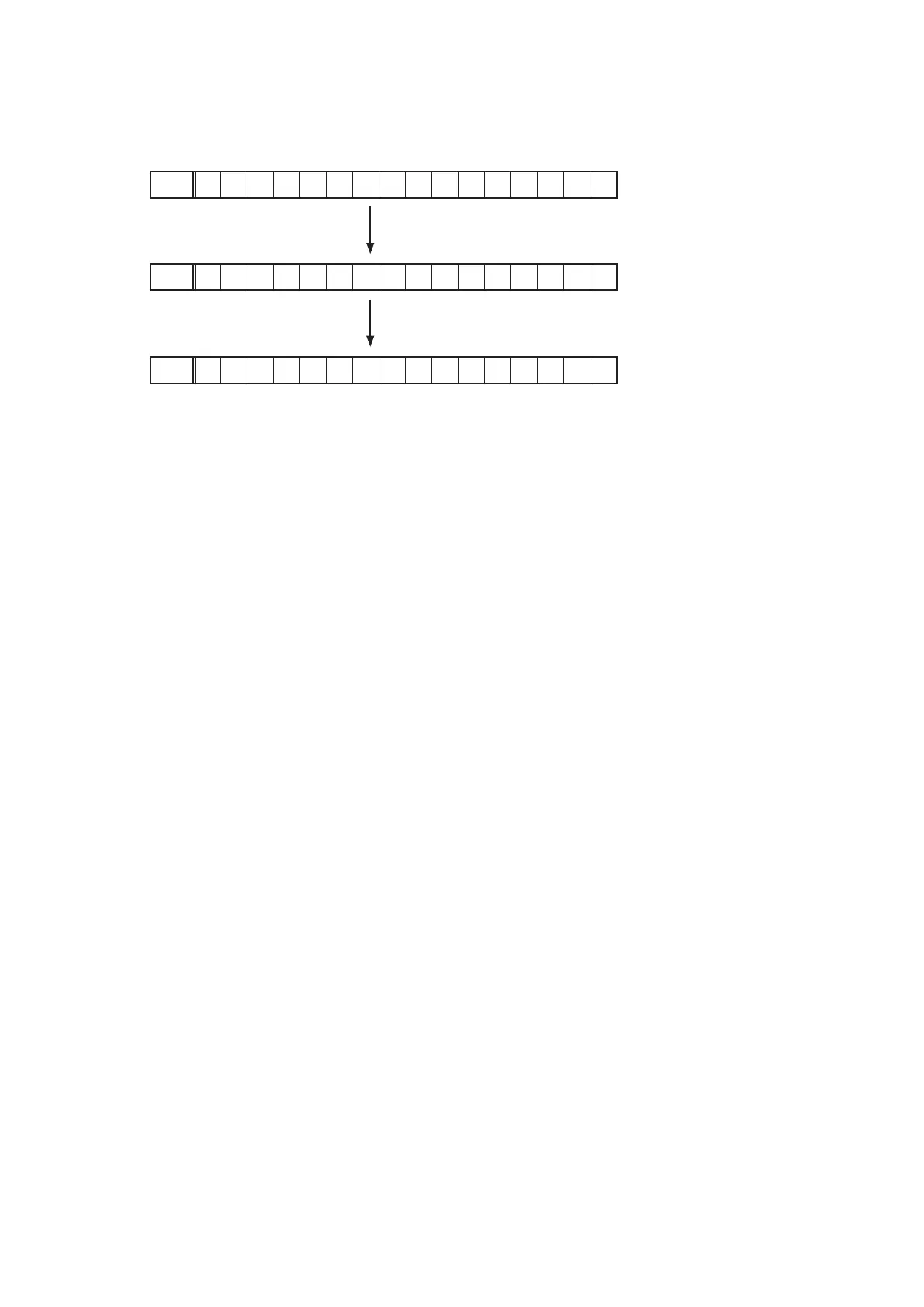19
2.3. Clearing the protection history
Therearetwowaystocleartheprotectionhistory,asdescribedbelow.
(1) Startupthesetinerror(protectiondisplay)modeanddisplaytheerror,thenpressandholddownthe"DIMMER"
button for 3 seconds.
FLD
P R T : D C
Pressthe"DIMMER
"
button for 3 seconds.
FLD
P R T : C L E A R
Theaboveisdisplayedandtheprotectionhistoryiscleared.
FLD
N O P R O T E C T
(2) Initialize.(9page.)
b
Ifyouwanttosaveabackup,performthemethodin2.3.(1)above.
WarningindicationbythePOWERLED
Ifthepoweristurnedoffwhenaprotectionincidenthasbeendetected,thePOWERLED(red)ashesasawarning
accordingtotheconditionsinwhichtheprotectionincidentoccurred.
(1) ASO/DC/PowerPROTECTION:Flashesatintervalsof0.5seconds(0.25secondslit,0.25secondsoff)
(2) THERMAL(A/B)PROTECTION:Flashesatintervalsof2seconds(1secondlit,1secondoff)
