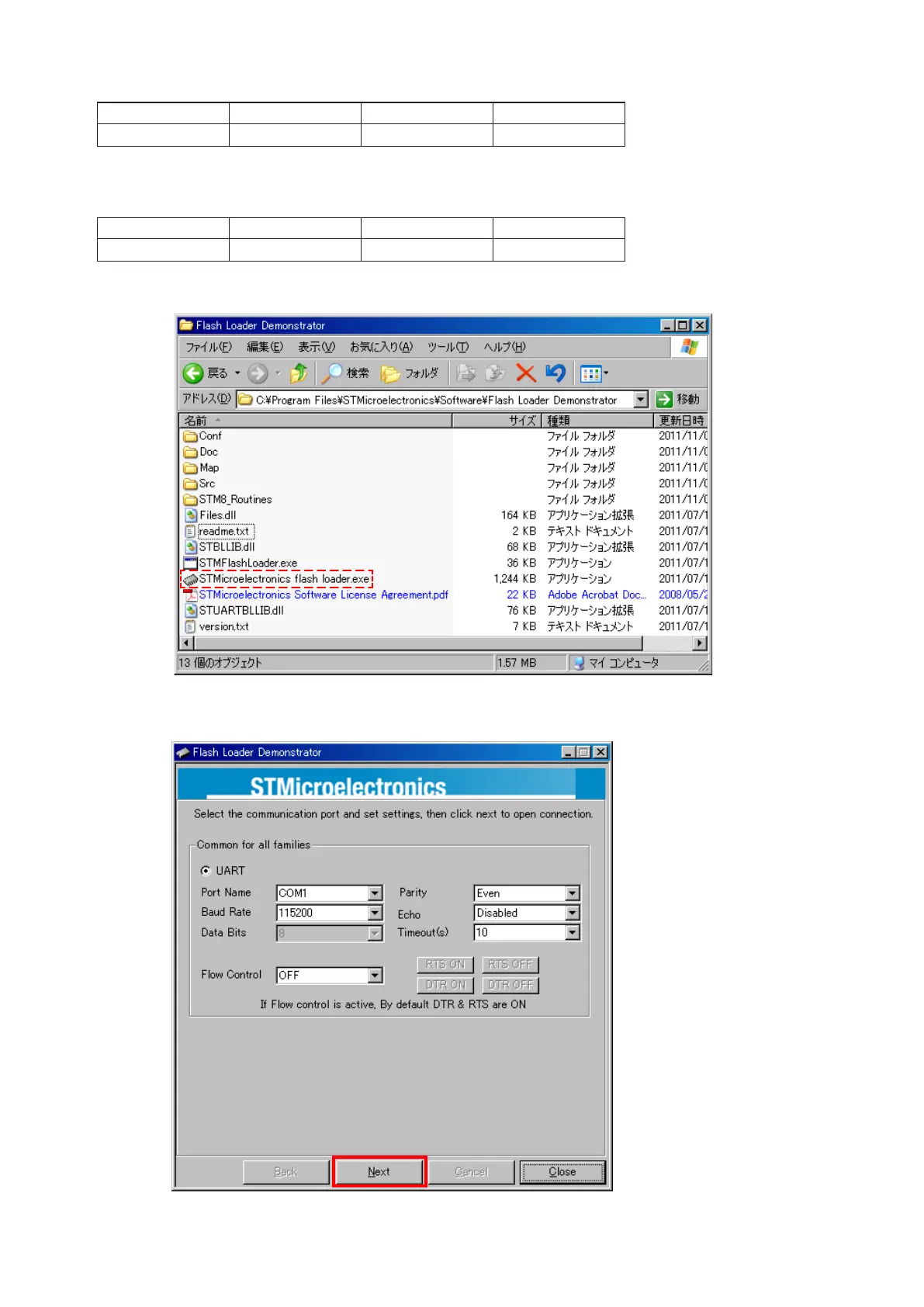30
(9) Set the switch of "WRITING KIT". (Refer to the table below.)
DSPBOOT CE EPM CNVSS
H
H
L
H
(10) Press the "RESET" switch of "WRITING KIT".
Wait for about 130 seconds until "Write Complete." is displayed on VFD.
(11) Set the switch of "WRITING KIT". (Refer to the table below.)
DSPBOOT CE EPM CNVSS
H
H
H
H
(12) Press the "RESET" switch of "WRITING KIT".
(13) Re-run the "STMicroelectronics ash loader.exe" on program le.
(14) Click the “Next” button 3 times.
Click the “Next” button for 1st time.